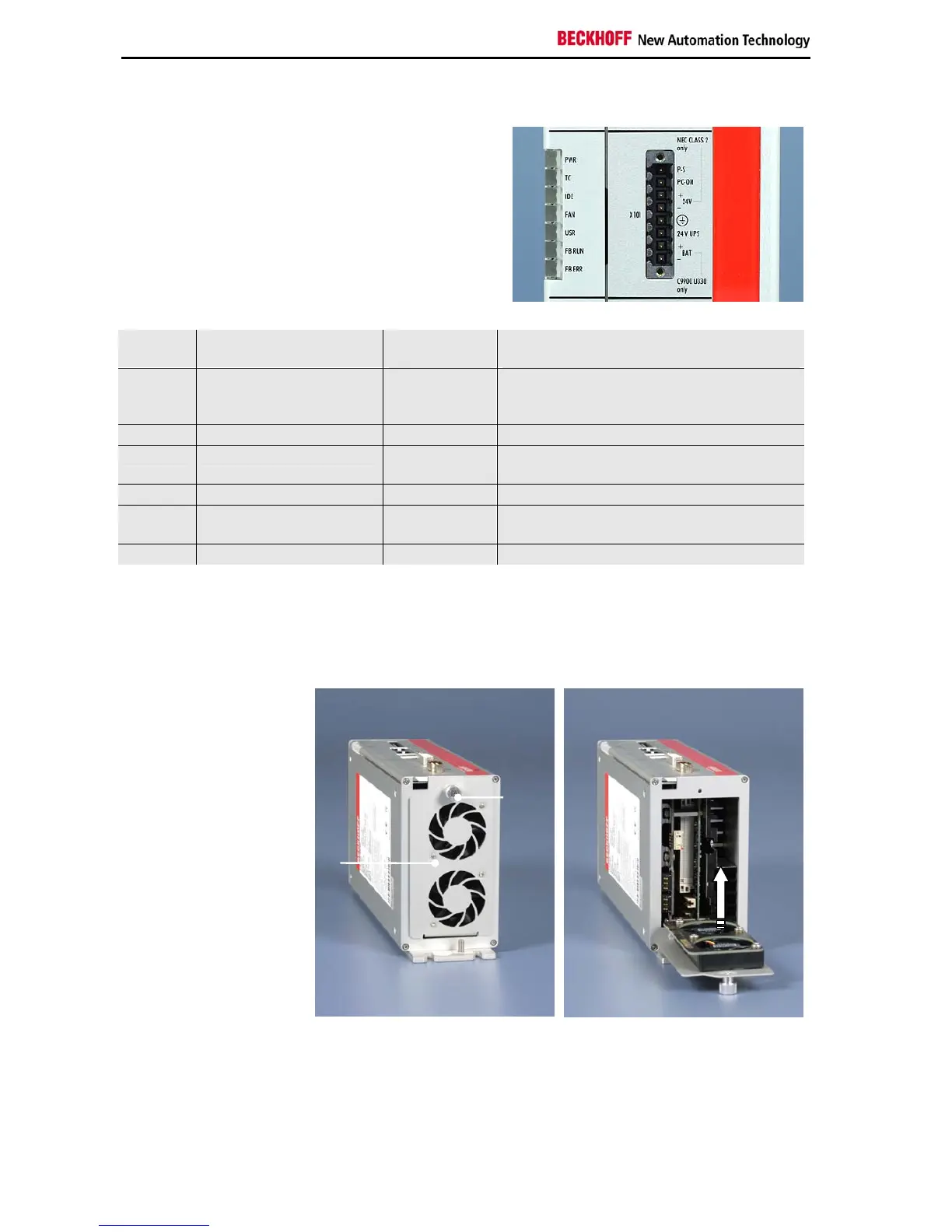Product Description
2.4 Status-LEDs
The Status-LEDs (2) are
located near the power
supply connector (X101):
2
X101
Description of the Status-LEDs:
1 PWR (Power): green
green blinking
Busy
Standby
2 TC (TwinCAT): red
green
blue
Stop Mode
Run Mode
Configuration Mode
3 IDE/ HDD: red Access to a memory device
4 FAN: green
red
Fans running
Fan Error
5 USR (User): Programmable
6 FB RUN (Fieldbus activ): green
red
Activ
Not activ
7 FB Error (Fieldbus Error): red Error
2.5 Fan cartridge C6920
For optimal cooling the C6920 Industrial PC is equipped with a fan cartridge with two fans. The fan
cartridge can be exchanged.
Replace the fans only with the identical type or an alternative type approved by Beckhoff.
View from the top
2
1
2.5.1 Exchanging the fan cartridge
For exchanging the fan cartridge (1), first solve the knurled screw (2). The cartridge can then be folded
down and taken out.
10 C6920/ C6925
