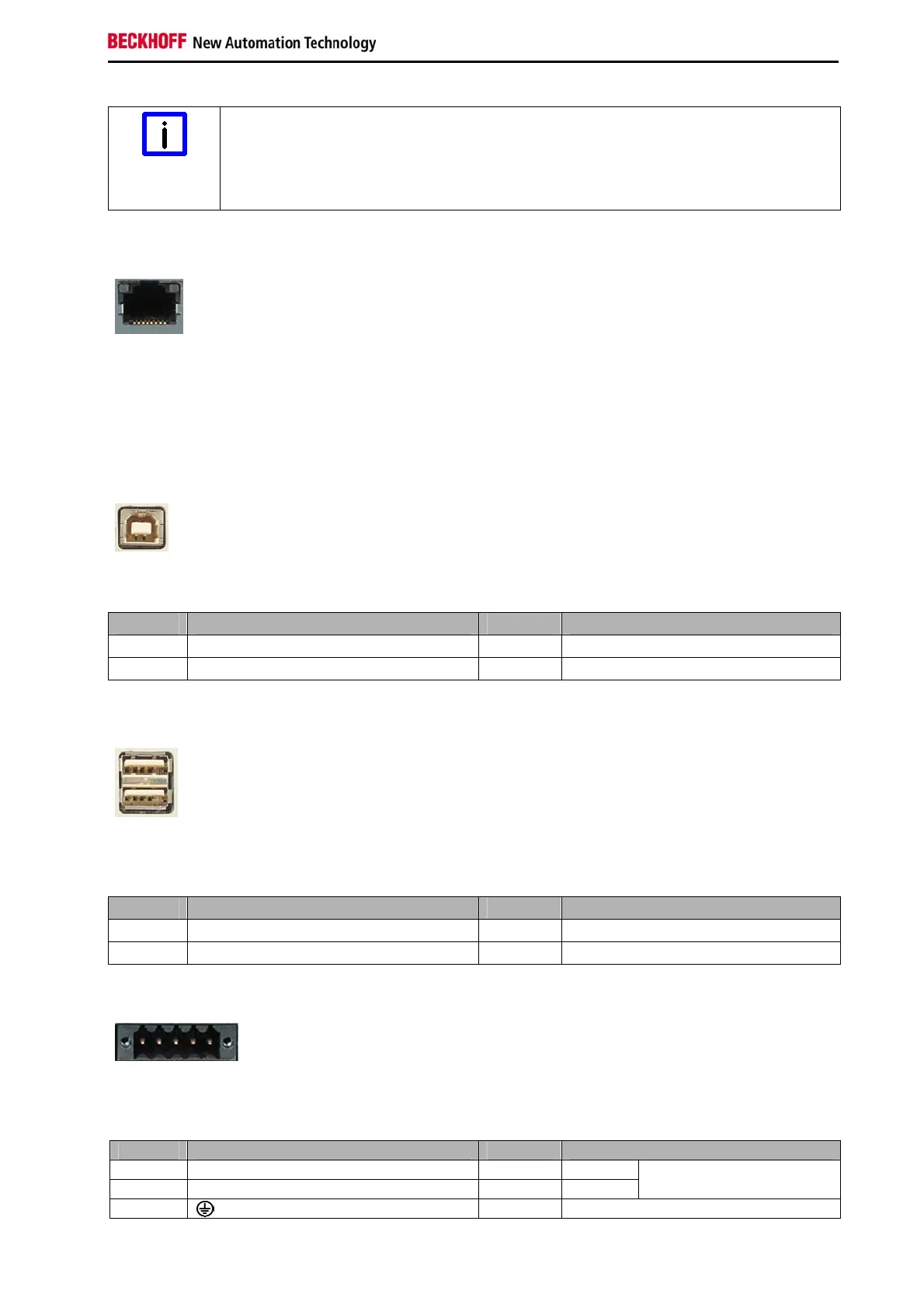Product Description
The transmission rate of the DDC file has to be limited
Note
At large distance between PC and Control Panel, the transmission rate of the DDC file
has to be limited.
See also chapter Setting the transmission rate.
2.3.2 USB-Extended Input (X 102)
X102
Connection via standard-RJ45-cabel, not crossed
The Control Panel is connected with the CU8800 USB to USB extended converter box via the USB-
Extended input (X 102).
In order to realize a distance of 50 m without hubs, with USB extended the USB signal is converted so
that it can be transferred via 50 m CAT5 cables commonly used for Ethernet wiring. In the Control Panel
the signal is converted back to USB.
2.3.3 USB in (X 103)
X103
USB type B, PCB installation (FCI 61729-0010B USB Receptacle B-Type)
The Control Panel is connected with the Industrial PC via the USB port (X 103, connector type B).
USB2.0 standard is supported.
Pin Signal Pin Signal
1 5V 3 D+
2 D- 4 GND
2.3.4 USB out (X 104, X 105)
X104, X105
USB Type-A twin circuit board mounting (FCI 72309-0030B USB Double Receptacle A-Type)
The two USB interfaces (X104, X105, connector type A) are used for connecting peripheral devices with
USB connection. USB2.0 standard is supported in a distance of up to 5 m from the PC, from a distance of
5 m up to 50 m USB1.1 standard is supported.
Pin Signal Pin Signal
1 5V 3 D+
2 D- 4 GND
2.3.5 Power Supply (X106)
X106
Socket 5-pol RM3.50 Sw Screw Clamp BL3.5/180F (WEIDMÜLLER 1615810000)
The power supply for the Control Panel is established via the socket (X106). The power supply connector
is included in delivery.
Pin Signal Pin Signal
1 NC 4 GND
2 NC 5
+ 24 V
DC
Power Supply
3
CP69xx 9
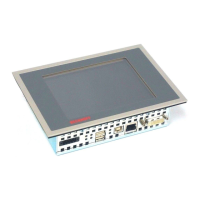