Product Description
2.3.6 Ground connection
The Control Panel is grounded via the stud bolt.
2.4 Status-LEDs
The Status-LEDs are
located near the
connectors:
5
3
1
X106
2
4
6
Description of the Status-LEDs:
1 Hub Goodlink: USB-connection to the Industrial-PC established
2 Hub Suspend: Not equipped with LED
3 USB 1: USB 1-Interface in use
4 USB 2: USB 2-Interface in use
5 Power Good: Supply voltage o.k.
6 24 V in: Power Supply is established
10 CP69xx
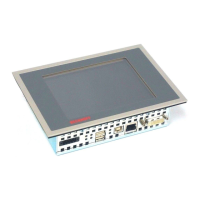
