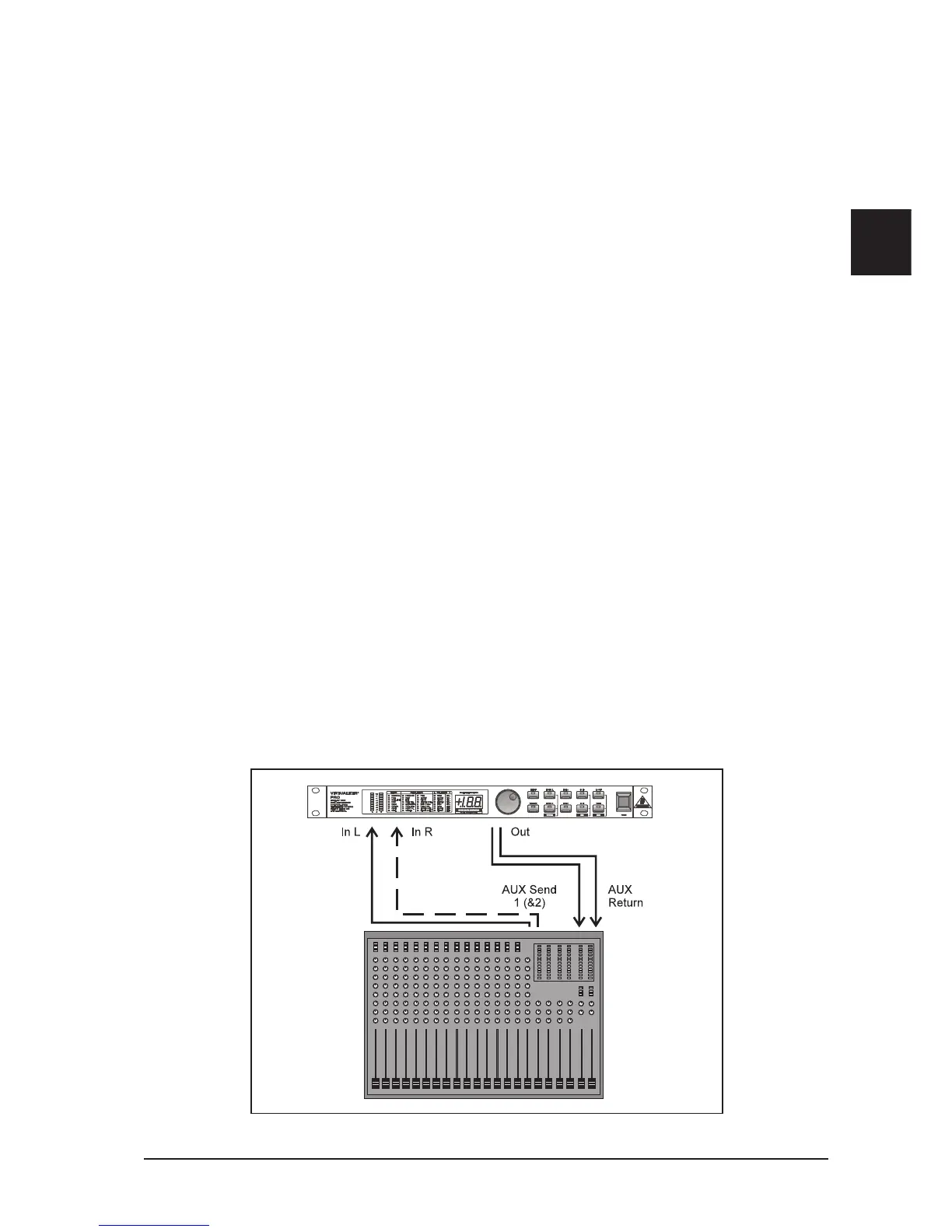19
E
s MIDI THRU
The MIDI THRU jack is used to loop through incoming MIDI data, i.e. any control data received at the MIDI IN
of the VIRTUALIZERPRO can be transmitted via the MIDI THRU jack to other MIDI devices/instruments.
s MIDI OUT
The MIDI OUT jack allows for transmitting MIDI data that originate from the VIRTUALIZERPRO. We are
currently developing a software editor which will allow for storing single items of the VIRTUALIZERPROs
internal data on an external medium, by using controller commands. Thus, it will be possible to archive
VIRTUALIZERPRO settings and presets on a computer, sequencer or MIDI data recorder. Both MIDI Control
Change and MIDI Program Change commands will be transmitted when you edit or recall filter settings (see
6.2). Detailed information on this future control are available from our BEHRINGER hotline (Germany: tel.
(0)2154-920666), our international distributors and/or our Internet homepage http://www.behringer.de.
3. APPLICATIONS
The BEHRINGER VIRTUALIZERPRO is a highly flexible device that can be used for a wide variety of applica-
tions. Prior to a presentation of the VIRTUALIZERPROs many uses, please note the following remarks on
how to set signal levels correctly.
3.1 Level setting
Take care to set all levels properly on the VIRTUALIZERPRO! Low levels deteriorate the dynamics of the
music signal, which results in a poor, weak and noisy sound. On the other hand, excess levels overdriving the
converters in the VIRTUALIZERPRO should also be avoided. Digital distortion is (unlike its analog counterpart)
very unpleasant to hear as it does not occur gradually but abruptly.
Use the input level meter of the VIRTUALIZERPRO to adjust the input signal to about -6/-10dB, so that the
Clip LED flickers only rarely. Make sure that it never lights up all the time!
3.2 Using the VIRTUALIZERPRO in the aux bus
By using the VIRTUALIZERPRO in an aux bus of your mixing console you can feed the channel signals of
one, several or even all console channels into the VIRTUALIZERPRO, i.e. for each channel you can use the
aux busses to separately determine the reverb levels of, for instance, various drum sounds: while lots of reverb
is applied to the snare drum, the effect intensity could be reduced in the channels assigned to the tom-toms.
To use the VIRTUALIZERPRO in the aux bus, the unit must be wired as follows:
Fig. 3.1: Wiring aux busses
3. APPLICATIONS
