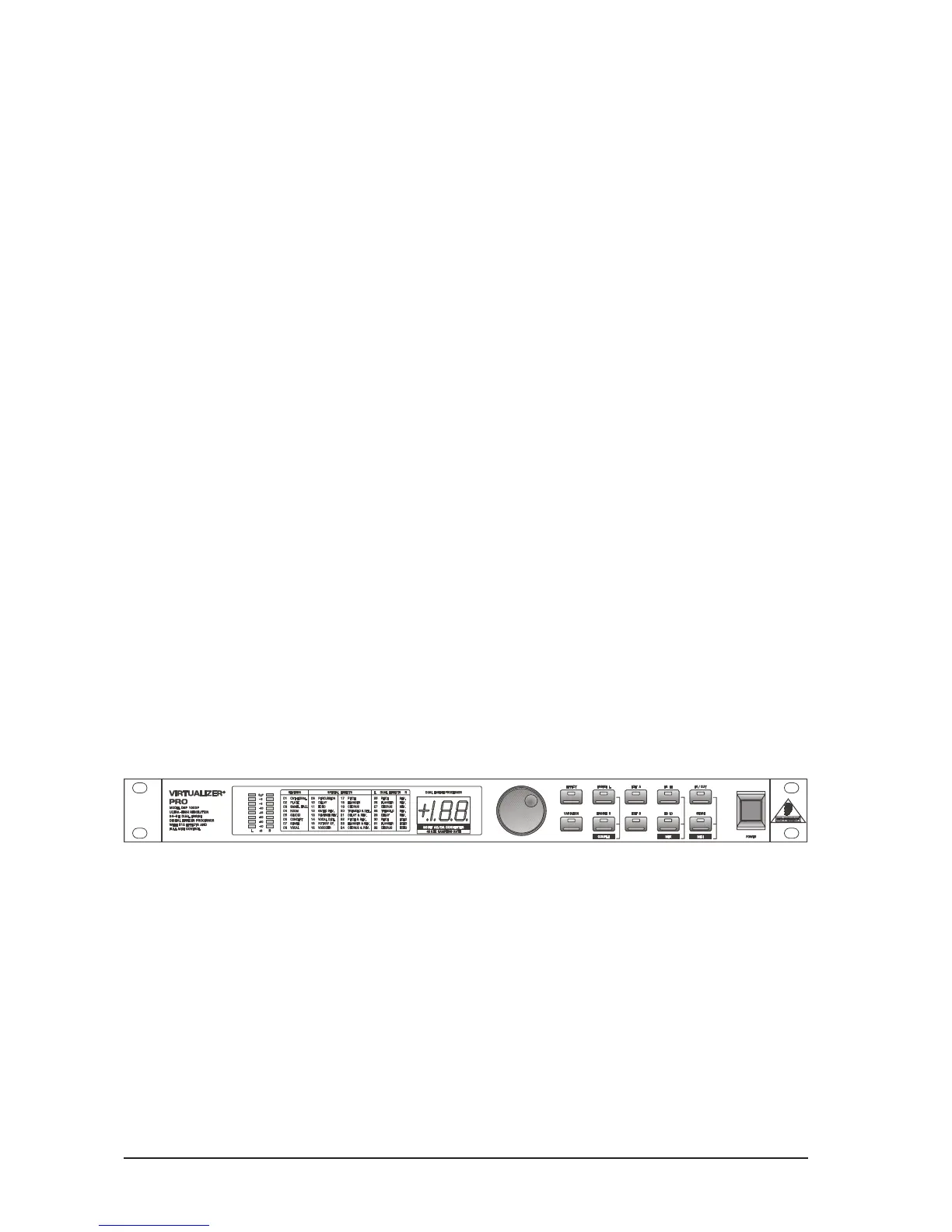8
system.
1.2 Before you begin
Your BEHRINGER VIRTUALIZERPRO was carefully packed in the factory and the packaging was designed
to protect the unit from rough handling. Nevertheless, we recommend that you carefully examine the packag-
ing and its contents for any signs of physical damage, which may have occurred in transit.
+ If the unit is damaged, please do not return it to us, but notify your dealer and the shipping
company immediately, otherwise claims for damage or replacement may not be granted.
Shipping claims must be made by the consignee.
The BEHRINGER VIRTUALIZERPRO fits into one standard 19" rack unit of space (1 3/4"). Please allow at
least an additional 4" depth for the connectors on the back panel.
+ Be sure that there is enough space around the unit for cooling and please do not place the
VIRTUALIZERPRO on high temperature devices such as power amplifiers etc. to avoid over-
heating.
The mains connection of the VIRTUALIZERPRO is made by using a mains cable and a standard IEC recep-
tacle. It meets all of the international safety certification requirements. Please make sure that all units have a
proper ground connection.
+ Before you connect your VIRTUALIZERPRO to the mains, please make sure that your local
voltage matches the voltage required by the unit! (see chapter 5 for details)
+ Please ensure that only qualified persons install and operate the VIRTUALIZERPRO. During
installation and operation the user must have sufficient electrical contact to earth. Electro-
static charges might affect the operation of the VIRTUALIZERPRO!
As a standard the audio inputs and outputs on the BEHRINGER VIRTUALIZERPRO are fully balanced. If
possible, connect the unit to other devices in a balanced configuration to allow for maximum interference
immunity. The automatic servo function detects unbalanced connections and compensates the level difference
automatically (6 dB correction).
The MIDI links (IN/OUT/THRU) are made over standardized DIN patch cords. The data communication is
isolated from ground by opto-couplers.
1.3 Control elements
Fig. 1.1: VIRTUALIZERPRO front panel
The BEHRINGER VIRTUALIZERPRO is equipped with ten parameter keys, one jog wheel (rotary control), an
LED display and a power switch. Each of the two fully independent channels can be monitored with an 8-stage
LED meter.
1. INTRODUCTION
