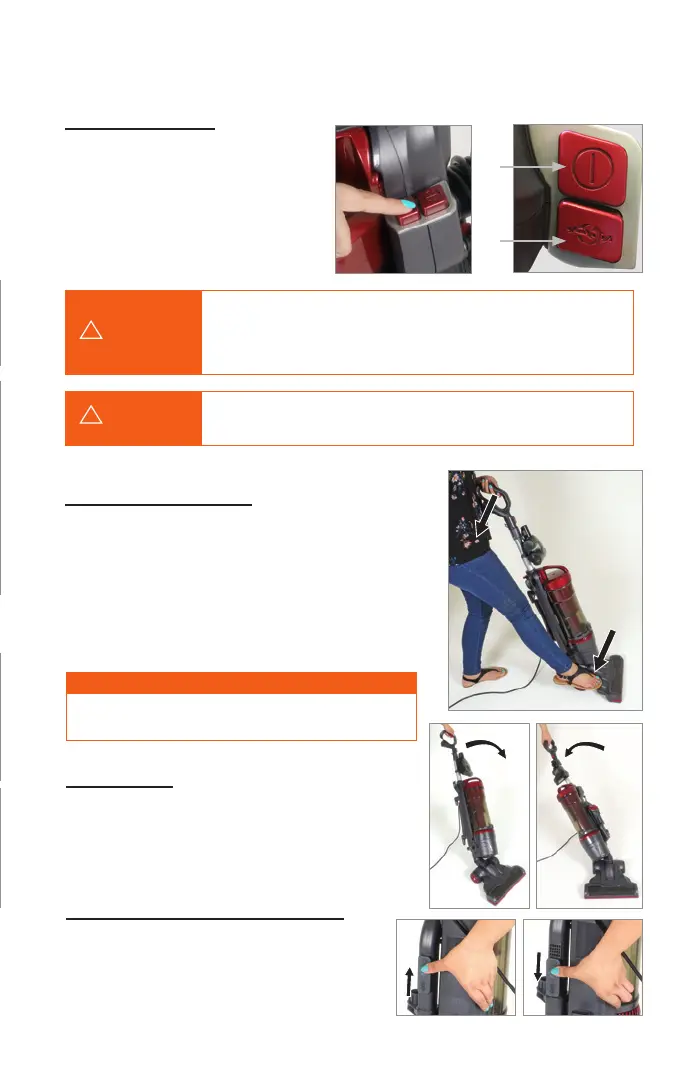OPERATIONS
7
To lower the Handle, place your foot on one of the
foot icons on either side of the floor head. With your
opposite hand, gently pull the Handle backwards to
lower it to the desired height and for reaching under
low furniture.
Avoid dropping the Handle too low. Always ensure
the Rotating Floor Turbo Brush stays in contact with
the surface you are vacuuming.
To avoid personal injury and to prevent the cleaner from falling when
cleaning stairs, always place it at the bottom of the stairs.
CAUTION:
Before cleaning under low furniture, check the area first for
objects that might harm the unit or block the vacuum hose.
TIP
!
POWER SWITCH
HANDLE POSITIONS
Your vaccum is designed with an Easy-Steer mechanism.
With the Handle leaning backwards, simply twist the
Handle to the left or to the right to turn the vacuum while
moving it backwards and forwards.
1. Press the Power On/Off Button (7)
to switch the vacuum suction on.
Press again to switch it off
2. Press the Rotating Floor Turbo Brush
Button (8) to switch the Rotating
Floor Turbo Brush on. Press again to
switch it off
To use the Flex Hose and accessory attachments, press only the Power On/
Off Button to engage the vacuum suction.
Only press the Rotating Floor Turbo Brush Button when vacuuming floors/
carpets with the Rotating Floor Turbo Brush on the base of the vacuum.
NOTE:
!
1
2
EASY-STEER
VARIABLE SUCTION CONTROL
1. For stronger suction power, close the Variable
Suction Control Slider (22)
2. To reduce suction power for vacuuming delicate
fabrics, open the Variable Suction Control Slider
1 2
