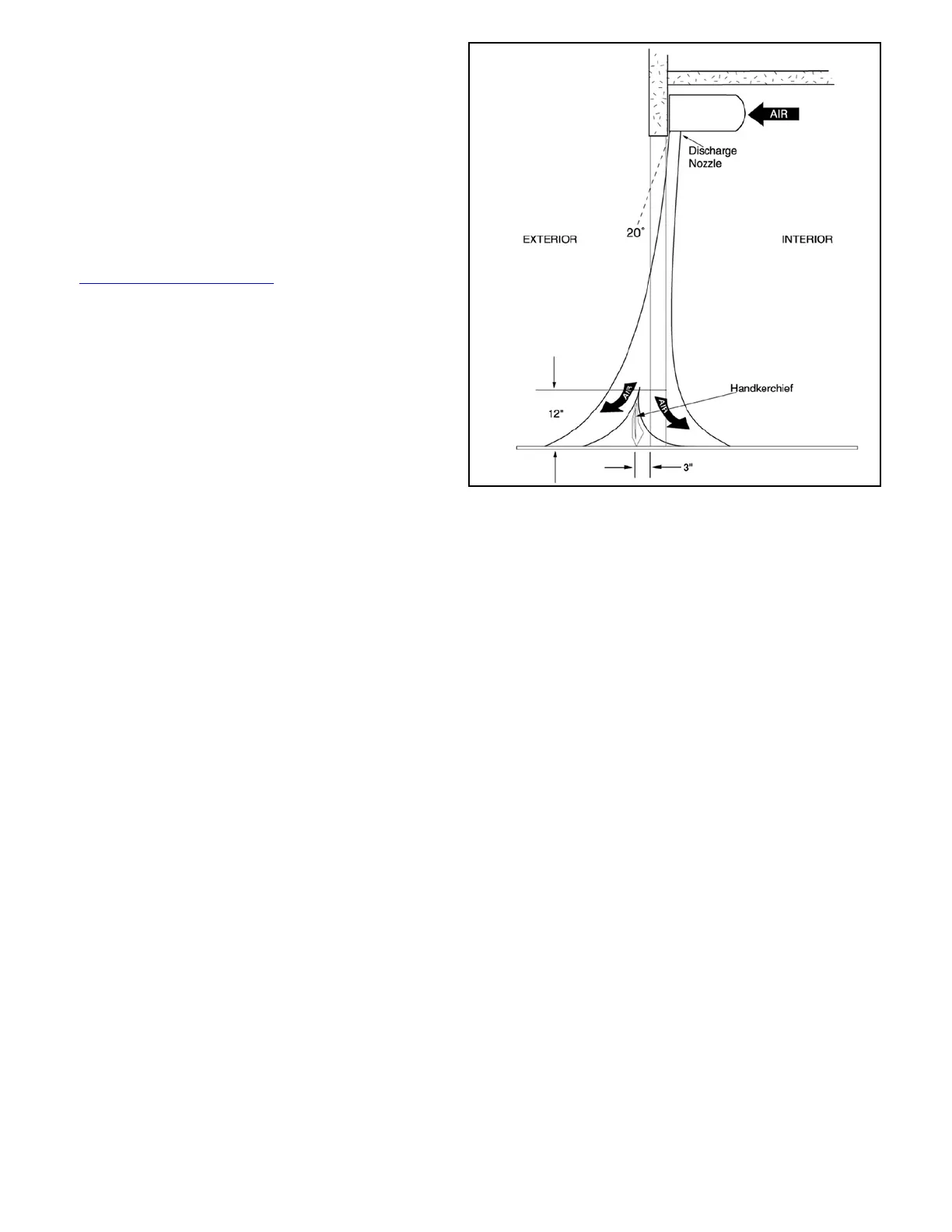6
VII. OPERATING INSTRUCTIONS
A. GENERAL OPERATION
This air curtain comes with a built-in Berner Intelliswitch™
Digital Controller to operate the fan activation, fan speed
selection, and heat activation. The air curtain must be properly
installed before it is used.
1. For detailed instructions on how to operate the
Intelliswitch™ and select from a list of standard modes
of control, proceed to the following pages:
Quick Start Operation Guide, page 10
Frequently Asked Questions (FAQs), page 12
NOTE: For a Detailed Programming Guide, go to
www.Berner.com/Intelliswitch
2. Unheated units will have the fans activated by a door
switch or sensor. The unit speed can be selected from
the Intelliswitch™ display.
3. Heated units will have fans activated by a door switch
or sensor, but may also be activated by the thermostat
in Comfort Plus Mode. The unit speed can be selected
from the Intelliswitch display.
4. To operate using the Berner AIR™ App and/or
BACnet-IP, download the app and follow the prompts.
For operation using BACnet-IP, after pairing the air
curtain to the app, go into the settings menu and
select the BACnet option. Follow the prompts to
congure the BACnet controller.
NOTE: The air curtain must have been ordered
from the factory with the Berner AIR (smart
controller & App) to use these options.
The Berner AIR™ App allows air curtain(s) to be
programmed & operated via smart phone and via the
BACnet-IP communication protocol. Requires on-site,
secure wi- connection(provided by others).
Berner recommends having the on-site user(s) set-up the
Berner AIR™ App on his/her smart phone.
B. AIR STREAM ADJUSTMENT
1. With the air curtain operating and the door in its full
open position, check to see that nothing is obstructing
the airow at the discharge nozzle vanes.
2. Find the air stream split location. Hold a handkerchief
by its corners, approximately 12” above the oor. Gently
move the handkerchief back and forth in the doorway.
Make sure the air is being directed to both the inside
and the outside. See Figure 9. The split location is
indicated where the handkerchief is vertical with
minimal or no uttering.
3. The split location should be approximately 3” outside
the doorway. If necessary adjust the discharge nozzle
vanes by de-energizing the unit, loosening the nozzle
vane locking screws and adjusting vanes.
FIGURE 9 - Airow Adjustment