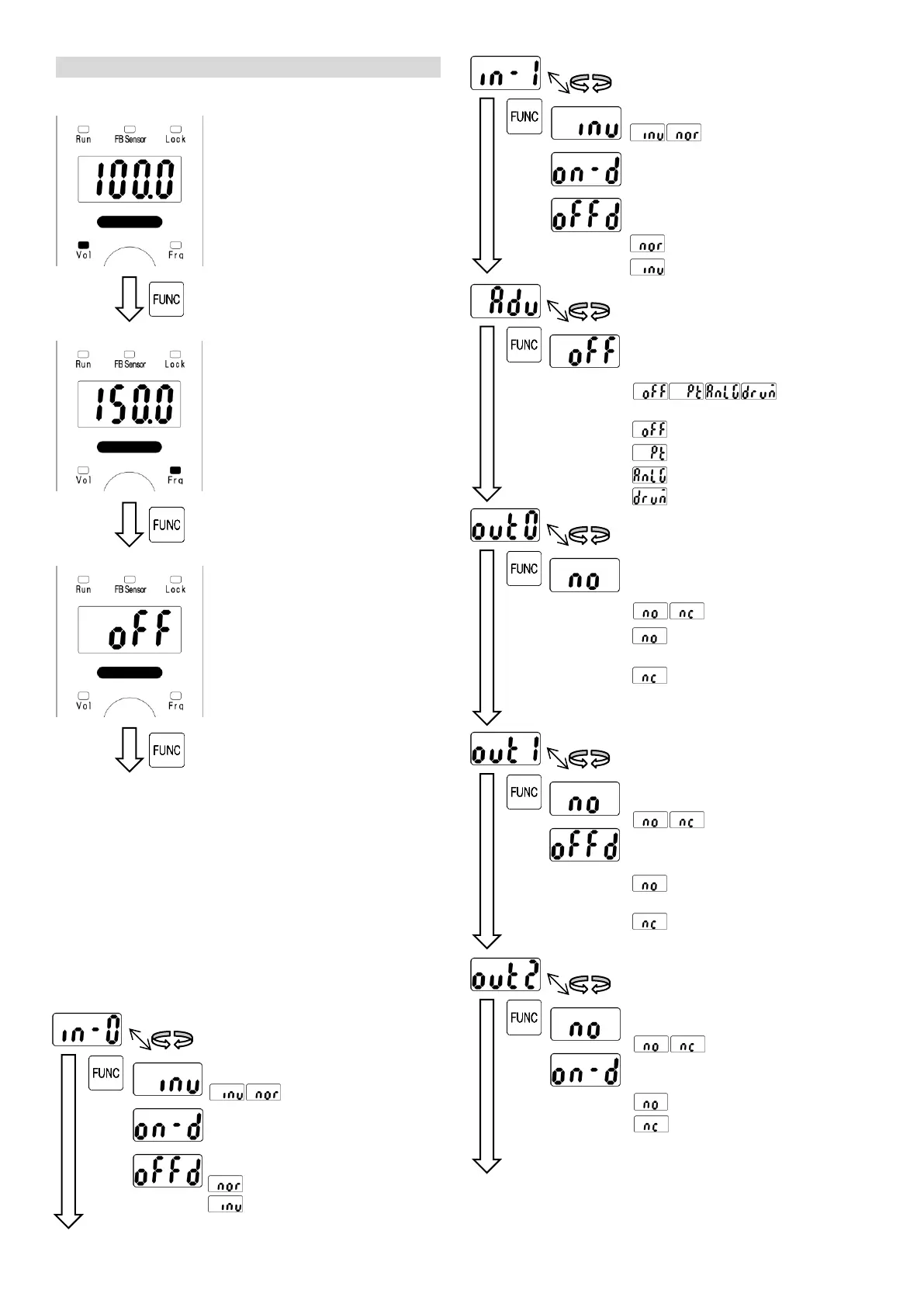8. Setting change
8-1 Basic setting
Voltage setting
When the voltage lamp (Vol LED) is ON,
the voltage set value is displayed on the
set value display.
The values are changed with the encoder.
The set value display blinks while the
value is changed.
Save the setting by pressing the SAVE
key after change.
*Values cannot be changed when the
advanced setting “Adv” is “AnLG”.
Frequency setting
When the voltage lamp (Frq LED) is ON,
the frequency set value is displayed on
the set value display.
The values are changed with the encoder.
The set value display blinks while the
value is changed.
Save the setting by pressing the “SAVE”
key after change.
Currently used extensions*1
Currently used extensions are displayed
in the set value display.
Functions selected in advanced setting
are displayed (“oFF”, “Pt”, “AnLG” or
“drum”).
When “oFF” is displayed, basic setting
can be saved in pattern No.
When “Pt” is displayed, the selected
pattern No. is displayed.
Returned to voltage setting
8-2 Advanced setting
Press the “FUNC” key on the basic setting screen for 1 second or more.
*Switching to advanced setting is possible only at operation stop (RUN
indicator OFF).
Press the “FUNC” key in the menu for 1 second or more to return to
basic setting.
If the “FUNC” key is pressed on an item to be changed, the value can
be changed with the encoder, and the value can be saved by pressing
the “SAVE” key. (The change is discarded by pressing the “FUNC” key.)
Input signal terminal IN0 setting menu
Items can be selected with the encoder.
Switching of input terminal logic
Selected from the left
ON delay timer (T1)*1
Can be set between 0.0 to 10.0 seconds.
OFF delay timer (T2)*1
Can be set between 0.0 to 10.0 seconds.
Input when the input signal is ON.
Input when the input signal is OFF.
Switched to input signal terminal IN1 setting menu
Input signal terminal IN1 setting menu
Items can be selected with the encoder.
Switching of input terminal logic
Selected from the left
ON delay timer (T3)*1
Can be set between 0.0 to 10.0 seconds.
OFF delay timer (T4)*1
Can be set between 0.0 to 10.0 seconds.
Input when the input signal is ON.
Input when the input signal is OFF.
Input signal terminal detailed setting
menu
Items can be selected with the encoder.
Switching of input signal terminal
extensions*1*2
Selected from
the left
Extensions are not used.
Pattern No. switching is enabled.
Input terminal AN is enabled.
Sequence corresponding to
IN0/IN1 is changed.
Output signal terminal OUT0 setting
menu
Items can be selected with the encoder.
Switching of output terminal logic
Can be selected from the left
Output when the vibrator is in
operation
Output when the vibrator is at a
stop
Output signal terminal OUT1 setting
menu
Items can be selected by the encoder
Switching of output terminal logic
Selected from the left
OFF delay timer (T5)
Can be set between 0.0 to 10.0 seconds.
Output when the vibrator is running.
Output when the vibrator is at stop.
Output signal terminal OUT2 setting
menu*1
Items can be selected with the encoder.
Switching of output terminal logic
Selected from the left
ON delay timer (T6)
Can be set between 0.0 to 60.0 seconds.
Output when the alarm is enabled.
Output when the alarm is disabled.
Switched to input signal terminal IN0 setting menu
*1...AFC-20HG function *2...The operation signal can be switched between AND/OR for AFC-20SE.