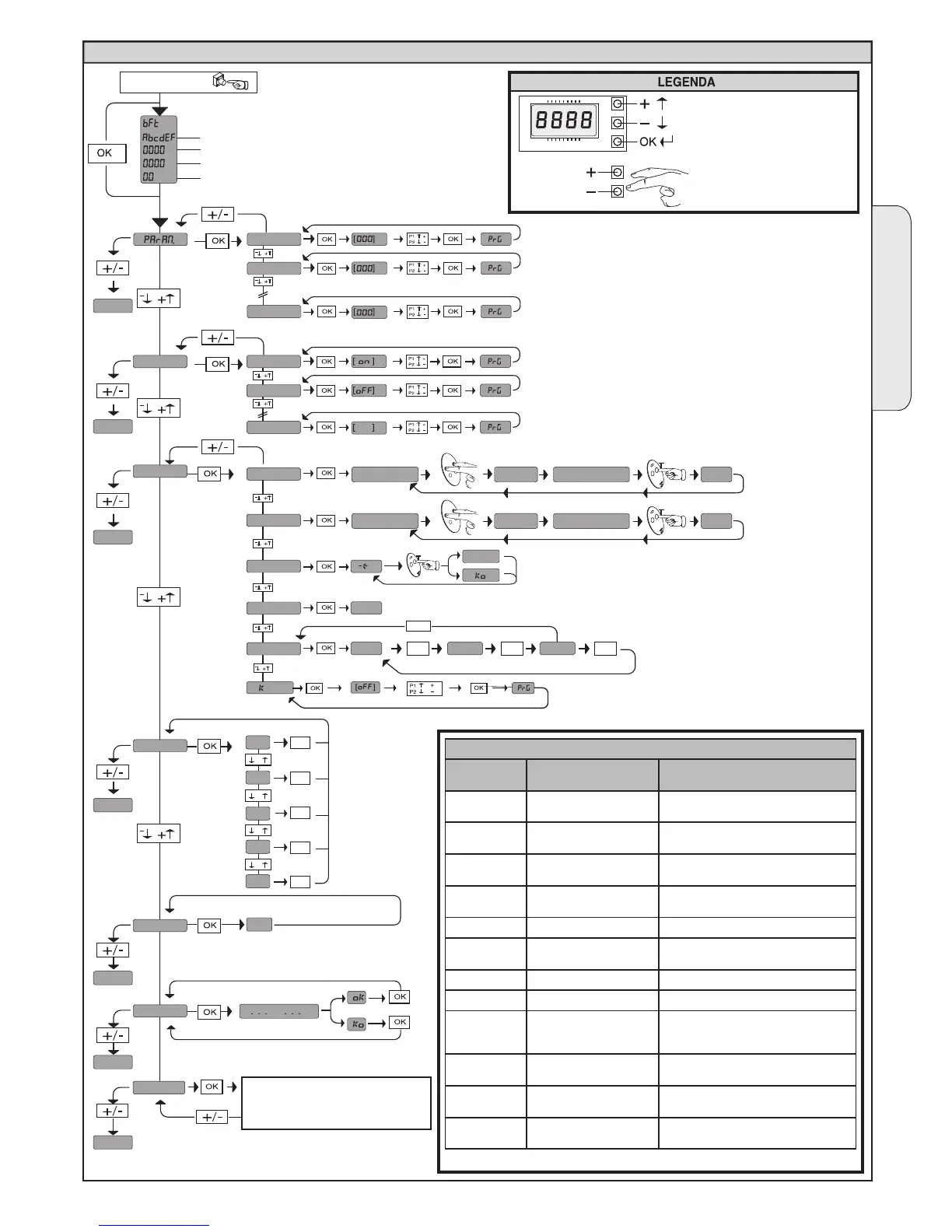N?P?K
N?P?K
N?P?K
JMEGAJMEGA
JMEGA
JMEGA
.0%
'2
$0
"#3
#,%
CQN
OK
OK
OK
OK
OK
-
+
-
+
-
+
-
+
?BBQR?PR
FGBBCL@SRRML
PCJC?QC MI
BCQGPCB@SRRML
.0%
PC?B
CP?QC
!-"06
!
OK
$"
OK
OK
BBAF
+/-
R
See PARAMETERS MENU
See LOGIC MENU
See RADIO MENU
P?BGM
ACCESS TO MENUS Fig. 1
CLB
CLB
CLB
CLB
CLB
CLB
CLB
J?LES?EC
BCD?SJR
?SRMQCR
MI
LIMIT SWITCH ADJUSTMENT
Control unit software version
N. total manoeuvres (x 100)
N. manoeuvres since latest maintenance (x 100)
N. radio control devices memorised
Press the OK key
FGBBCL@SRRML
PCJC?QC
BCQGPCB@SRRML
T
JQU?BH
Exit Menù
Confirm/Switch on display
Scroll up
Scroll down
ENGLISH
DIAGNOSTICS and WARNINGS
DIAGNOSTICS
CODE
DESCRIPTION NOTES
Er01
photocell test anomaly
check photocell connection and/or
parameter/logic settings
Er02
safety edge test anomaly
check safety edge connection and/or
parameter/logic settings
Er03
photocell test anomaly
during opening
check photocell connection during OP
and/or parameter/logic settings
Er04
photocell test anomaly
during closing
check photocell connection during CL
and/or parameter/logic settings
Er1X *
hardware anomaly check connections to motor
Er2X *
encoder anomaly
motor is moved manually and/or check
encoder and relevant wiring
Er3X *
amperostop anomaly make sure movement is not hindered
Er4X *
thermal cutout anomaly allow automated device to cool
Er5X *
communication anomaly
check connection with accessory devices
and/or expansion boards or serial-con-
nected devices
Er60
no-power anomaly
(restart)
there was a power loss. Board is now
active again
Er61
buer battery power
anomaly
automated device running on battery
power
Er62
power out-of-range
anomaly
supply voltage not in 230V+/-10% range
* X = 0,1,…,9,A,B,C,D,E,F
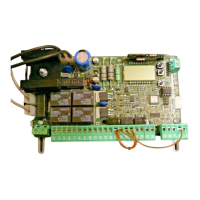