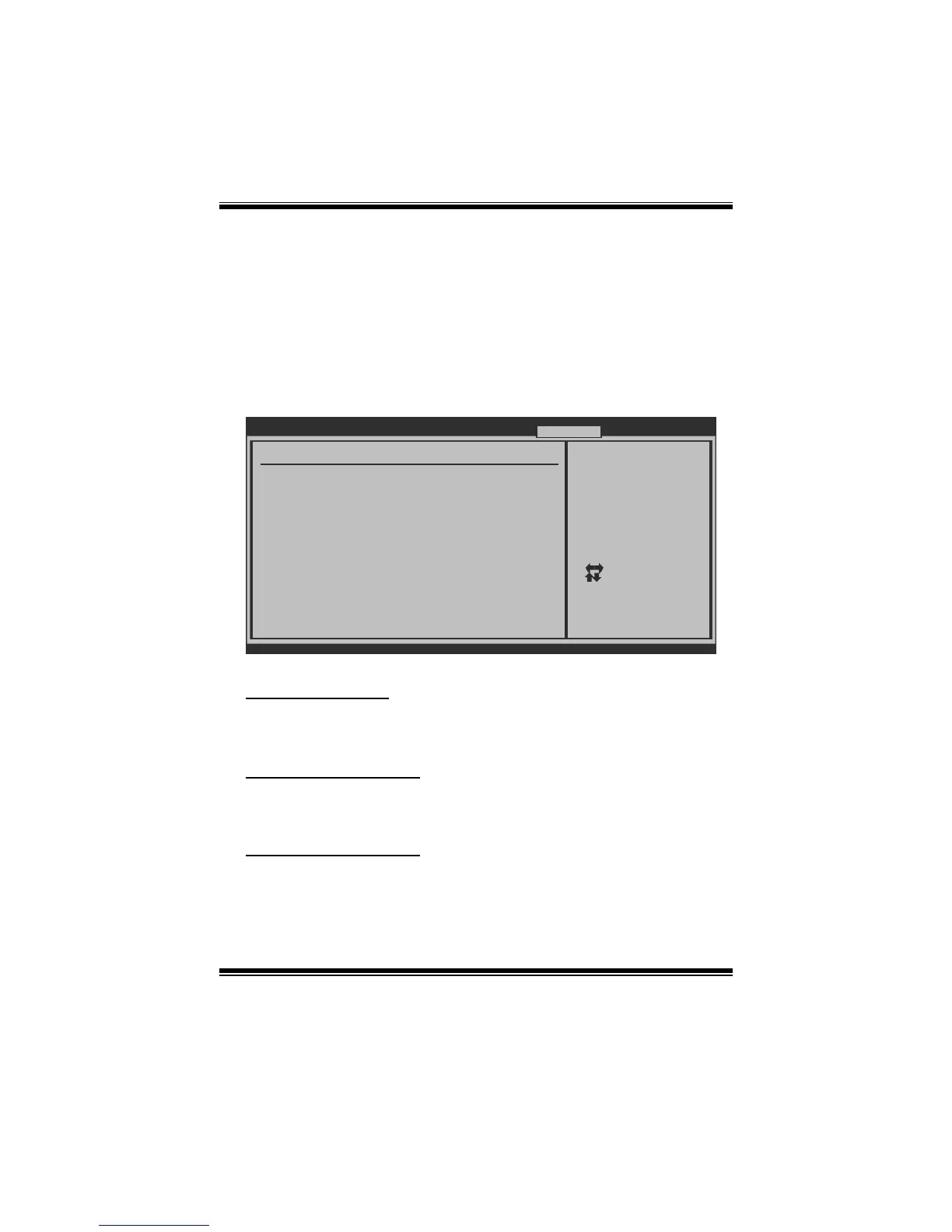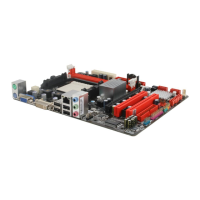A770E3 BIOS Manual
27
6 Performance Menu
This submenu allows you to change voltage and clock of various devices.
(However, we suggest you use the default setting. Changing the voltage and clock
improperly may damage the device.)
Notice
z Beware of that setting inappropriate values in items of this menu may cause
system to malfunction.
BIOS SETUP UTILITY
Main Advanced PCIPnP Boot Chipset Perfo rmance
vxx.xx (C)Copyright 198 5-200x, American Megatre nds, Inc.
Select Screen
Select Item
Change Option
General Help
Save and Exit
Exit
+-
F1
F10
ESC
Exit
Change CPU volta ge
value.
Performance Settin gs
WARNING: Please Clear CMOS if syste m no display
after overcloc king
CPU Over Voltage [StartUp]
Memory Over Voltag e [1.60V]
Chipset Over Volta ge [1.14V]
HT Over Voltage [StartUp]
> DRAM Timing Conf iguration
> Hyper Transport Configuration
> Memory Configura tion
CPU NB Over Voltag e [StartUp]
CPU Frequency [200]
> CPU FID/VID Cont rol
CPU Over Voltage
This item allows you to select CPU Voltage Control.
Options: StartUp (Default) / 0.1V / +0.2V / +0.3V
CPU NB Over Voltage
This item allows you to select CPU NB Voltage Control.
Options: StartUp (Default) / 0.1V / +0.2V / +0.3V
Memory Over Voltage
This item allows you to select DDR Voltage Control.
Options: 1.60V (Default) / 1.65V / 1.70V / 1.75V / 1.80V / 1.85V / 1.90V / 1.95V
