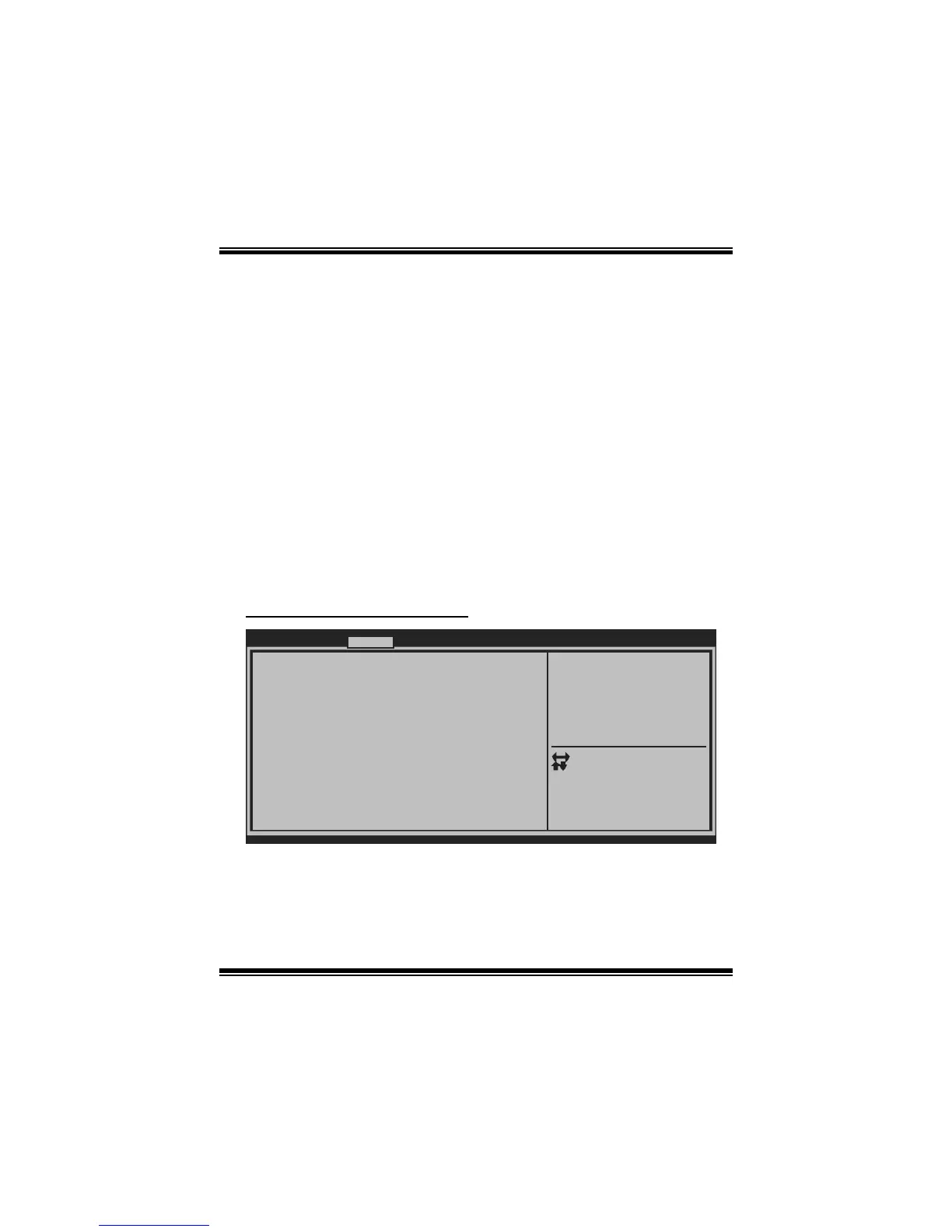TH61MU3/H61MU3/H61MH/H61ML
UEFI BIOS Manual
20
IGD Multi-Monitor
This item enables/disables IGD Multi-Monitor by Internal Graphics Device.
Options: Disabled (Default) / Enabled
PCI Express Port
This item allows user to control PCI Express x16 Port.
Options: Auto (Default) / Disabled / Enabled
PEG Force Gen1
Some non-graphics PCI-E devices may not follow PCI-E Specification and may
incorrectly report their Gen capability or link width.
Options: Disabled (Default) / Enabled
Detect Non-Compliance Device
Detect Non-Compliance PCI Express Device in PEG.
Options: Enabled (Default) / Disabled
South Bridge Configuration
BIOS SETUP UTILITY
Azalia internal HDMI codec [Enabled]
High Precision Timer [Enabled]
> PCI Express Ports Configuration
> USB Configuration
ME Version
Audio Configuration
High Precision Event Timer Configuration
Azalia HD Audio [Enabled]
Version x.xx.xxxx. Copyright© 201x, American Megatrends, Inc.
Enabled/Disabled Azalia HD
Audio
Chipset
Select Screen
Select Item
Select
Change Opt.
General Help
Optimized Defaults
Save & Reset
Exit
Enter
+/-
F1
F3
F4
ESC
Azalia HD Audio
This item enables/disables Azalia HD Audio.
Options: Enabled (Default) / Disabled
