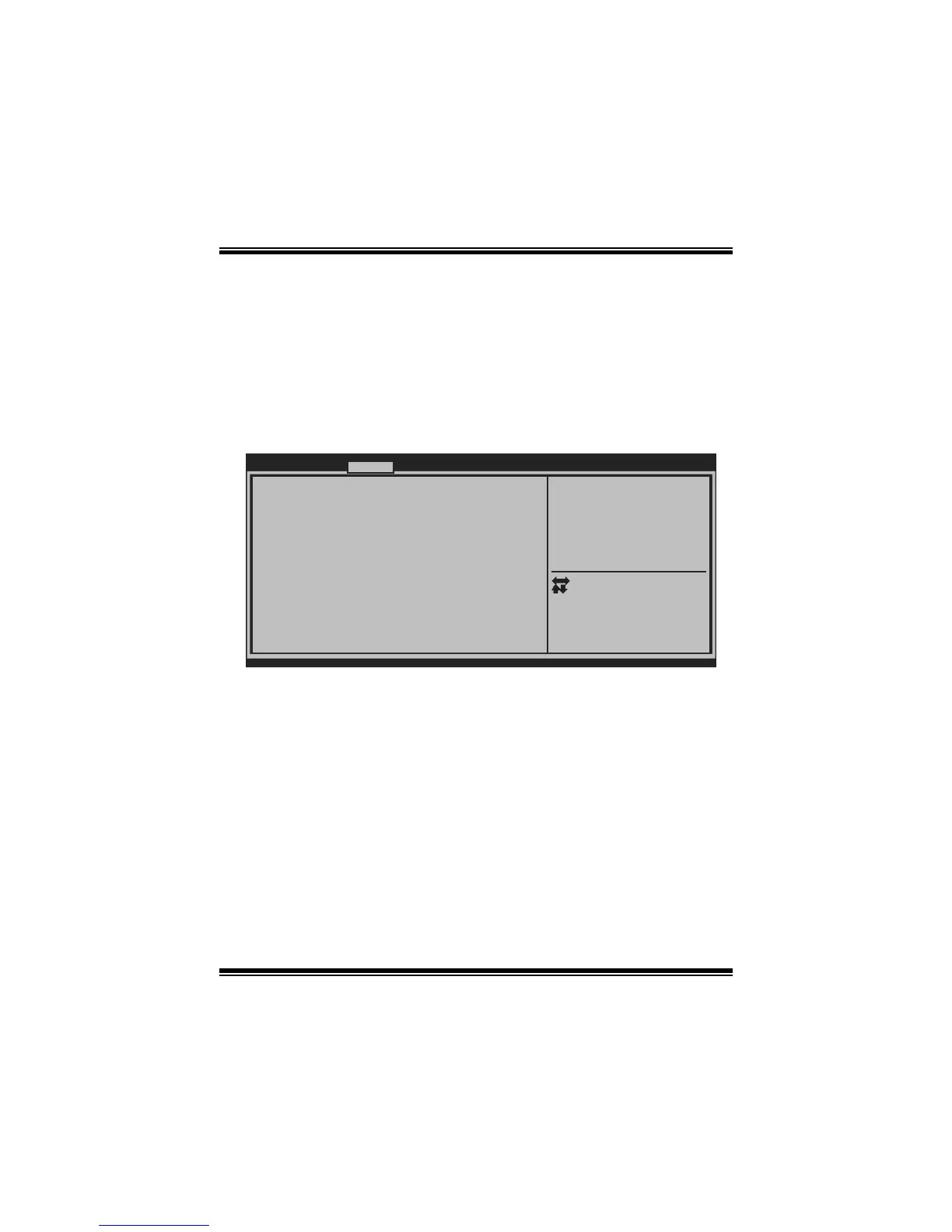TH61MU3/H61MU3/H61MH/H61ML
UEFI BIOS Manual
21
Azalia internal HDMI codec
This item enables/disables internal HDMI codec for Azalia.
Options: Enabled (Default) / Disabled
High Precision Timer
This item enables/disables the High Precision Event Timer.
Options: Enabled (Default) / Disabled
PCI Express Ports Configuration
BIOS SETUP UTILITY
PCI Express Ports Configuration
Launch Storage OpROM [Enabled]
Onboard PCIE Giga LAN [Auto]
Onboard USB3.0 [Auto]
Onboard PCI Bridge [Auto]
PCI Express Port x1 [Auto]
PCIe Sub Decode [Enabled]
LAN0 MAC ID =
Legacy OpROM Support
Launch PXE OpROM [Disabled]
Version x.xx.xxxx. Copyright© 201x, American Megatrends, Inc.
Enable or Disable Boot Option
for Legacy Network Devices.
Chipset
Select Screen
Select Item
Select
Change Opt.
General Help
Optimized Defaults
Save & Reset
Exit
Enter
+/-
F1
F3
F4
ESC
Launch PXE OpROM
This item enables/disables Boot Option for Legacy Network Devices.
Options: Disabled (Default) / Enabled
Launch Storage OpROM
This item enables/disables Boot Option for Legacy Mass Storage Devices with
Option ROM.
Options: Enabled (Default) / Disabled
Onboard PCIE Giga LAN
This item enables/disables Onboard PCIE Giga LAN.
Options: Auto (Default) / Disabled / Enabled
