
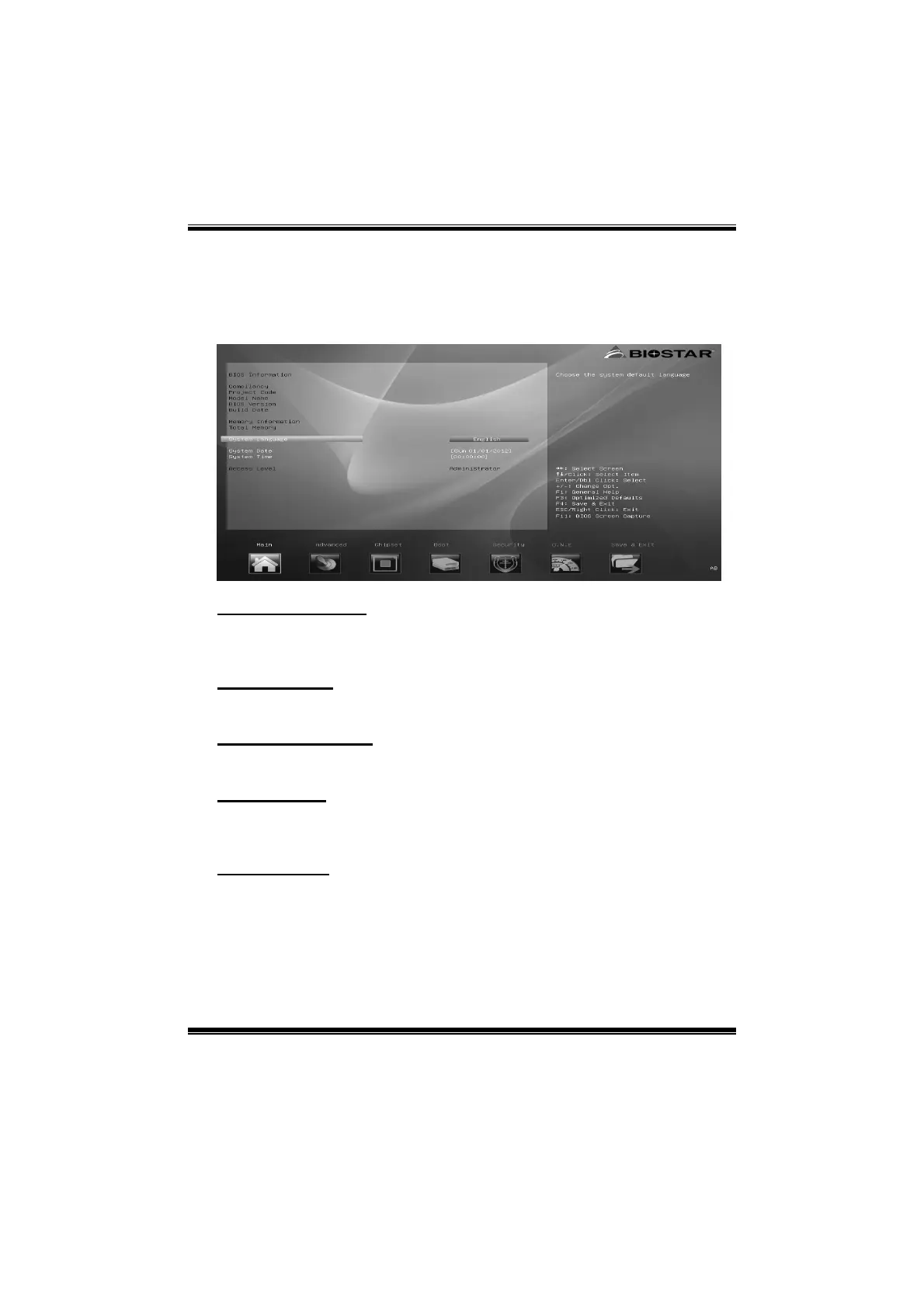
Do you have a question about the Biostar Hi-Fi A85W and is the answer not in the manual?
| Brand | Biostar |
|---|---|
| Model | Hi-Fi A85W |
| Category | Motherboard |
| Language | English |
Adjusts CPU features like PowerNow, NX Mode, SVM, CPB, and C6 modes.
Configures CSM parameters, boot option filter, and ROM policies.
Sets administrator and user passwords to secure BIOS access.
Adjusts CPU clock speed and enables/disables spread spectrum for stability.
Configures Integrated Graphics (IGD) clock and DRAM frequency programming.
Manages AMD P-States and Core Frequency ID for performance tuning.
Allows detailed adjustment of DRAM timings like CL, TRCD, TRP, and TRAS.
Configures Memory Channel Interleaving, Voltage Control, and Load Line.
Reloads BIOS to factory settings, useful for troubleshooting.











