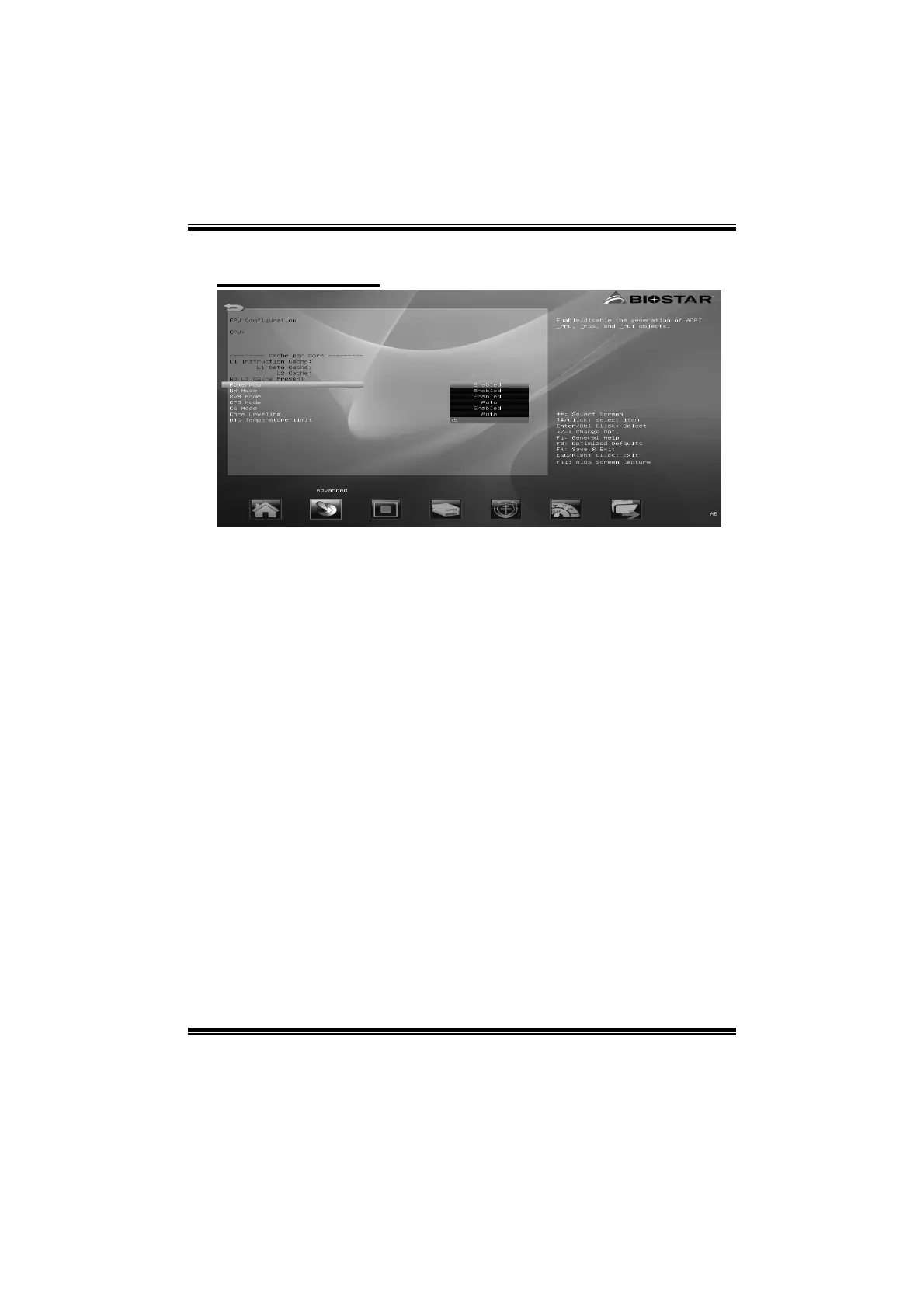Hi-Fi A85W / Hi-Fi A75W UEFI BIOS Manual
8
CPU Configuration
PowerNow
This item allows you to enable or disable the PowerNow power saving
technology.
Options: Enabled (Default) / Disabled
NX Mode
This item allows you to enable or disable No-execute page protection
Function.
Options: Enabled (Default) / Disabled
SVM
This item allows you to enable or disable CPU virtualization.
Options: Enabled (Default) / Disabled
CPB Mode
This item allows you to enable or disable core performance boost.
Options: Auto (Default) / Disabled
C6 Mode
This item allows you to enable or disable C6.
Options: Enabled (Default) / Disabled
Core Leveling
This item allows you to activate Core Leveling function.
Options: Auto (Default) / Manual
