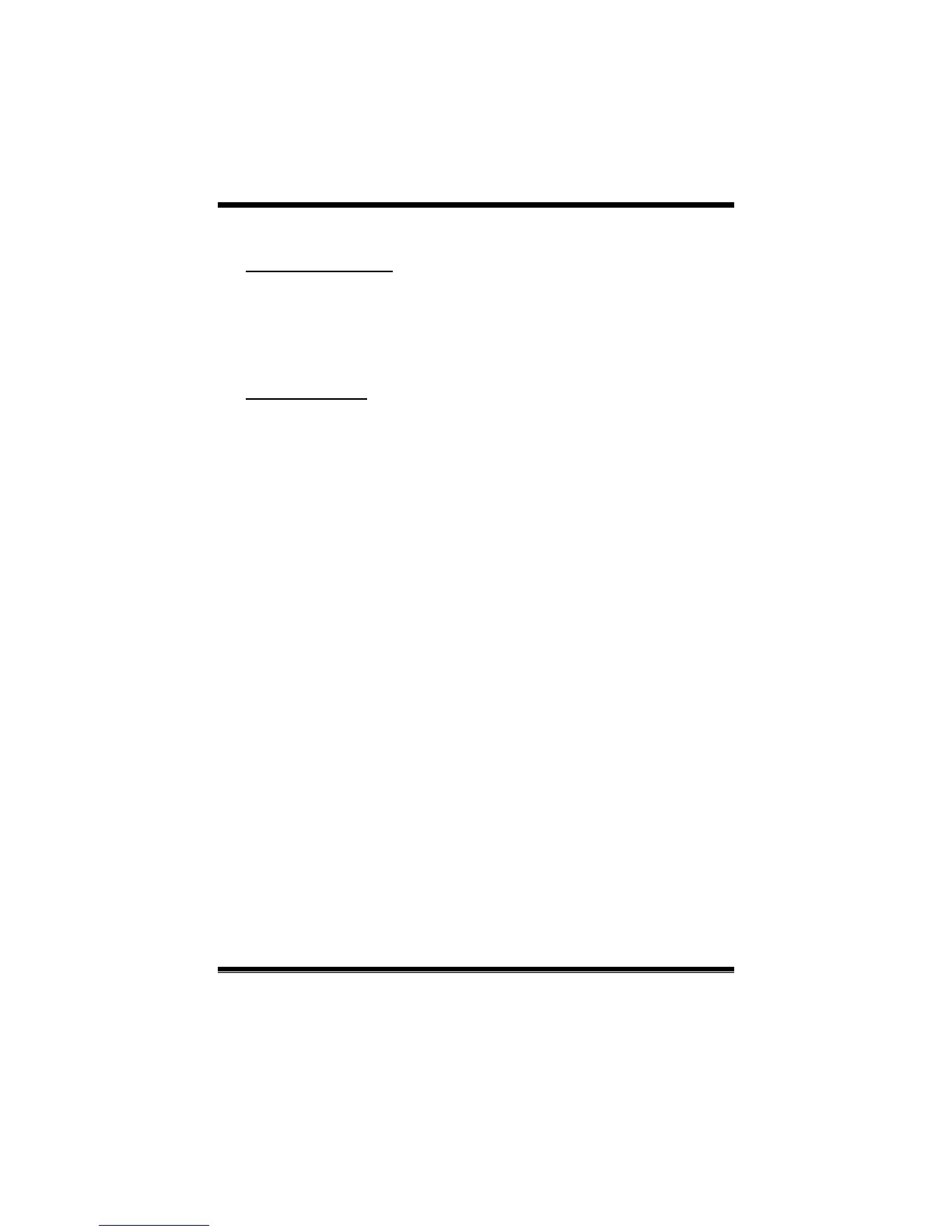N68S3B BIOS Manual
25
Removable Drives
The BIOS will attempt to arrange the removable drive boot sequence automatically.
You c an also change the boo ting seq uence. The number of devic e items that
appears on the screen depends on the number of devices installed in the system.
Options: Floppy Disks / Zip100 / USB-FDD0 / USB-FDD1 / USB-ZIP0 /
USB-ZIP1 / LS120
CD/DVD Drives
The BIOS will attempt to arrange the CD/DVD drive boot sequence automatically.
You c an also change the boo ting seq uence. The number of devic e items that
appears on the screen depends on the number of devices installed in the system.
Options: Pri. Master / Pri. Slave / Sec. Mas ter / Sec. Slave / USB CDROM0 /
USB CDRO M 1
