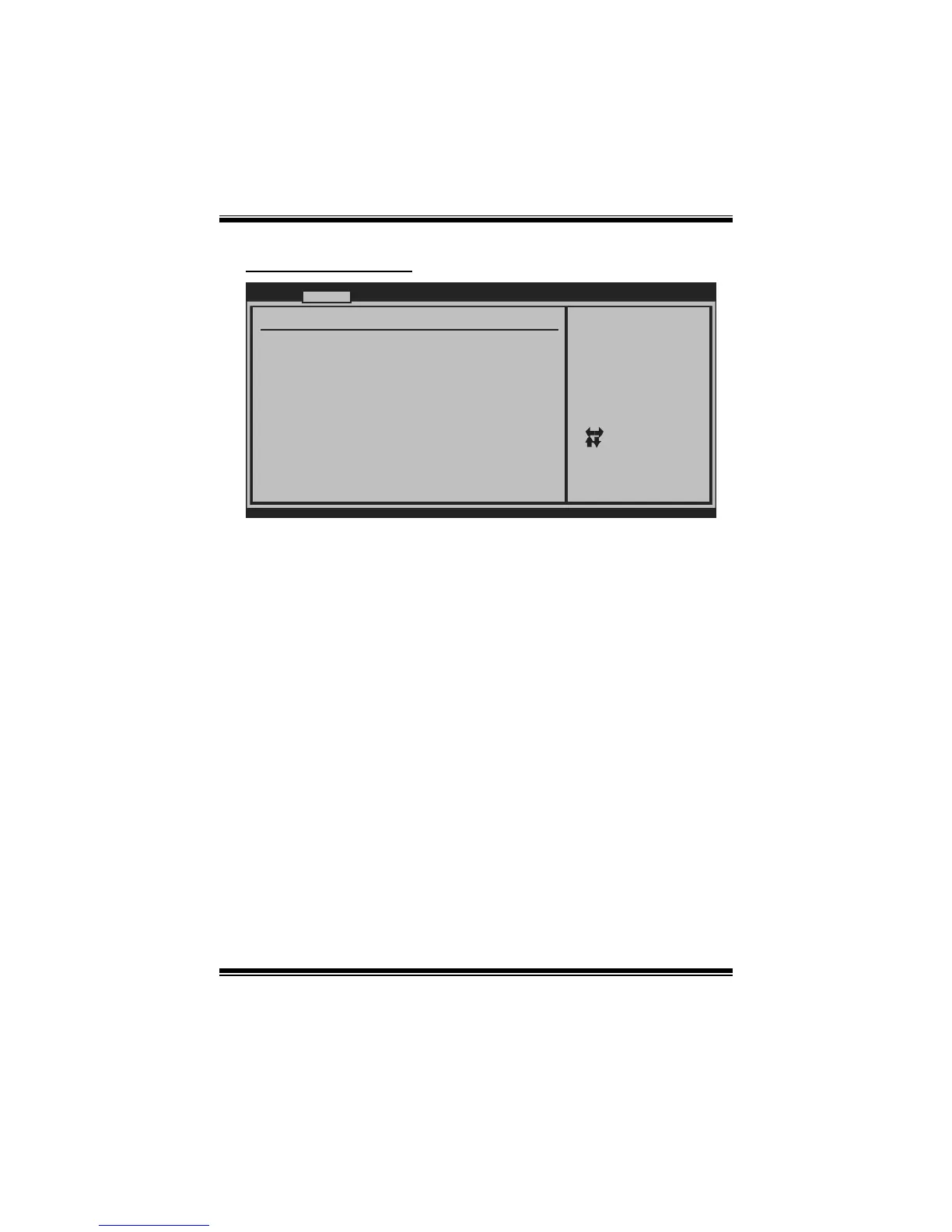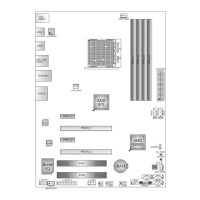TA770 A2+ SE BIOS Manual
12
Power Configuration
BIOS SETU P UTILITY
Advan ced
vxx .xx (C)Copyright 1985-200x, American Megatrends, Inc.
Select Screen
Select Item
Change Option
General Help
Save and Exit
Exit
+-
F1
F10
ESC
Select the ACPI
state used for
System Suspend.
ACPI Settings
Suspend mode [S1 (POS)]
ACPI Version F eatures [ACP I v1.0]
ACPI APIC supp ort [Ena bled]
AMI OEMB table [Ena bled]
Headless mode [Dis abled]
RTC Resume [Dis abled]
RTC Alarm Date (Days)
System Time
USB Wakeup Fro m S3/S4 [Dis abled]
Power On by LA N [Dis abled]
Suspend mode
The item allows you to select the suspend type under the ACPI operating system.
Options: S1 (POS) (Default) Power on Suspend
S3 (STR) Suspend to RAM
S1 & S3 POS+STR
ACPI Version Features
The item allows you to select the version of ACPI.
Options: ACPI v1.0 (Default) / ACPI v2.0
ACPI APIC support
This item is used to enable or disable the motherboard's APIC (Advan ced
Programmable Interrupt Controller). The APIC provides multiprocessor support,
more IRQs and faster interrupt handling.
Options: Enabled (Default) / Disabled
AMI OEMB table
Set this value to allow the ACPI BIOS to add a pointer to an OEMB table in the Root
System Description Table (RSDT) table.
Options: Enabled (Default) / Disabled
