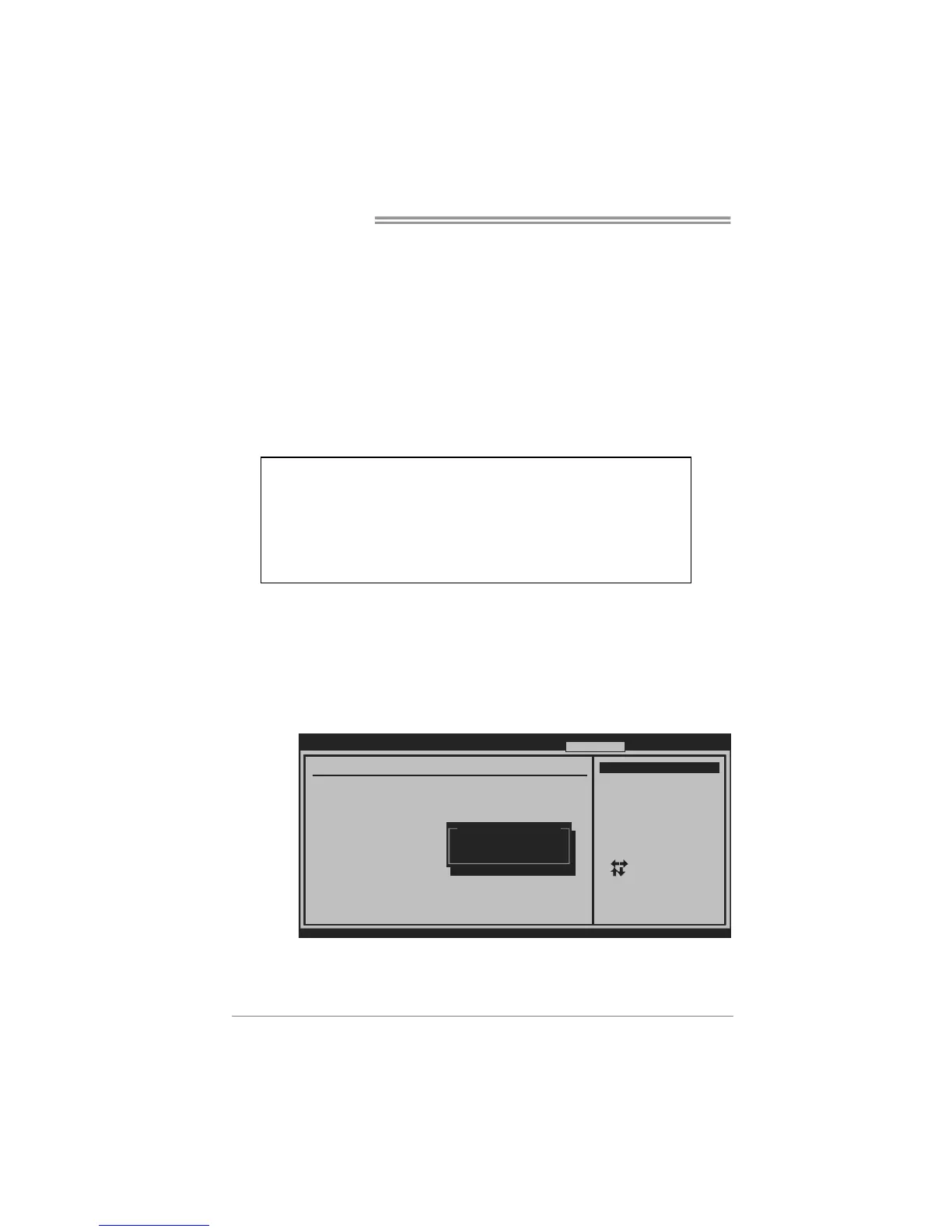Motherboard Manual
24
Over-Voltage Configuration
Enter this function for more advanced voltage settings.
CPU FID/VID Control
Enter this function for more advanced CPU settings.
Hyper Transport Configuration
Enter this function for more advanced Hyper Transport settings.
DRAM Timing Configuration
Enter this function for more advanced DRAM clock settings.
G.P.U Phase Control
Enter this function for more power saving settings.
Automatic Overclock System (A.O.S.)
For beginners in overclock field, BET had developed an easy, fast, and
powerful feature to increase the system performance, named A.O.S.
Based on many tests and experiments, A.O.S. provides 3 ideal overclock
configurations that are able to raise the system performance in a single
step.
BIOS SETUP UTIL ITY
Main Advance d
PCIPnP Boot
Chipset T-Series
vxx.xx (C)Copyri ght 1985- 200x, Amer ican Mega trends, Inc.
Select Screen
Select Item
Change Option
General Help
Save and Exit
Exit
+-
F1
F10
ESC
T-Series Setti ngs
=========== Au tomate Ov erClock Sy stem ==== =======
============ M anual OverCl ock System ===== =======
Notice: Please Clear CM OS if syst em no dis play
after overclock ing.
BIO-unlocKING [Dis abled]
> G.P.U Phase Control
Integrated Mem ory Test [Dis abled]
OverClock Navi gator [Nor mal]
Auto OverClock System [V6- Tech Engi ne]
CPU/HT Reference Clo ck (MHz) [200 ]
CPU Configurat ion [Aut o]
Spread Spectru m [Dis abled]
> Over Voltage Configur ation
> CPU FID/VID Control
> Hyper Transp ort Confi guration
> DRAM Timing Config uration
Exit
Options
Normal
Automate OverClo ck
Manual OverClock
Options
Normal
Manual OverCloc k
Automate OverClock
NOTE
Overclock is an optional process, but not a “must-do” process; it is
not recommended for inexperienced users. Therefore, we will not
be responsible for any hardware damage which may be caused by
overclocking. We also would not guarantee any overclocking
