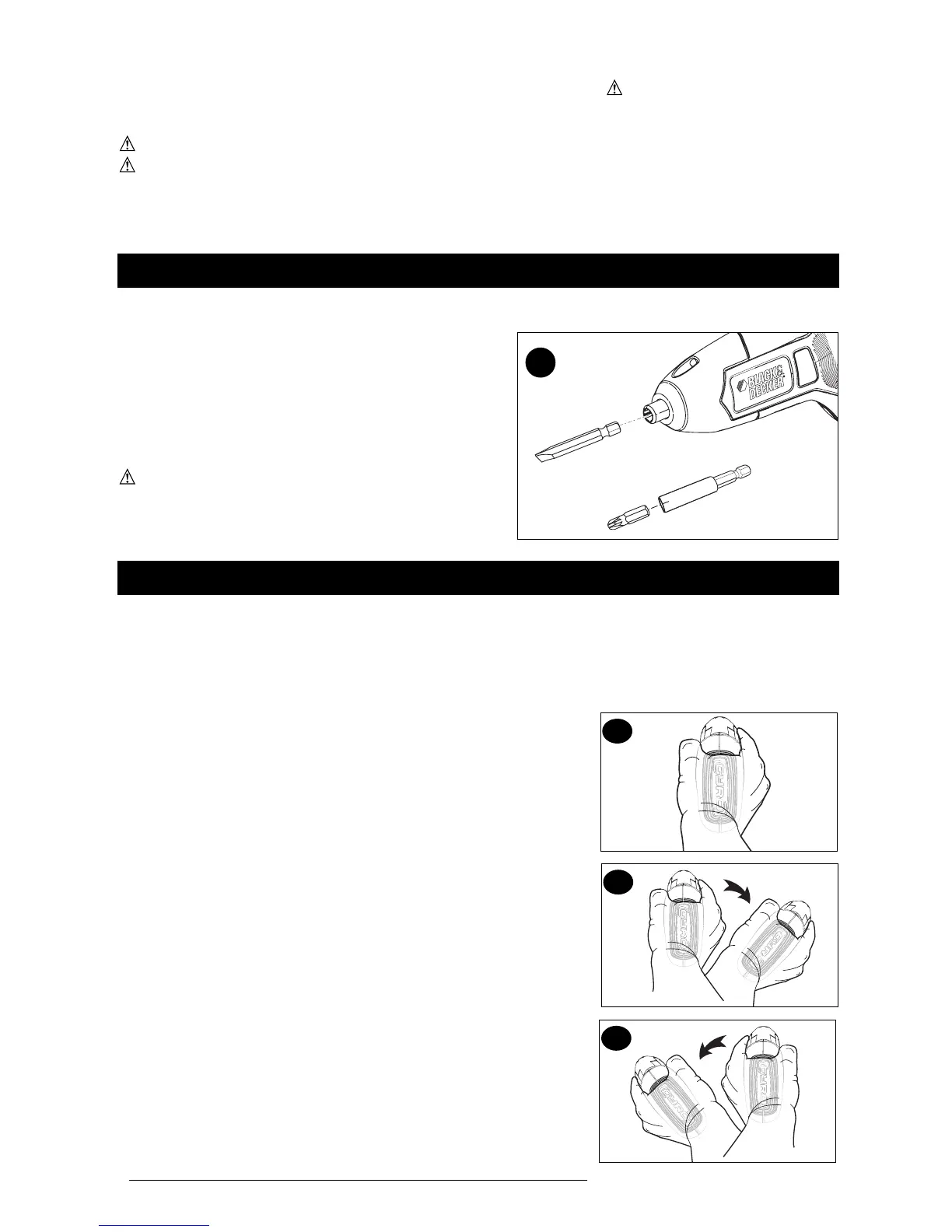7
c. Store tool in a location where the surrounding air temperature is approximately
40°F - 75°F (4.5°C - 24°C).
d. Disconnect charger from tool after charge is complete. WARNING: Fire Hazard.
When disconnecting the charger from the tool, be sure to unplug the charger from the
outlet first, then disconnect the charger cord from the tool.
Safety Warnings and Instructions: Drilling
WARNING: Tool may stall (if overloaded or improperly used) causing a twist. To
reduce the risk of injury always expect the stall. Grip the tool firmly to control the twisting
action and prevent loss of control which could cause personal injury. If a stall does occur,
release the trigger immediately and determine the reason for the stall before re-starting.
ASSEMBLY AND ADJUSTMENT
INSERTING AND REMOVING BITS (FIGURE C)
• To install a bit, insert it into the cavity in the hex
spindle as shown in figure C.
• To remove the bit pull it straight out.
• For bit tips, use a bit tip extender as shown.
NOTE: Only hex end bits will fit in spindle.
WARNING:
• Donot use screwdriveras a pry barin anyposition.
• To avoid screwdriver being turned on
accidentally, do not carry in your pocket.
OPERATING INSTRUCTIONS
Your screwdriver uses gyroscopic technology to sense your hand motion. To operate,
press in the motion control activator on the back of the tool with your palm and turn
your hand in the direction that you want the screwdriver to operate.
SETTING INITIAL STARTING POINT
• Grasp the screwdriver as shown in figure D.
• Press and hold in the motion control activator on the back
of the tool with the palm of your hand.
• When the LED illuminates the tool is ready for use.
• To reset initial starting point first release the motion control
activator. Move tool to new position, then press and hold in
the motion control activator on the back of the tool with the
palm of your hand.
OPERATING IN FORWARD DIRECTION
• Grasp the screwdriver as shown in figure E.
• Engage head of fastener with screwdriver accessory or
place drill bit on work piece where hole is to be drilled.
Follow instructions for Setting Initial Starting Point.
• Rotate your hand to the right and the screwdriver will
activate in the forward direction.
OPERATING IN REVERSE DIRECTION
• Grasp the screwdriver as shown in figure E.
• Engage head of fastener with screwdriver accessory or
place drill bit on work piece where hole is to be drilled.
Follow instructions for Setting Initial Starting Point.
• Rotate your hand to the left and the screwdriver will
activate in the reverse direction.
To turn the tool off, release the motion control activator.
C
E
D
E1
