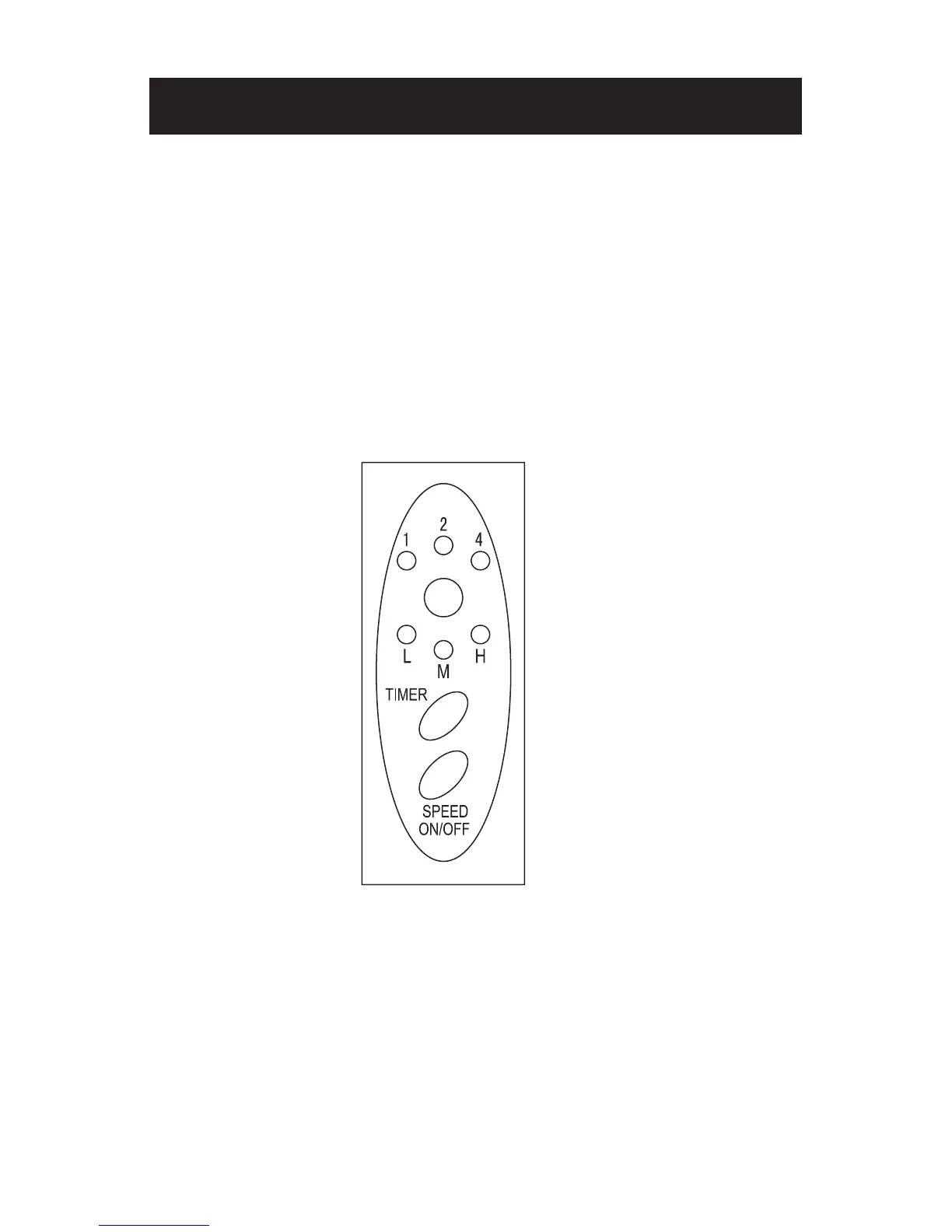SET UP & USE
OPERATION INSTRUCTIONS
CONTROL PANEL
On the control panel, there are two keys and six indicator lights. (see Fig.8)
1. SPEED ON/OFF KEY - The key is for switching on the fan. The fan will be started at
low speed. Press the key again, the fan will work at medium speed. Press again, it
will work at the high speed. Press again, it will be switched o.
2. TIMER KEY - This key can be touched repeatedly or just held down as you select
auto shuto of one, two or four hours. The corresponding LED will illuminate to
confirm your choice.
NOTE: Do not press the timer key if you want the fan to operate continuously.
OSCILLATION CONTROL
To make the fan oscillate, press down the clutch knob located on the top of the motor
housing. To resume directional airflow, pull the clutch knob up to its initial position.
TILT ADJUSTING
To adjust the air flow upward or downward, push the grill section lightly to the
desired direction.
HEIGHT ADJUSTING
The height of the fan can be adjusted by loosening the height adjustment ring.
Carefully raise or lower to desired height and re-tighten the height adjustment ring.
