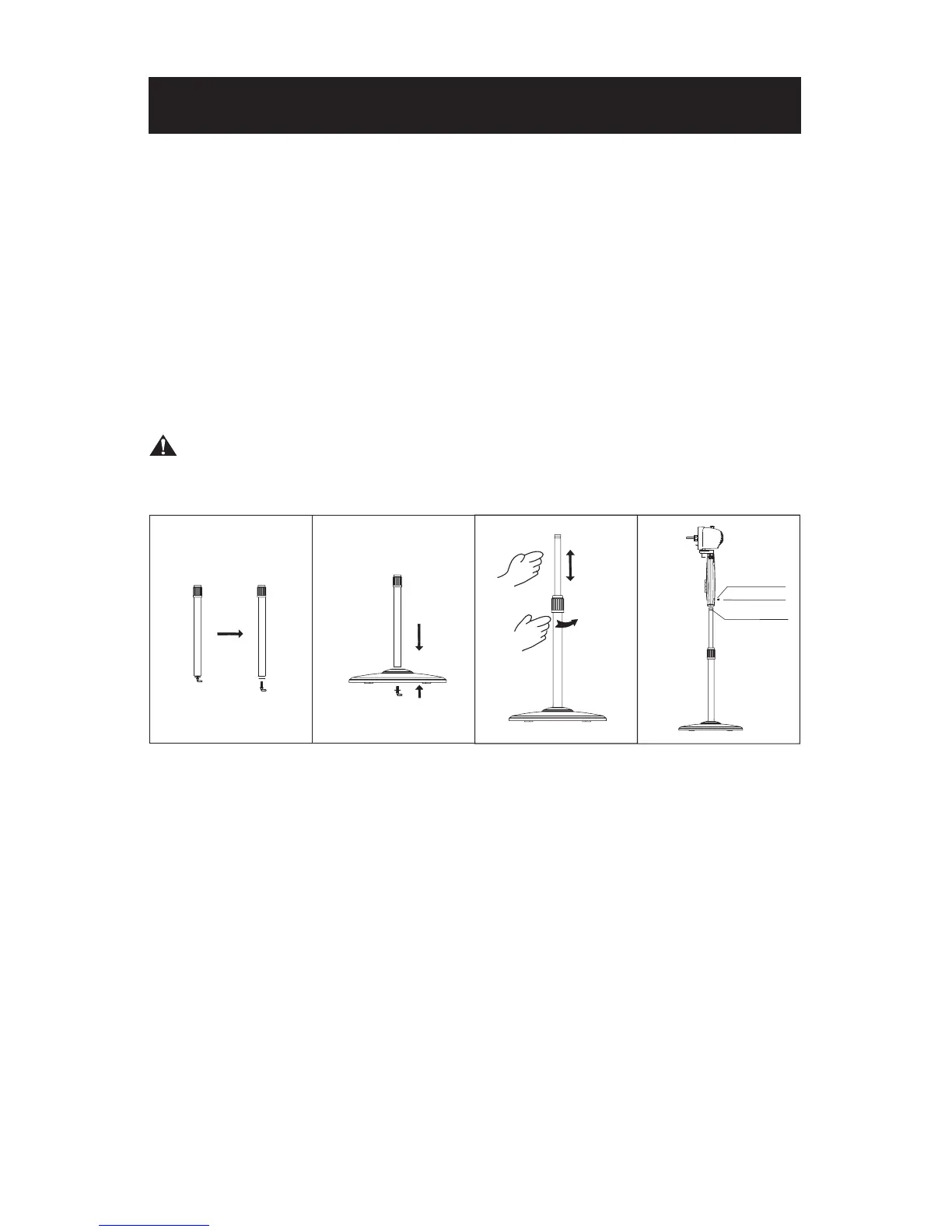Page 8
SET UP & USE
ASSEMBLY OF BASE & COLUMN UNIT
1. Unscrew the 7-shape Bolt from the Extension Pole. (see Fig. 1)
2. Insert the extension pole in the base and tighten the 7-shape Bolt. (see Fig. 2)
3. From the extension pole, loosen the height adjustment ring and adjust the
internal pipe to the desired height.
NOTE: If you can’t find the internal pole, it has slid inside the extension pole. You
will need to retrieve it by pulling it out from the extension pole ( see Fig. 3).
4. To attach the upper portion of the fan to the extension pole, loosen the thumb
screw slightly on the bottom of the head unit. Place the head unit on the extension
pole and tighten the thumb screw in alignment with the groove on the internal
pole. (see Fig. 4).
CAUTION: Height adjustment ring must be fully fastened before the assembly of
the motor housing to the extension pole.
Loosen
Mounting Hole
Thumb Screw
Annular Groove
Fig. 1 Fig. 2 Fig. 3 Fig. 4
