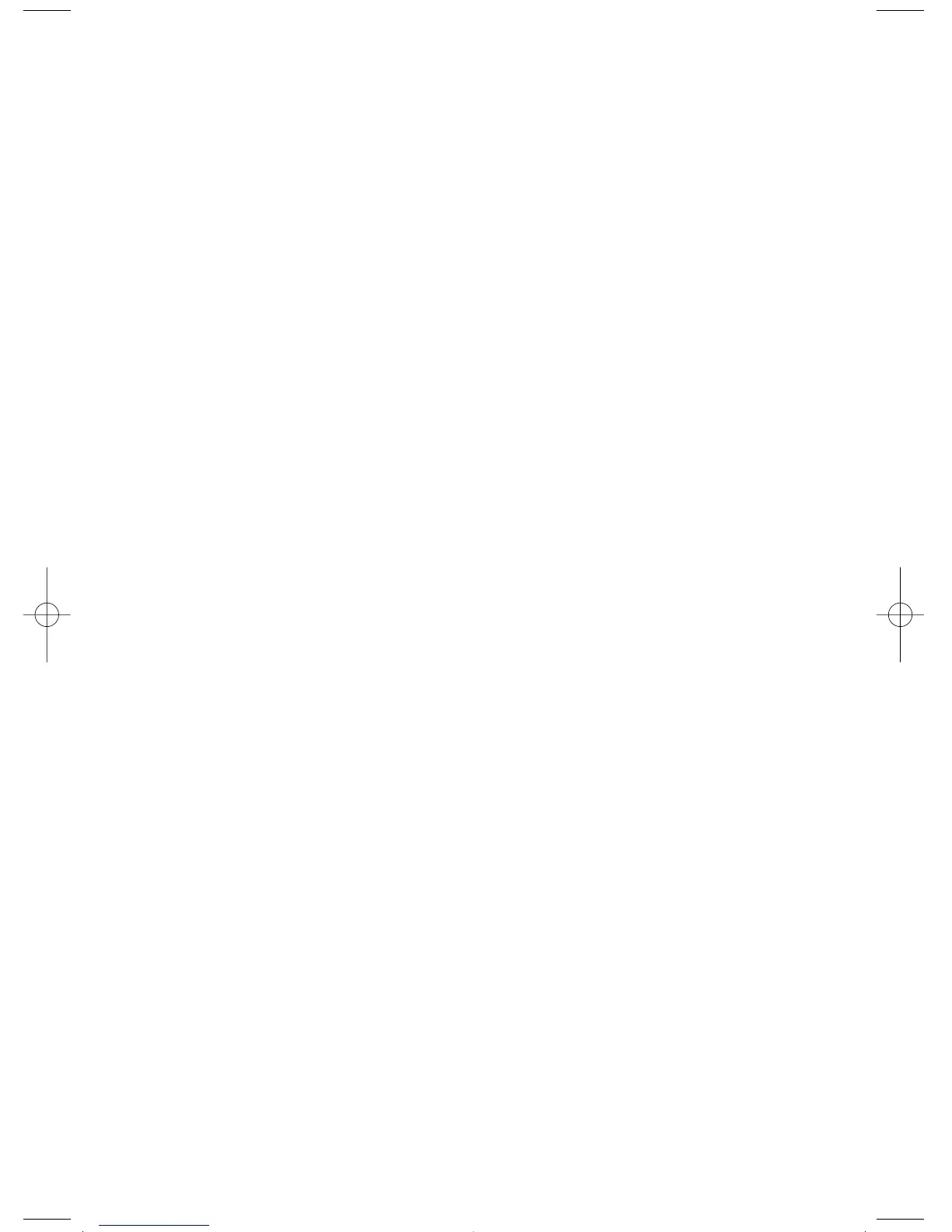3. At least three inches of clearance from other objects is maintained for cooling airflow;
4. The unit is not exposed to direct heat, sunlight or to explosive or flammable fumes; and
5. The unit is as close to the DC power source as possible.
Never connect the chassis ground wire from the inverter to the DC negative input.
• CHECK to ensure that the combined loads of the appliances being powered by the inverter DO NOT continuously
exceed the inverter’s wattage rating.
• NEVER place items on or over the inverter during operation.
MAXX SST™ inverters generate heat during operation and must be placed where cool air can circulate to the
internal fan, and hot air can be removed.
For optimum operation, the inverter should be placed or mounted on a flat
surface; ideally, a normally cool metal surface to help diffuse the heat that is generated. Two cables (see the
diagram on page 8) are not supplied, but will be required to allow for full power operation and to provide
flexibility in positioning the inverter.
Marine Applications
In all marine applications, DO NOT install the inverter below or near the waterline, and keep the inverter away
from moisture and water.
Use ONLY non-corrosive marine fasteners and fittings for installation. Only connect the inverter’s DC input to
existing wiring (which must be approved for marine use) at the appropriate gauge, cable and length (see the
“Specifications” section). For cable lengths exceeding 6 feet from inverter to batteries, call Vector for additional
installation information. The cable, fuse holder and fuse (not supplied) can be purchased at an electrical supply
company. The fuse holder and fuse are a specified amperage rating (see Specifications, page 16). Call Vector
Technical Support toll-free at 1-800-544-6986 with any questions.
Installation Procedures
When wiring the inverter to a 12 volt DC power source, ensure that polarity is correct. Reversed polarity will
blow a fuse and may cause permanent damage to the inverter. Review diagrams on page 3, if necessary, to
identify the location of the DC terminals.
Note: The manufacturer’s warranty does NOT cover damage due to reversed polarity.
Quick Operational Test or Emergency Use
You will need:
• A heavy-duty jumper cable set of the specified AWG wire rating (see the “Specifications” section of this
Instruction Manual)
• A fully-charged automobile battery
• A common slip joint plier for loosening and tightening terminal nuts
PROCEDURE
1. Unscrew nuts in input terminal block.
2. Identify the positive and negative terminals on the 12 volt DC battery (or other 12 volt DC power source) and
identify the positive and negative terminals on the inverter.
3. Using a set of heavy-duty jumper cables, attach the red cable to the inverter’s positive (+) terminal and the
black cable to the inverter’s negative (–) terminal.
4. Connect the clamps on the other ends of the jumper cables to the corresponding positive (+) and negative
(–) terminals on the 12 volt DC vehicle battery (or other 12 volt DC power source). There may be some
minor sparking.
5. Turn the inverter ON/OFF Switch ON.
6. Plug in a lamp with a 100 watt light bulb and switch the lamp on. If the lamp works normally, the inverter is
functioning properly and you can proceed to a permanent installation or continue to use the inverter with low
wattage appliances. If the lamp does not light or does not work correctly:
A. Check all connections and tighten any that may be loose.
B. Ensure that the source battery has adequate charge.
C. If steps A and B do not correct the problem, refer to the “Service Information” section of this Instruction
Manual for assistance.
9
VEC054D_ManualEN_092107.qxp 9/24/2007 3:40 PM Page 9
