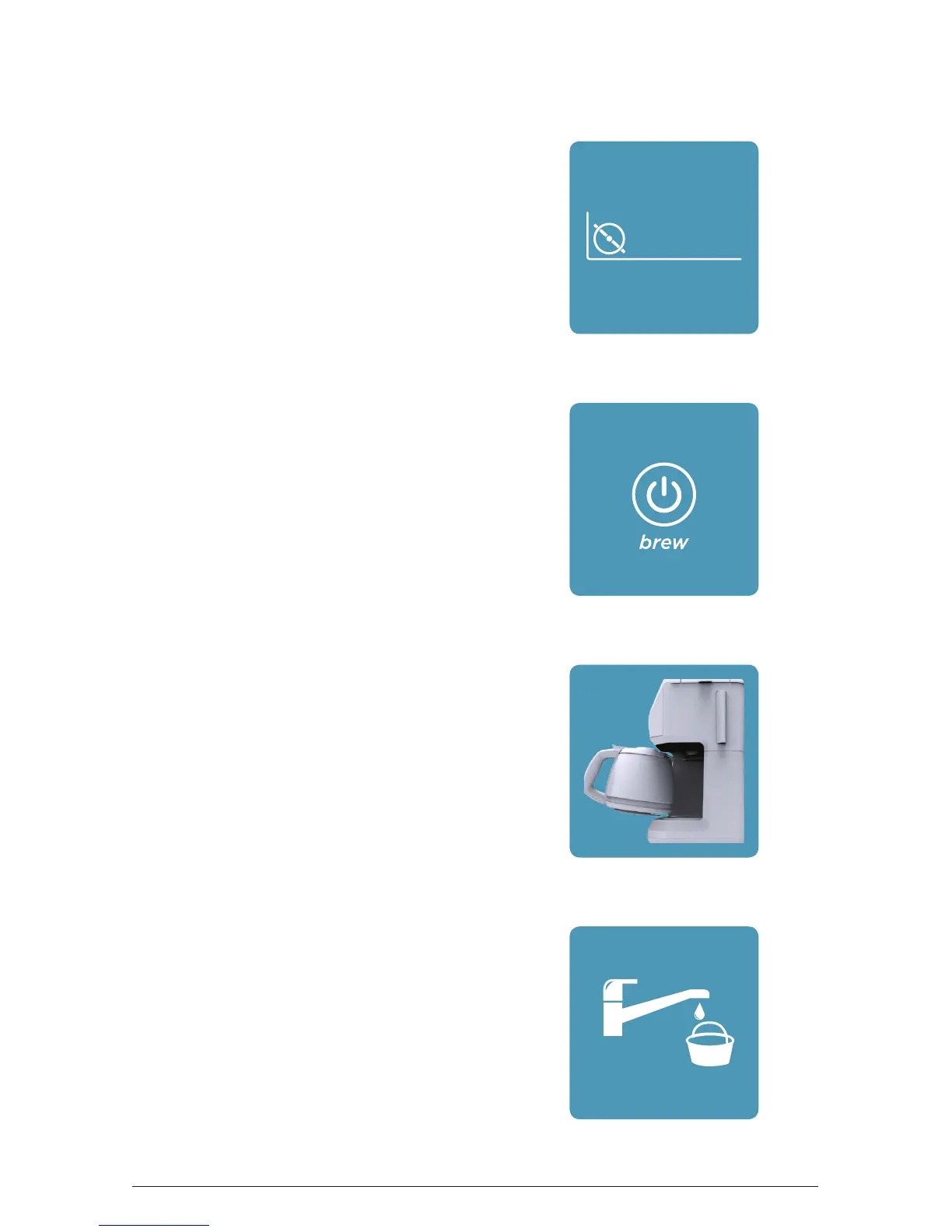12
BREWING COFFEE
(b) If using ground coffee, push
the GRIND button to cycle through
the grind settings until you reach
the symbol to turn the grinder OFF
for brewing pre-ground coffee.
7. To set the Auto Brew delay
start, adjustable auto-off, and
Brew Strength Selector, follow
the detailed instructions in the
“Programming your Mill & Brew™”
Coffee Maker section.
8. Press the ON-OFF/Power Button
just once to begin the brew cycle.
If using whole beans, the brew
cycle will automatically start after
grinding.
9. The Sneak-A-Cup™ feature allows
you to pour a cup of coffee before
the brewing cycle is complete. The
carafe must be placed back into
the coffeemaker within 20 seconds
to prevent overflow. Replacing the
carafe will restart the brewing
process.
10. Once the coffee grounds are cool,
empty your brew basket and rinse
after each brewing cycle just like a
regular permanent filter.
(grinder off)
6b
8
9
10
ground coffee
6.
