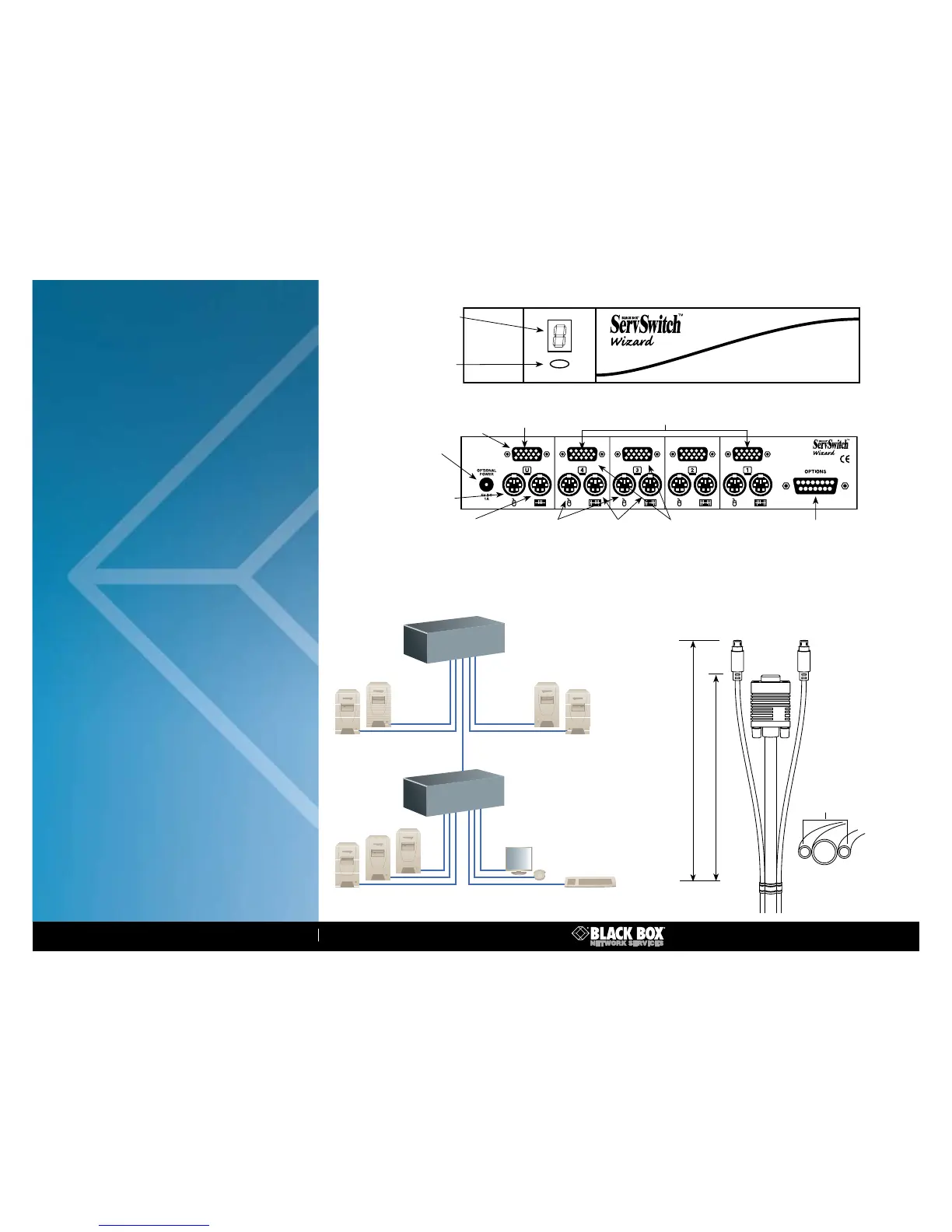2 of 7
11/14/2011
#21896
The ServSwitch Wizard is flash-upgradable, supports DDC, and has sleek desktop styling.
»
All models:
Handle resolutions up to 1600 x 1280.
»
Powered from interface or optional
power supply.
»
Wizard:
Supports DDC, flash-upgradable.
»
Wizard LP: Small, light, can be placed
almost anywhere.
»
Wizard PRO:
Menus enable easy configur ation
and operation.
»
Wizard MP:
Works with PCs, Sun, and Macintosh.
»
Wizard DVI:
Supports DVI video cards with up to
four outputs.
FEATURES
Button for changing
channels and entering
configuration mode
Display shows status
and mouse/keyboard
data activity
Control port
monitor
connector
CPU port video
connectors (blue)
Control
port
Connector for
optional power
supply
Control port
mouse connector
Control port
keyboard
connector
Options port for Remote Control Module,
RS-232 control, multi-video synchronization,
and firmware upgrades
CPU ports 1 through 4 (ports 3 and 4
are present on 4-port model only)
CPU port mouse
connectors (green)
CPU port keyboard
connectors (purple)
Control as many as four or eight PCs with one Wizard
family switch, or cascade switches to control more.
ServSwitch Wizard LP #1
(first layer)
ServSwitch Wizard LP #2
(second layer)
CPUs
CPUs
Premium
KVM CPU
cables
Shared Keyboard, Mouse, and Monitor
You can use Premium KVM Cables (EHN408, EHN409)
to run most Wizard family device connections to
greater distances.
HD15
Keyboard and mouse
strands molded to sides
Cross-section:
10"
(25.4cm)
11"
(27.9
cm)
6-pin
mini DIN
6-pin mini
DIN
Central
video
strand