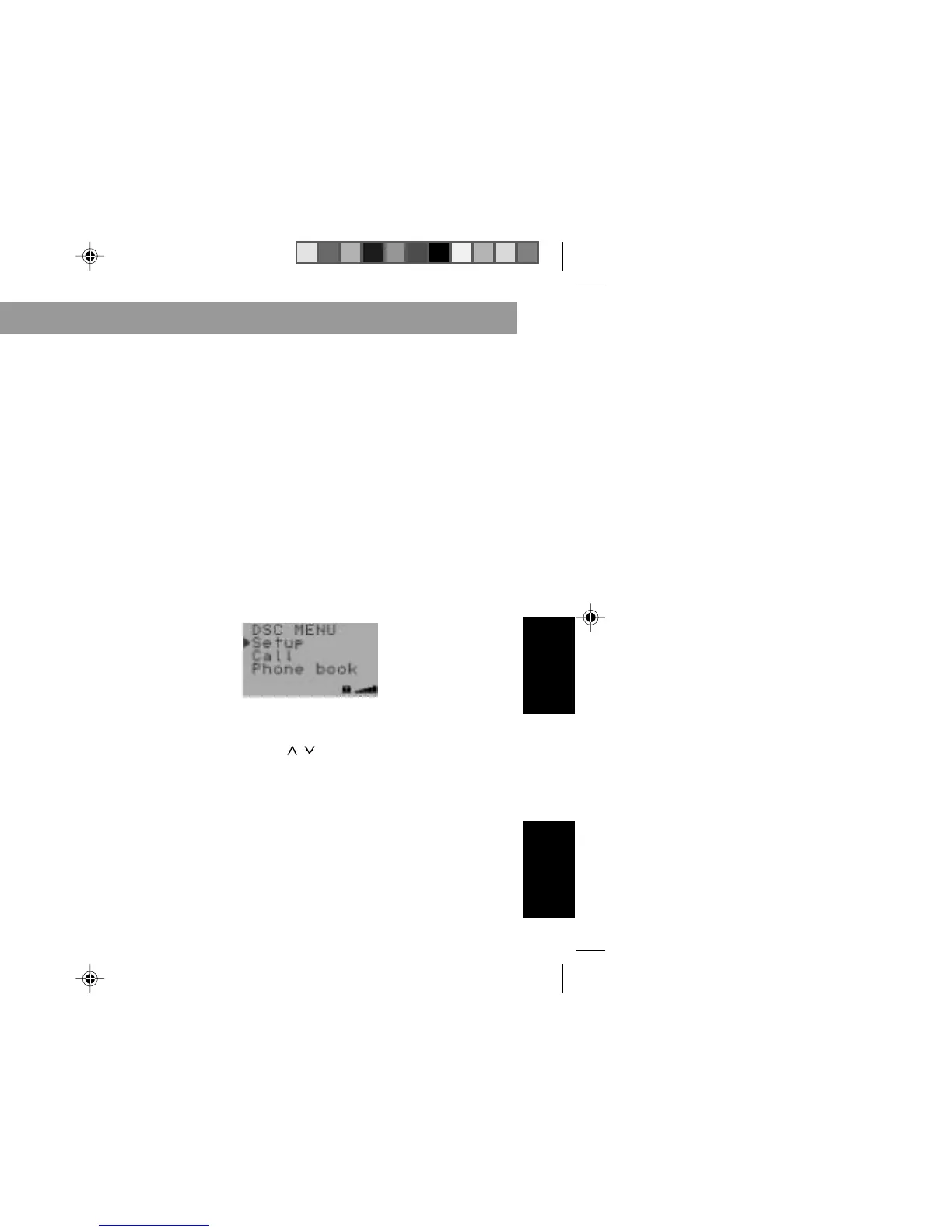109
DEUTSCH
Radio
Telefon
ENGLSH
Radio
Telephone
– available networks
– call forwarding
– telephone book/find entry by name
• Press PaX or PAC briefly.
Select the function:
• Press PaX or PAC for approx. 1 sec-
ond.
A list of the functions you can select directly
will appear in the display.
• Press
/ to select the function and
press OK to confirm your selection.
Make telephone calls using the
handset (accessory)
During normal operation, you can make tel-
ephone calls using the microphone and car
speakers (hands-free function). You can
also make calls using a handset (accesso-
ry).
You can answer/end calls by removing/re-
placing the handset.
To switch from hands-free to handset oper-
ation:
• Pick up the handset.
To switch from handset operation to the
hands-free function:
• Press BND and replace the handset
on its cradle.
There is a relatively strong magnet
in the handset.
Keep everything which could react
adversely to magnetic fields well
away from the handset. This includes
diskettes, check cards, etc. Important
data may be lost.
Programming with DSC
Thanks to DSC (Direct Software Control), it
is possible to adapt several of the Radio-
phone settings and functions to your own
personal needs and to save these altera-
tions.
The Radiophone has been set at the facto-
ry.
In the following you will find an overview of
the default settings, so that you can reset
the unit to these basic settings if necessary.
You cannot activate the DSC menu unless
you are in the telephone mode.
To access the DSC menu
• press DSC/OK briefly.
Select:
Press
/ on the rocker switch to select
the menu item you wish to alter and press
OK to confirm your selection.
Using the telephone
Helsinki gb2 12.06.2002, 10:48 Uhr109