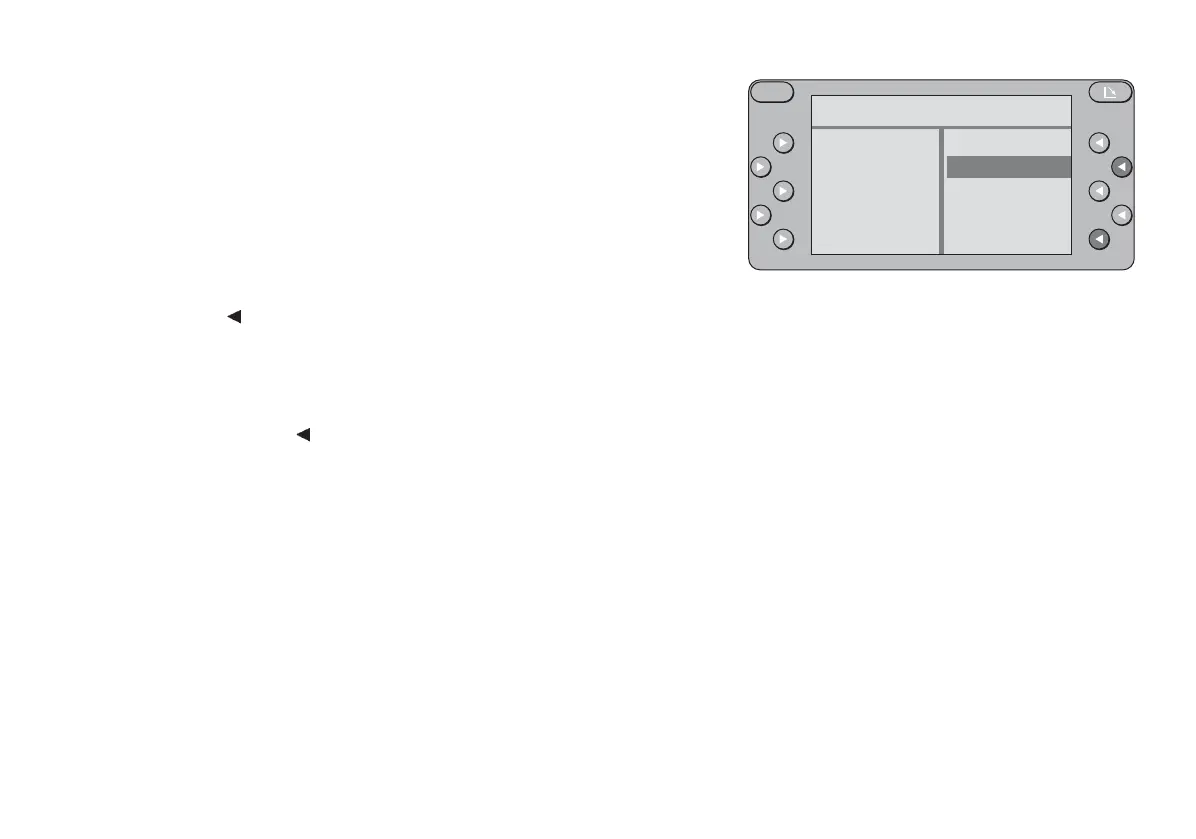CD - Betrieb (Option)
57
DEUTSCH ENGLISH FRANÇAIS ITALIANO
NEDERLANDS
SVENSKA ESPAÑOL
PORTUGUÊS
Adjusting DNC sensitivity
You can select three different levels for adjusting the volume:
DNC-LEVEL LOW, -MID, -HIGH.
Select DNC-LEVEL LOW if the vehicle is loud and the music has a distinct bass
sound.
Select DNC-LEVEL HIGH if the vehicle is quiet and you play a lot of classical
music.
Try out the different levels to find out which one you find the most pleasant.
• Press S briefly.
• Then press DNC . The level selected will appear in the display header.
• Alter the level by pressing << / >>. When DNC OFF appears in the display,
then the DNC function has been switched off.
Approximately 8 seconds after the last adjustment is made, the system will auto-
matically switch back to the previous display. You can return to this display im-
mediately by pressing EXIT
.
S
FADER
BALANCE
LOUDNESS
EQ
DNC
DNC-LEVEL MID
TREBLE
BASS
EXIT
BA NewYork gb® 24.05.2002, 11:59 Uhr57
