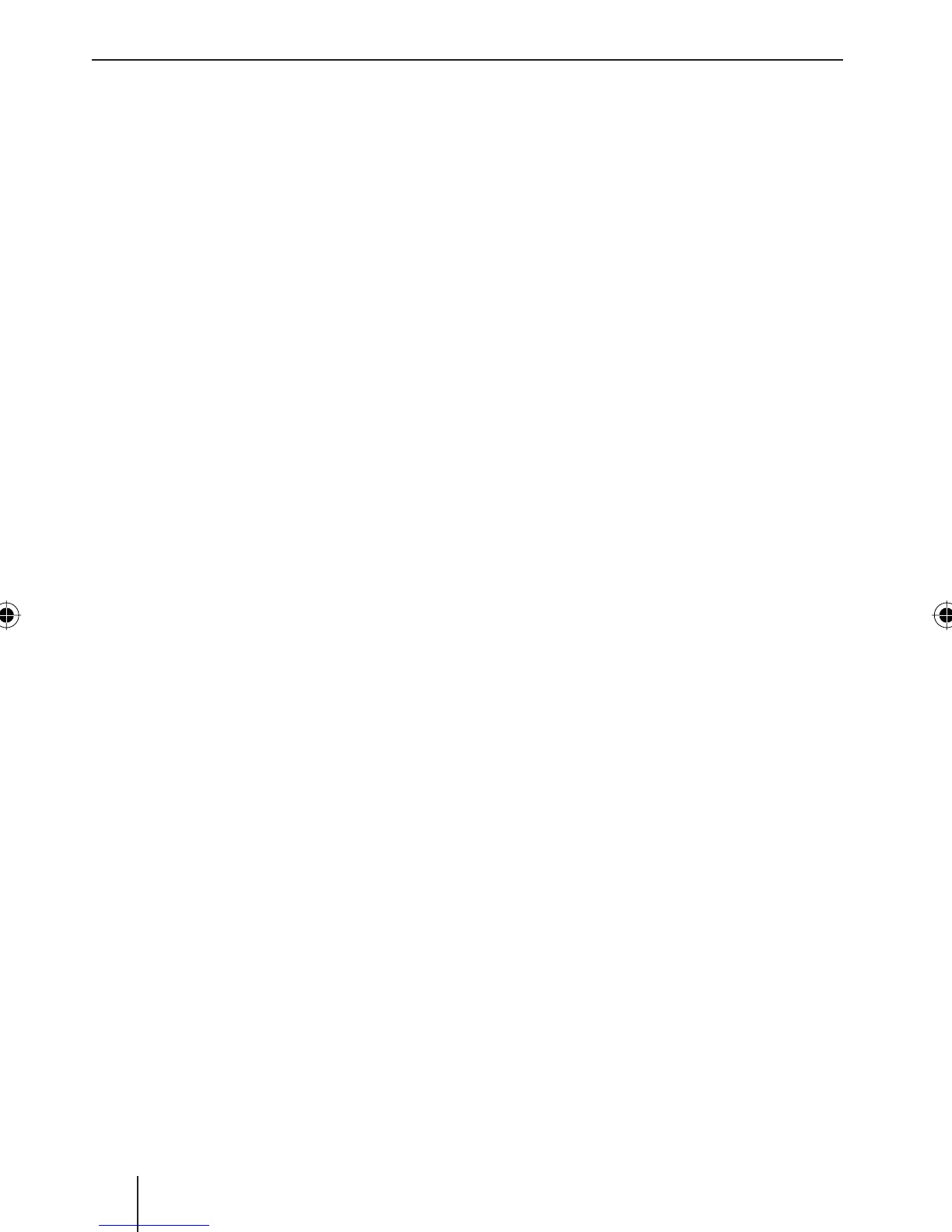36
Timeout function
The device features a time-out function
(time window).
For example, if you press the MENU but-
ton 3 and select a menu item, the device
switches back after approx. 5 seconds after
the last button activation. The settings per-
formed are saved.
Switching on/off
You can switch on the device with any but-
ton.
Switching on/off
To switch on the device,
press any button.
The device switches on.
To switch off the device, press and hold
down the On/Off button 6 for longer
than 2 seconds.
The device switches off.
Switching on/off using the
vehicle ignition
The device will switch on/off simultane-
ously with the ignition if the device is cor-
rectly connected to the vehicle’s ignition as
shown in the installation instructions and
you did not switch the device off by press-
ing the On/Off button 6.
Switching off with detachable
control panel
Detach the control panel.
The device switches off.
Note:
To protect the vehicle battery, the de-
vice will switch off automatically after
one hour if the ignition is off.
쏅
쏅
쏅
Timeout function Activating/deactivating
02MilSRemMCarlMP28_gb.indd 3602MilSRemMCarlMP28_gb.indd 36 30.01.2008 11:26:10 Uhr30.01.2008 11:26:10 Uhr
