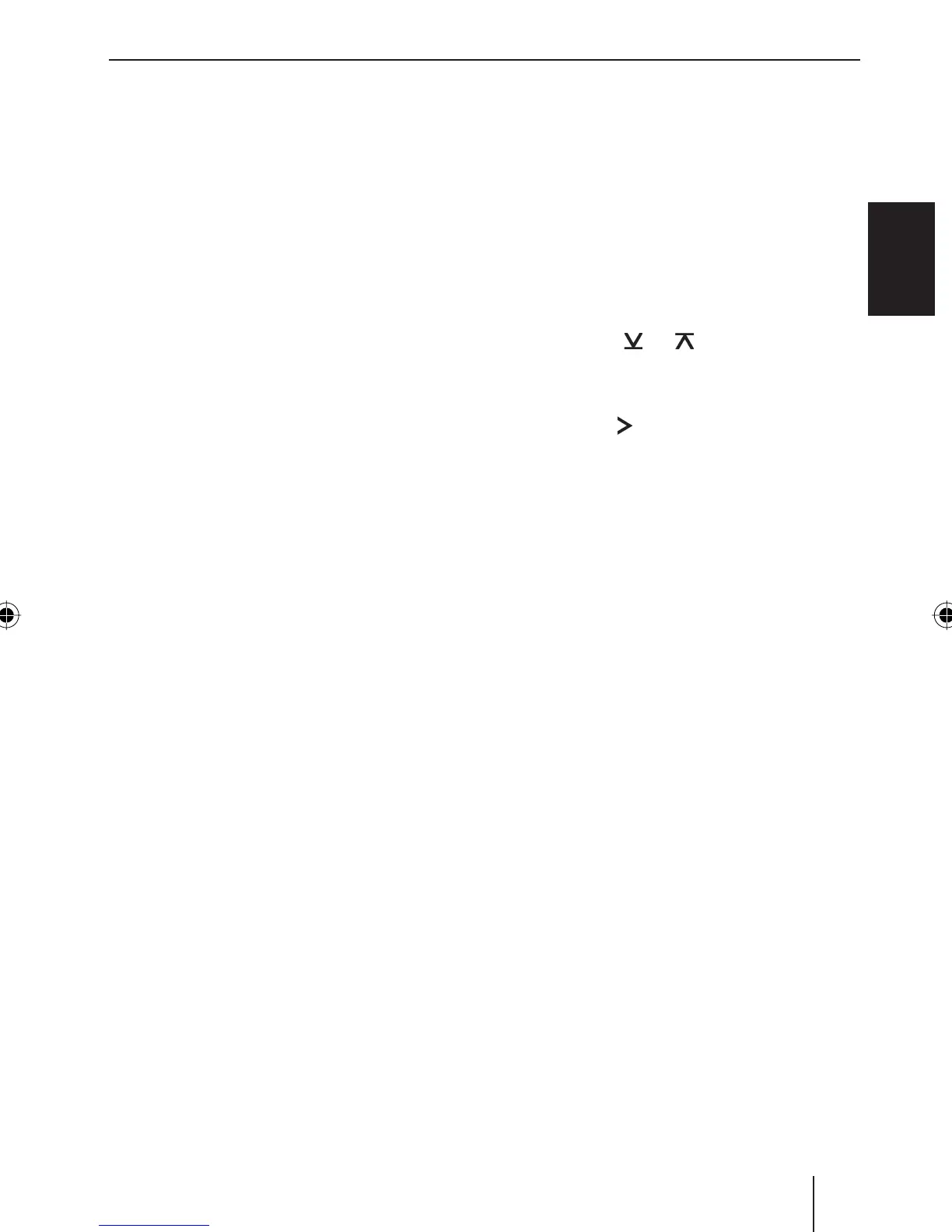37
ENGLISH
Adjusting the volume
You can adjust the volume in increments
from 0 (off) to 100 (maximum).
To increase the volume,
turn the volume control 5 clockwise.
To decrease the volume,
turn the volume control 5 counter-
clockwise.
Power-on volume
When you switch off the device, the volume
selected last is stored.
When you switch on the device, the stored
volume is selected.
Quickly reducing the volume
(MUTE)
You can quickly reduce the volume to a
preset level.
Briefl y press the On/Off button 6.
The display shows "MUTE".
Cancelling mute
To return to your previously set volume
level,
briefl y press the On/Off button 6
again.
Muting during telephone mode
If your car sound system is connected to a
cell phone, the car sound system is muted
when you answer a call.
Note:
During a phone call, no traffi c an-
nouncements are switched through.
쏅
쏅
쏅
쏅
There are hands-free systems that activate
the mute function of the radio with a LOW
signal (0 V) or HIGH signal (12 V). This in-
formation can be found in the operating
instructions of your hands-free system. In
the menu, you can select whether the radio
should mute during an incoming call using a
HIGH or a LOW signal:
Press the MENU button 3.
Press the
or button 2 repeat-
edly until "TEL MUTE" appears on the
display.
Press the
button ? to select among
"HIGH/LOW/OFF".
Note:
"HIGH" means that the device mutes
with an incoming HIGH signal.
"LOW" means that the device mutes
with an incoming LOW signal.
"OFF" means that the volume is not
lowered during a call.
When you have fi nished making your chang-
es,
press the MENU button 3 or wait
5 seconds.
The settings are saved.
Switching the confi rmation beep
on/off
When you press certain buttons of the de-
vice, a confi rmation beep sounds. You can
switch the beep on or off. You can select
four volumes for the beep.
Press the MENU button 3.
쏅
쏅
쏅
쏅
쏅
Volume
02MilSRemMCarlMP28_gb.indd 3702MilSRemMCarlMP28_gb.indd 37 30.01.2008 11:26:10 Uhr30.01.2008 11:26:10 Uhr
