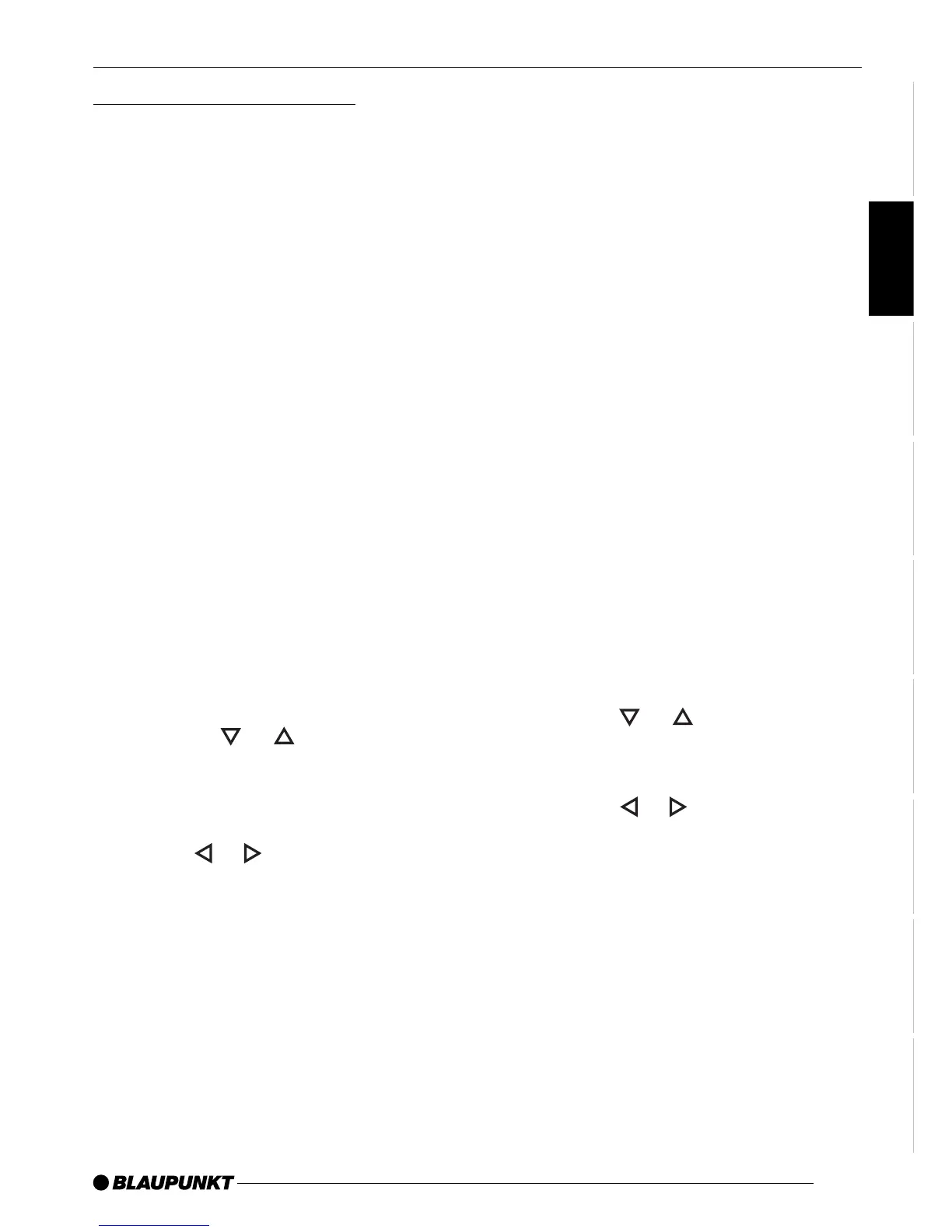53
DANSK
ENGLISH
DEUTSCH
FRANÇAIS
ITALIANO
NEDERLANDS
SVENSKA
ESPAÑOL
PORTUGUÊS
Configuring the display
Configuring the default display
You can display various types of infor-
mation on the current track:
● Track number and playing time
(“TRCK-TIME”)
● Track number and clock time
(“TRCK-CLK”)
● Directory number and track
number (“DIR-TRCK”)
● Directory number and clock time
(“DIR-CLK”)
● Directory number and playing time
(“DIR-TIME”)
After you switch tracks, the device first
displays the MP3 scrolling text once and
then it displays the above information
continuously.
To switch between the different display
options,
➮ press the MENU button 8.
➮ Press the or button 7 re-
peatedly until “CD DISP” appears
in the display.
➮ Select the option that you want us-
ing the or button 7.
When you have finished making your
changes,
➮ press the MENU button 8 twice.
Configuring the MP3 scrolling text
You can configure the device to display
one of the following scrolling texts eve-
ry time you change the track. The de-
vice displays the scrolling text once.
After the device has displayed the scroll-
ing text it returns to the default display
(see above). The available display op-
tions are:
● Directory name
● File name
● Artist name
● Track name
● Album name
Note:
● The artist, track and album names
are part of the MP3-ID tag (version
1) and can only be displayed if they
have been saved with the MP3
files (for further information, read
the instructions that came with your
PC’s MP3 software or burner soft-
ware).
To switch between the different display
options,
➮ press the MENU button 8.
➮ Press the or button 7 re-
peatedly until “MP3 DISP” appears
in the display.
➮ Using the or button 7 to se-
lect the type of MP3 scrolling text
that you want.
When you have finished making your
changes,
➮ press the MENU button 8 twice.
MP3 MODE
