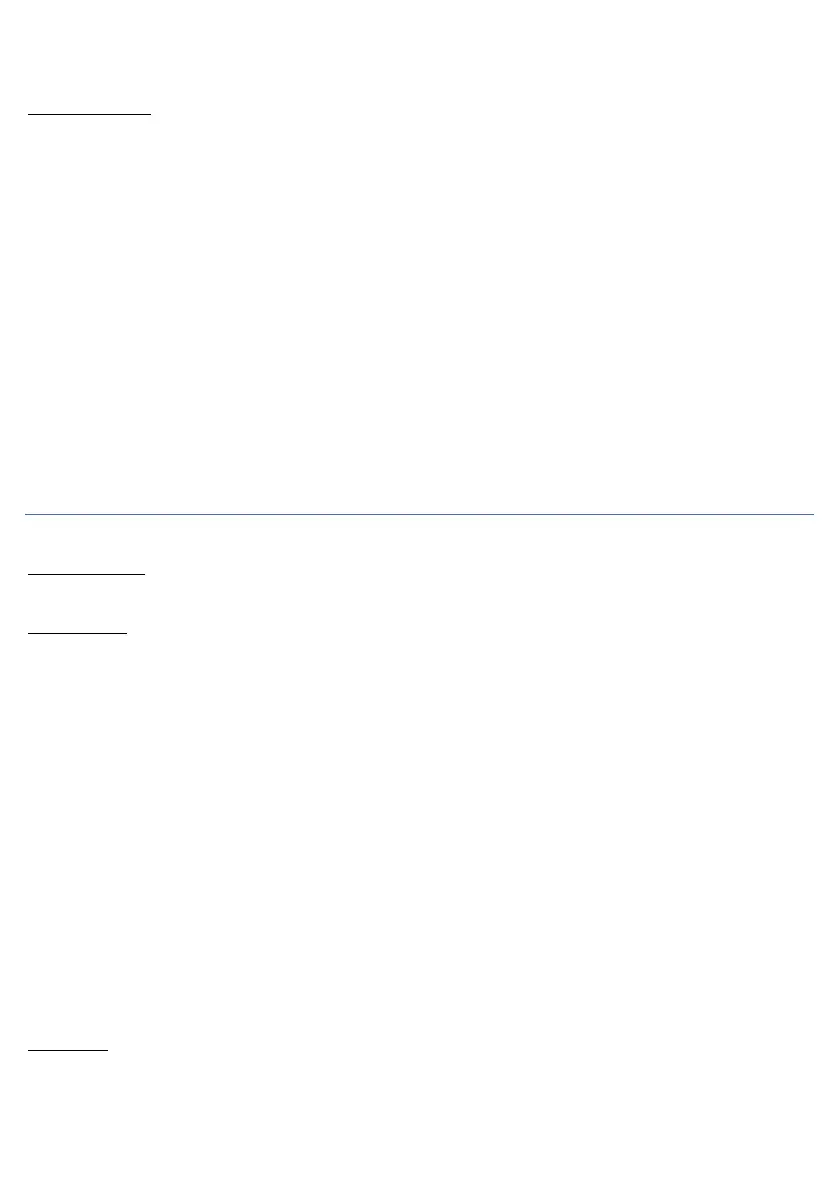13
If supported by the network, you can receive a second call during a conversation (Call Waiting function). You can
deactivate the call waiting function in the device: Menu > Settings > Call settings > SIM1/SIM2 Call settings > Call waiting
(Activate / Deactivate / Query status).
Advanced Settings
In menu mode, go to Menu > Settings > Call settings > Advanced settings, where you can make the following settings:
• Blacklist
In the Blacklist menu item, you have the option to block incoming calls from the specified numbers. In the
Blacklist menu, you can specify the numbers from which you do not want to receive calls. After editing the
number, select Save. You can turn the function on and off in the Blacklist settings menu.
• Call time reminder
In this menu item, you can set the device to alert you with a sound signal of the time that has passed during
the call. You can set a one-time reminder (between 1-3000 seconds) and a periodic reminder (between 30-60
seconds).
• Rejection by SMS
If the function is active, you have the option of rejecting an incoming call with a text message, which you can
choose from the template messages.
• Response method
You can find a detailed description of the function in the Call reception (6.2) menu item.
SETTINGS
Dual SIM Settings
In this menu item, you can set which SIM cards the device uses: Only SIM1, Only SIM2, Both.
Phone Settings
• Date and time
To set the date and time, go to Menu > Settings > Phone settings > Date and time. After setting the correct
time and date, press the <OK> button to save.
In this menu item, you can specify the time and date format, as well as the automatic update option.
• Display Language
In Menu mode, go to Settings > Phone settings > Display Language. You can set writing language separately.
• Writing Language
You can select the font used for text input. If you do not change it, it is automatically set by the selected display
language.
• Shortcut keys
You can assign functions to the central navigation button of the device. Different applications/menus can be
assigned to the Up, Down, Right, Left buttons.
• Flight Mode
If the flight mode is turned on, the device turns off all network functions.
Call settings
