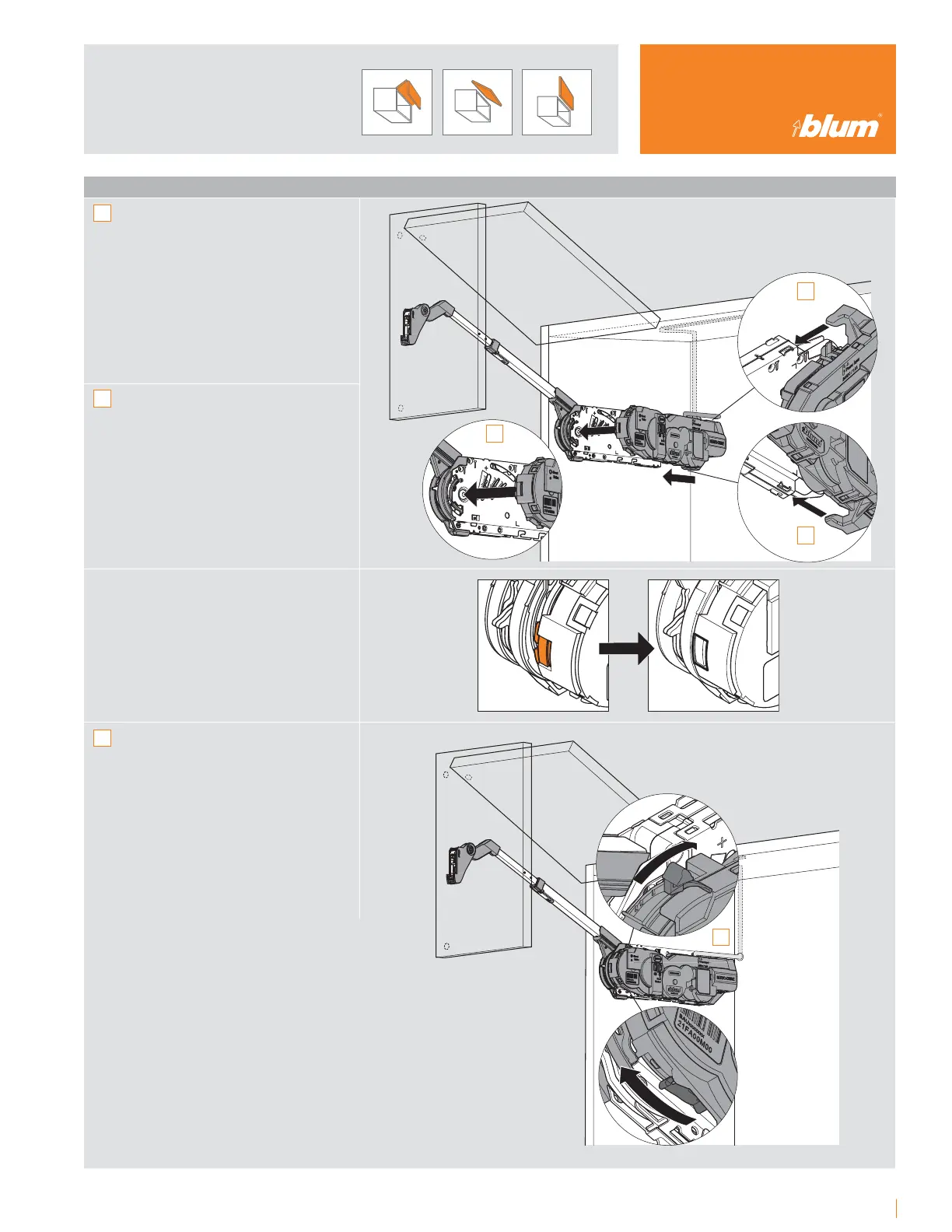Dimensions in millimeters (inch equivalents as noted) © 2016 Blum, Inc.
15
Drive unit installation
Insert the drive unit into back of lift
mechanism and slide forward
Position drive unit into front of lift
mechanism with locator pin
The drive unit can be locked when the orange
slide is no longer visible in the view window.
To lock drive unit to the lift mechanism,
slide the lift mechanism selection switch
to the locked position (reference noted
positions on drive unit). There will be an
audible click when locked.
1
2
3
1
1
2
3
SERVO-DRIVE for
AVENTOS
