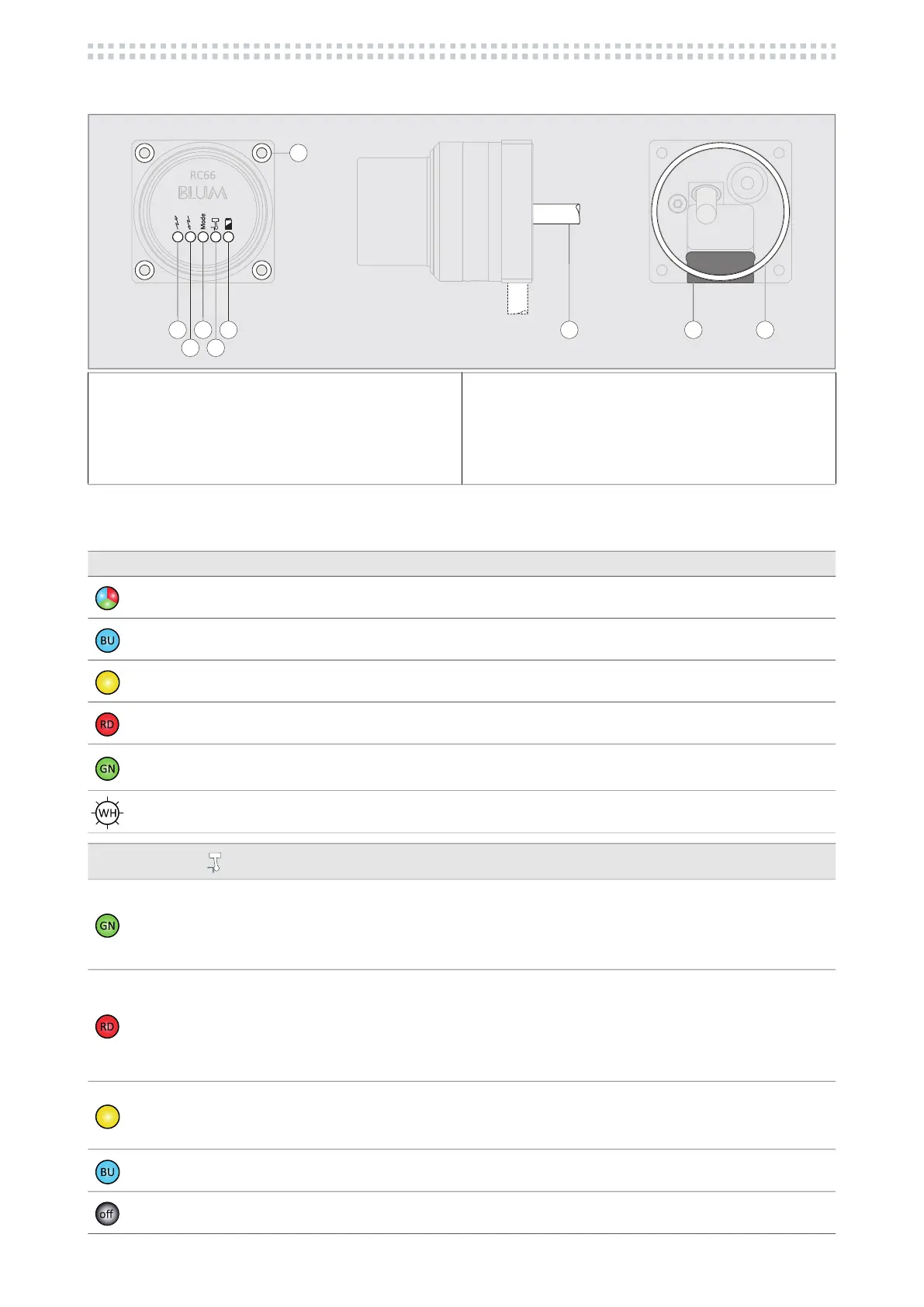System overview
RC66 | 08-2021
8
Blum-Novotest GmbH
3.2 Description
Fig. 3-2 Device description RC66.
3.3 Display elements
(1) Mode LED
(2) Status LED
(3) Battery LED
(4) Transmit LED
(5) Receive LED
(6) Fastening hole
(7) Connecting cable
(8) Seal insert
(9) O-ring 40× 2(NBR 70)
Mode LED
Standby
TC, Z-, ZX- – Probe 1
TC, Z-, ZX- – Probe 2 … Probe 6
DIGILOG, RG – Probe 1 … Probe 6
BG – Probe 1 … Probe 16
KOMflex – Probe 1 … Probe 16
Pairing
Status LED
TC, Z-, ZX- – Measuring device home position.
BG – Connection established.
KOMflex – Connection established.
Pairing successful.
TC, Z-, ZX- – Measuring device deflected.
BG – Collision
MG – Collision
KOMflex – Connection failed.
Pairing unsuccessful.
TC, Z-, ZX- – Connection interrupted.
BG – Connection being established/terminated
KOMflex – Connection being established/terminated
Analogue data
Pairing not yet performed.
YE