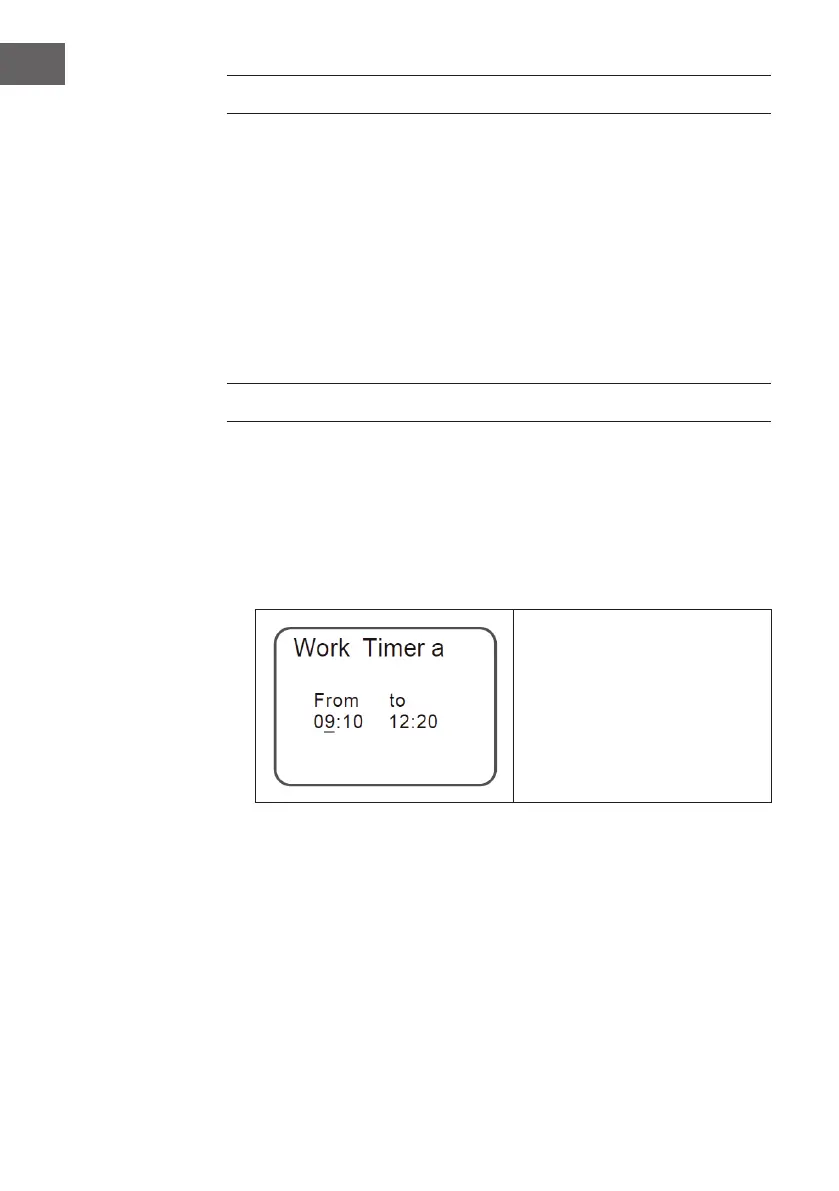68
EN
MAIN MENU
The main menu consists of ve options:
• Work Timer (1)
• Lawn Setup (2)
• Diagnostics (3)
• System Setting (4)
• Fault History(5)
The numbers in brackets refer to the display order on the screen. For each
function there are a number of sub-functions with which further settings can
be made.
WORK TIMER
You can specify the time and day on which the lawnmower is to be operated.
You can program two times for one day.
1 Select „Work timer“ >“Work timer a“ or „Work timer b“. For example, if you
have selected „Work timer a“, press the OK button to set the time. Set a
start and end time in 24-hour format. If necessary, also set a start and end
time for „work timer b“.
• The start time must be before
the end time.
• Set a time between 0 and 24.
• The start and end times as well
as the operating days must be
set. It is also possible to dene
a starting point for a specic
operating day.