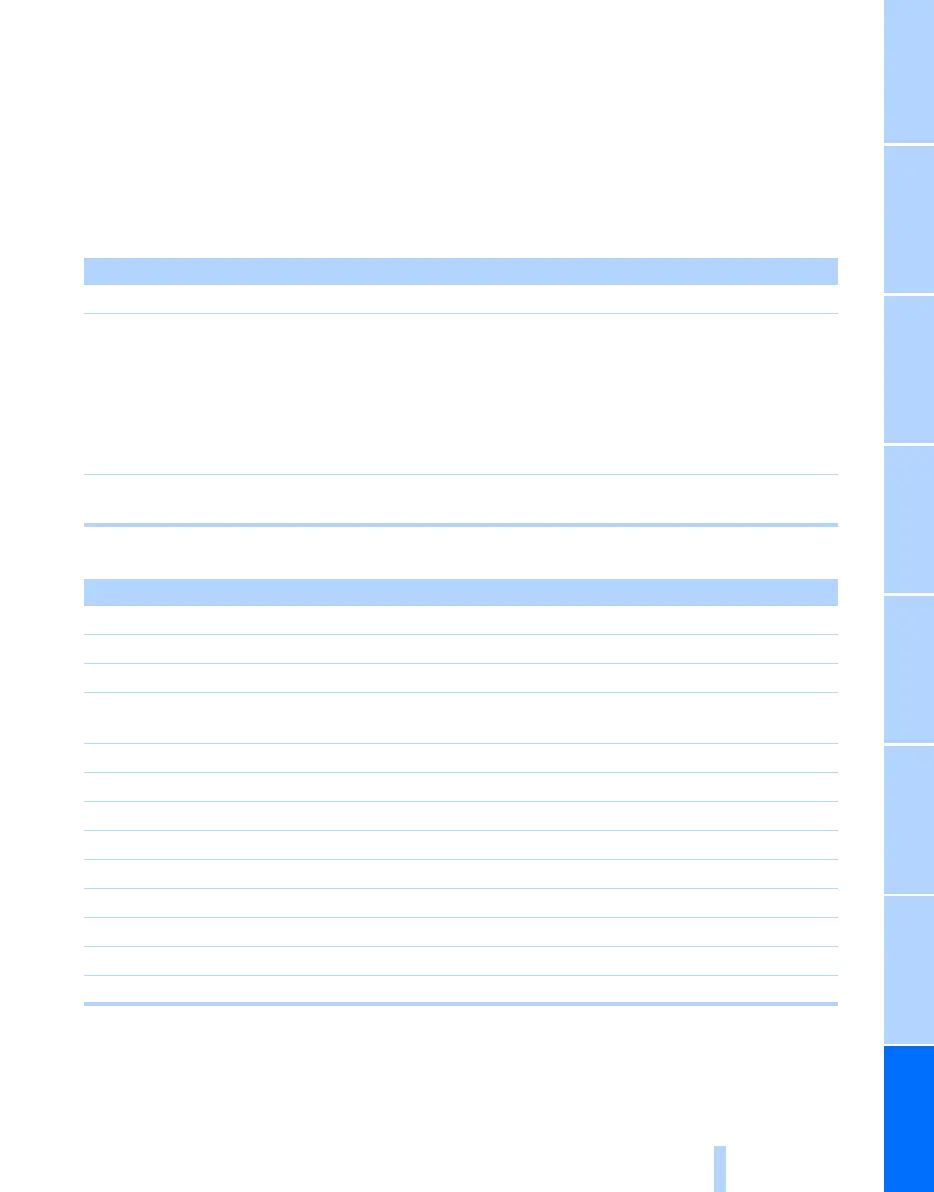Reference
205
At a glanceControlsDriving tipsCommunications NavigationEntertainmentMobility
Short commands of voice command
system
With short commands you can carry out certain
functions directly, regardless of which menu
item is selected. Here are the important short
commands for the voice command system.
Assistance window
Communication
*
Function Command
To open the assistance window 20 {Assistance window}
To select the display in the assistance window 20 {Assistance window map facing north},
{Assistance window map direction of travel},
{Assistance window arrow display},
{Assistance window perspective},
{Assistance window current position},
{Assistance window trip computer} or
{Assistance window onboard info}
To change scale in assistance window 126 {Assistance window scale ... feet} or
{Assistance window scale ... miles}
Function Command
To open phone 155 {Phone}
To dial phone number 159 {Dial number}
To display phone book 159 {A to Z}
To select from the phone book 159 {Call ...} or
{Dial name}
To display "Top 8" 160 {Top 8}
To redial 159 {Redial}
To display "Received calls" 160 {Received calls}
To display "Missed calls" 160 {Missed calls}
To display "Bluetooth" 156 {Bluetooth}
To open BMW Assist 169 {BMW Assist}
To open "BMW Service" 169 {BMW Service}
To open "BMW Contact" 161 {BMW Contact}
To open "BMW Contact Numbers" 161 {BMW Contact numbers}
Online Edition for Part No. 01 41 0 012 213 - © 02/06 BMW AG
