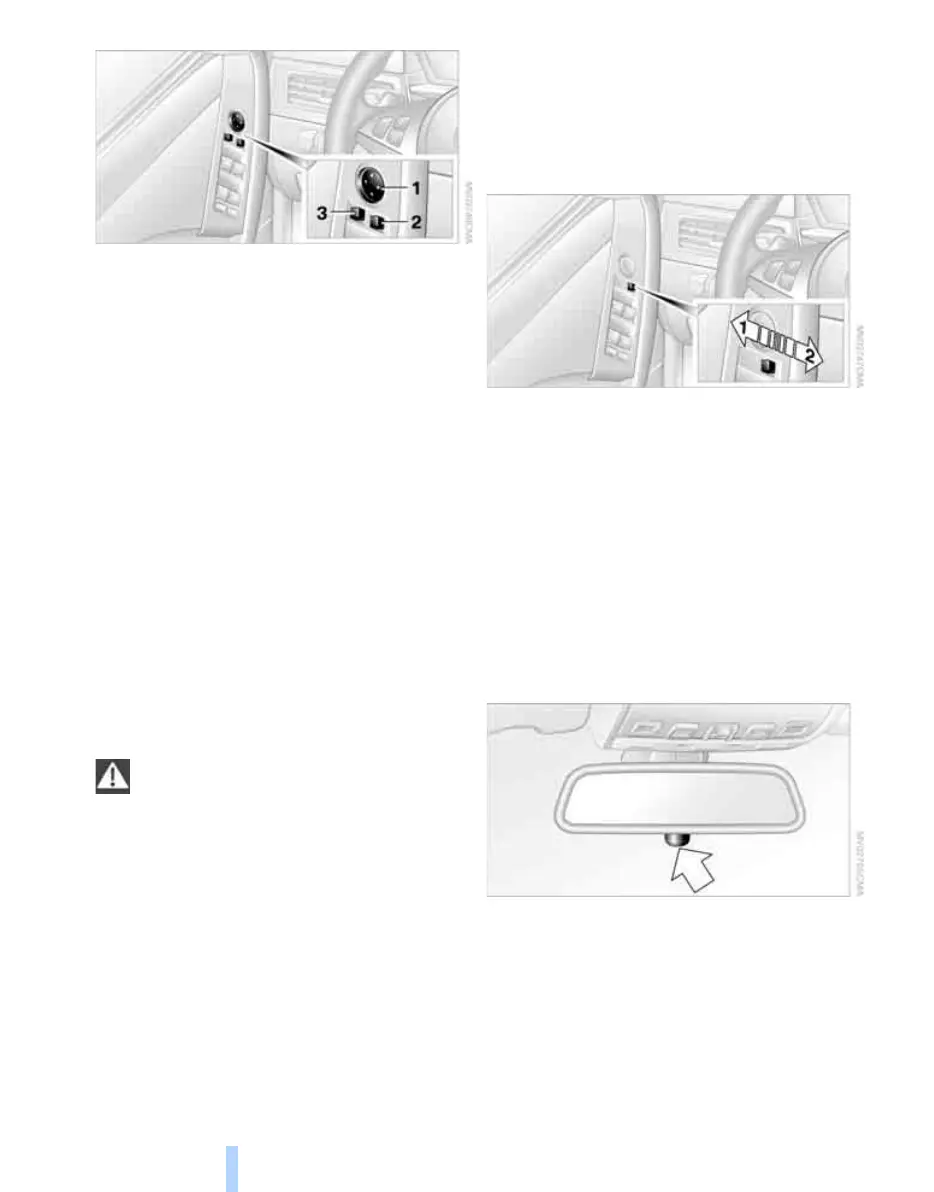Adjustments
46
1 Adjustments
2 Switching to the other mirror or to the auto-
matic parking function
3 Folding mirrors in and out
*
Storing the mirror positions, refer to Seat, mir-
ror and steering wheel memory on page 42.
Manual adjustment
You can also adjust the mirrors manually by
pressing against the outer edges of their mirror
glass.
Folding mirrors in and out*
Pressing button 3 allows you to fold mirrors
in and out up to a speed of approx. 20 mph/
30 km/h. This is advantageous, for example, in
car washes, narrow streets or for bringing mir-
rors that have been manually folded-in back into
the correct position. Folded-in mirrors automat-
ically fold down at a speed of approx. 25 mph/
40 km/h.
Before going through a car wash, fold the
mirrors inward manually, or with button 3,
otherwise they could be damaged, depending
on the width of the car wash system.<
Automatic heating
Below a certain outdoor temperature, both
exterior mirrors are automatically heated when
the motor is running or the ignition is switched
on.
Tilting down passenger-side exterior
mirror – automatic parking function
Activating
1. Slide switch into the driver's side mirror
position, arrow 1.
2. Engage reverse gear or selector lever posi-
tion R.
The mirror glass tilts downward somewhat
on the passenger's side. This allows the
driver to see the area immediately adjacent
to the vehicle – such as a curb – when park-
ing, etc.
Deactivating
Slide switch into the passenger side mirror
position, arrow 2.
Interior rearview mirror
To reduce the dazzle effect of following vehi-
cles at night, turn the knob.
Automatically dimming
*
mirrors
,
refer to
page 105.
Online Edition for Part No. 01 41 0 012 213 - © 02/06 BMW AG
