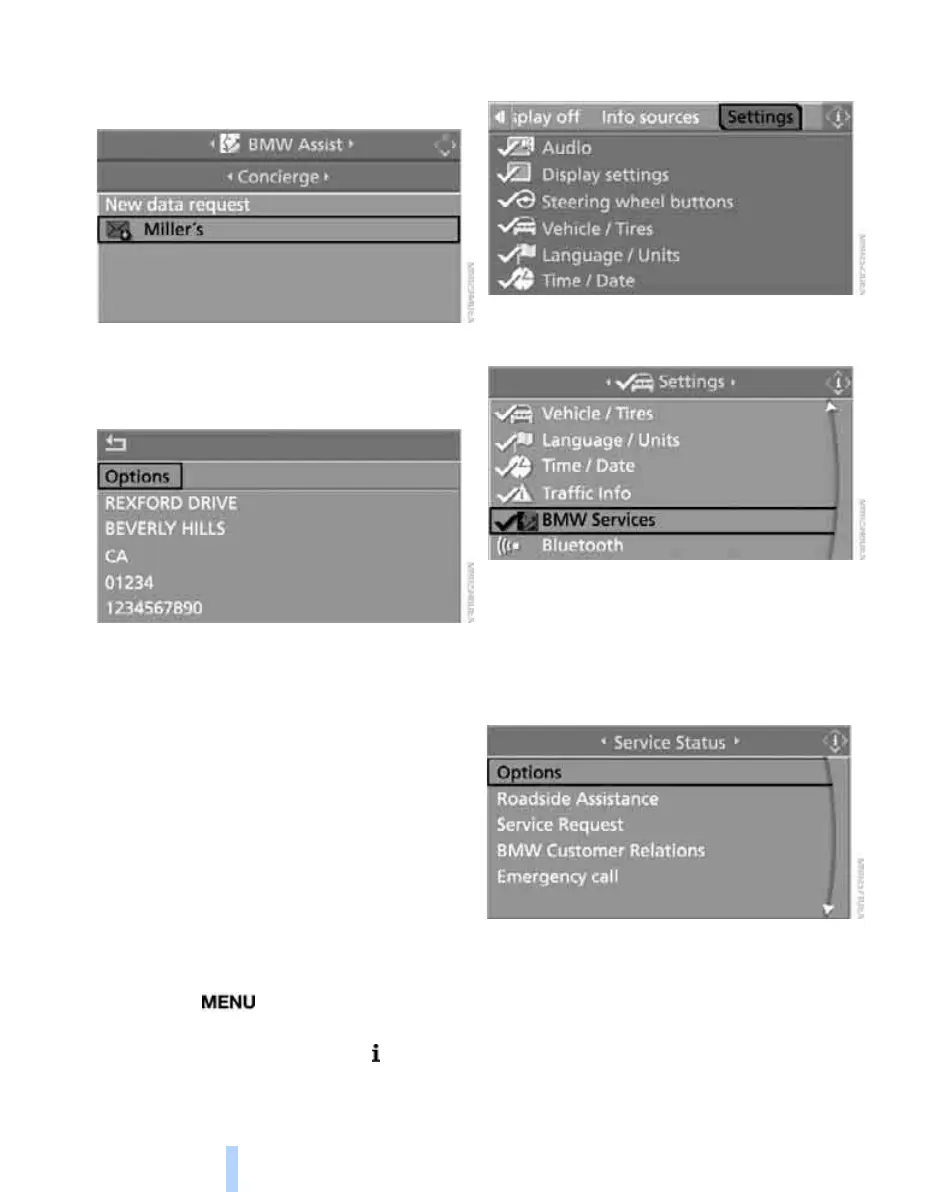BMW Assist
206
Displaying transferred data
Select the received message if necessary and
press the controller.
Dialing phone number or applying
address in destination guidance
1. Select "Options" and press the controller.
2. Select a menu item:
> With "Call" you can establish a telephone
connection. This requires your Bluetooth
mobile phone to be logged on in the vehicle.
> With "Select as destination" you can apply
the address in the destination guidance of
the navigation system.
Customizing BMW Assist
Displaying and updating services
You will be notified of any changes in the ser-
vices offered by BMW Assist. In this case you
should update the services.
1. Press the button.
This opens the start menu.
2. Press the controller to open the menu.
3. Turn the controller until "Settings" is
selected and press the controller.
4. Turn the controller until "BMW Services" is
selected and press the controller.
5. Change to upper field if necessary. Turn the
controller until "Service Status" is selected
and press the controller.
The current services of BMW Assist are dis-
played.
6. Select "Options" and press the controller.
7. Select "Update services" and press the
controller.
Online Edition for Part no. 01 41 0 012 501 - © 08/06 BMW AG
