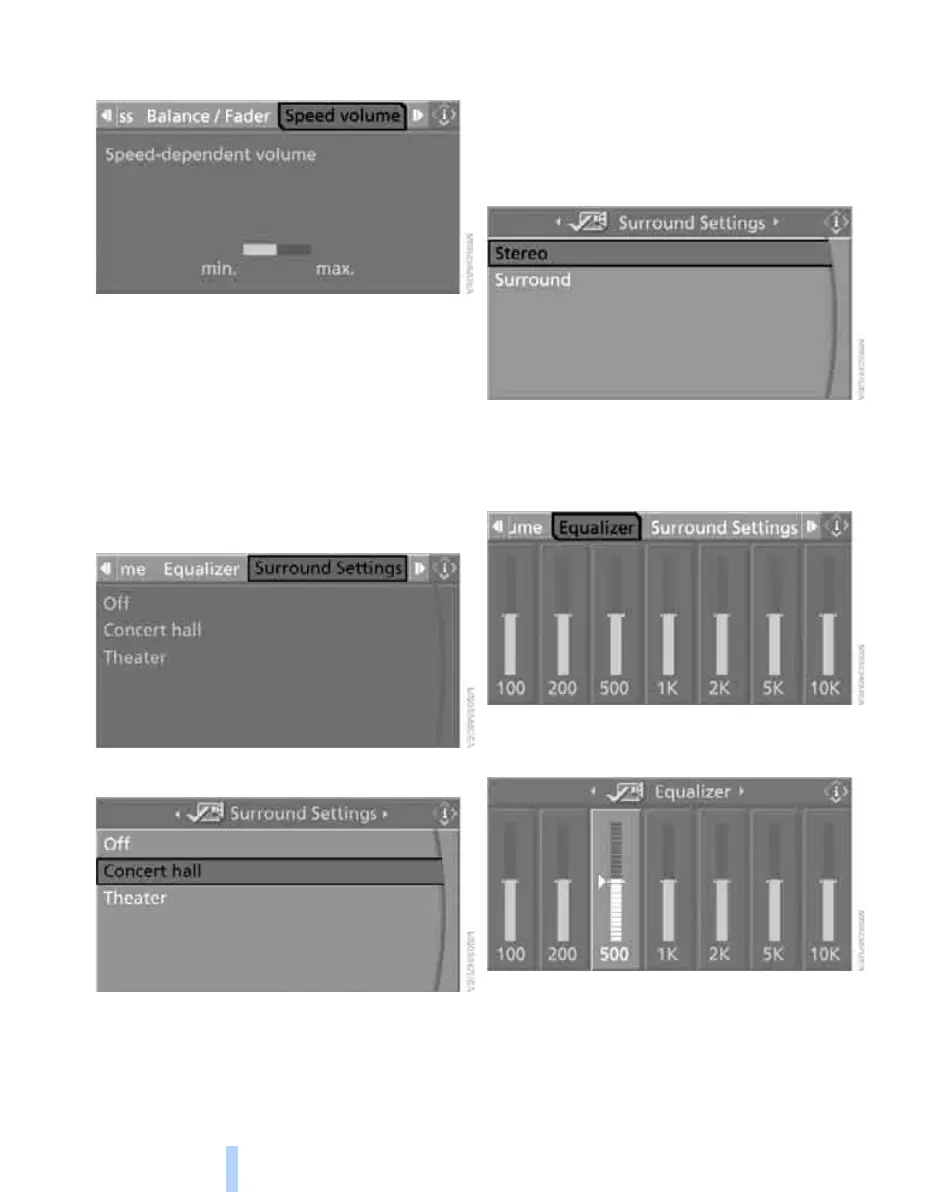On/off and settings
152
1. Select "Speed volume" and press the con-
troller.
2. Turn the controller:
The adjustment is applied; the field can be
changed.
HiFi System Professional*
You can select a spatial sound effect that
improves the spatial acoustics in all frequency
ranges.
1. Select "Surround Settings" and press the
controller.
2. Select "Concert hall" or "Theater".
3. Press the controller.
The spatial sound effect is switched on.
To switch off the spatial sound effect:
Select "Off" and press the controller.
Individual High-End Audio System*
You can choose between stereo and multichan-
nel playback, surround.
1. Select "Surround Settings" and press the
controller.
2. Select "Stereo" or "Surround".
Equalizer*
You can set individual sound frequency ranges.
1. Select "Equalizer" and press the controller.
2. Move the controller to the left or right to
select the desired frequency range.
3. Turn the controller until the desired setting
is selected.
Resetting tone settings
You can reset all tone settings to the default
setting.
Online Edition for Part no. 01 41 0 014 691 - © 11/07 BMW AG
