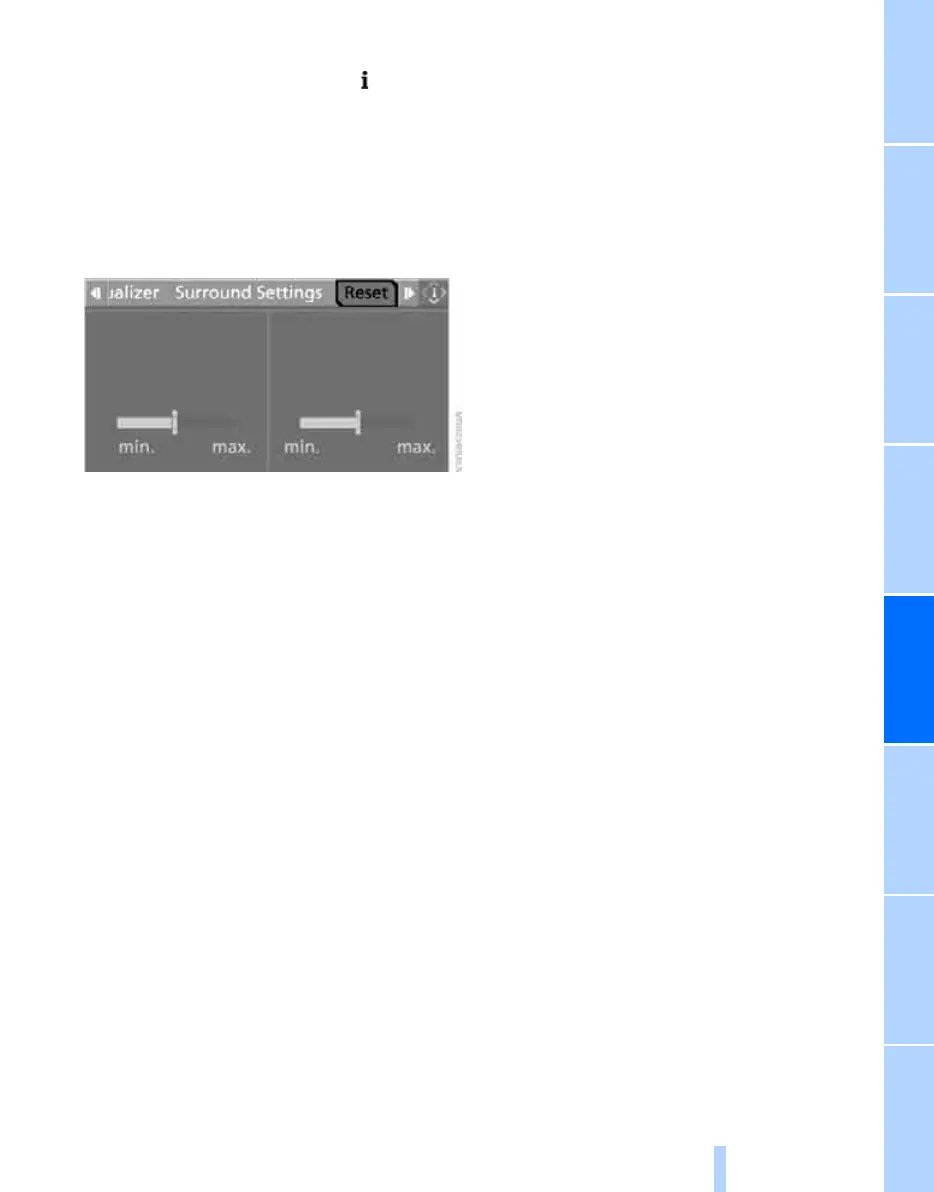NavigationEntertainment Driving tips
153
Reference At a glanceControlsCommunicationsMobility
1. Open the start menu.
2. Press the controller to open the menu.
3. Turn the controller until "Settings" is
selected and press the controller.
4. Select "Audio" and press the controller.
5. If necessary, move the highlight marker to
the uppermost field. Turn the controller
until "Reset" is selected and press the con-
troller.
6. In vehicles equipped with two drives:
Select "Yes" and press the controller.
Online Edition for Part no. 01 41 0 014 691 - © 11/07 BMW AG
