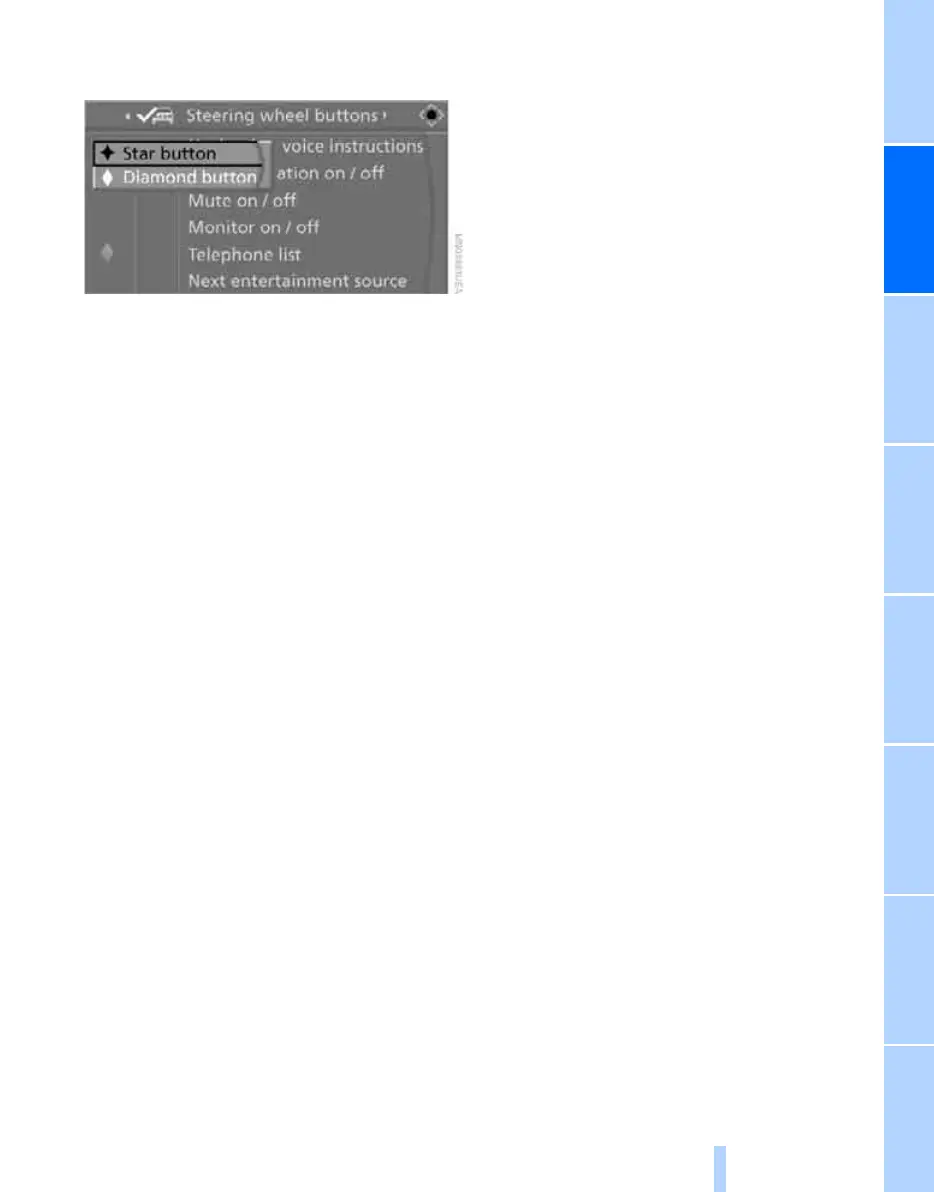Controls
55
Reference At a glanceDriving tipsCommunications NavigationEntertainmentMobility
6. Select a button, if appropriate, and press
the controller.
You can operate the selected function using the
corresponding button.
Operating a function
Briefly press the appropriate button on the
steering wheel.
If you have programmed "Navigation voice
instructions" for one of the buttons:
> Switch voice instructions on/off:
Press the button for a longer period.
> To repeat the last voice instruction:
Press the button briefly.
> To cancel a voice instruction during an
announcement:
Press the button briefly.
Online Edition for Part no. 01 41 0 014 258 - © 08/07 BMW AG
