
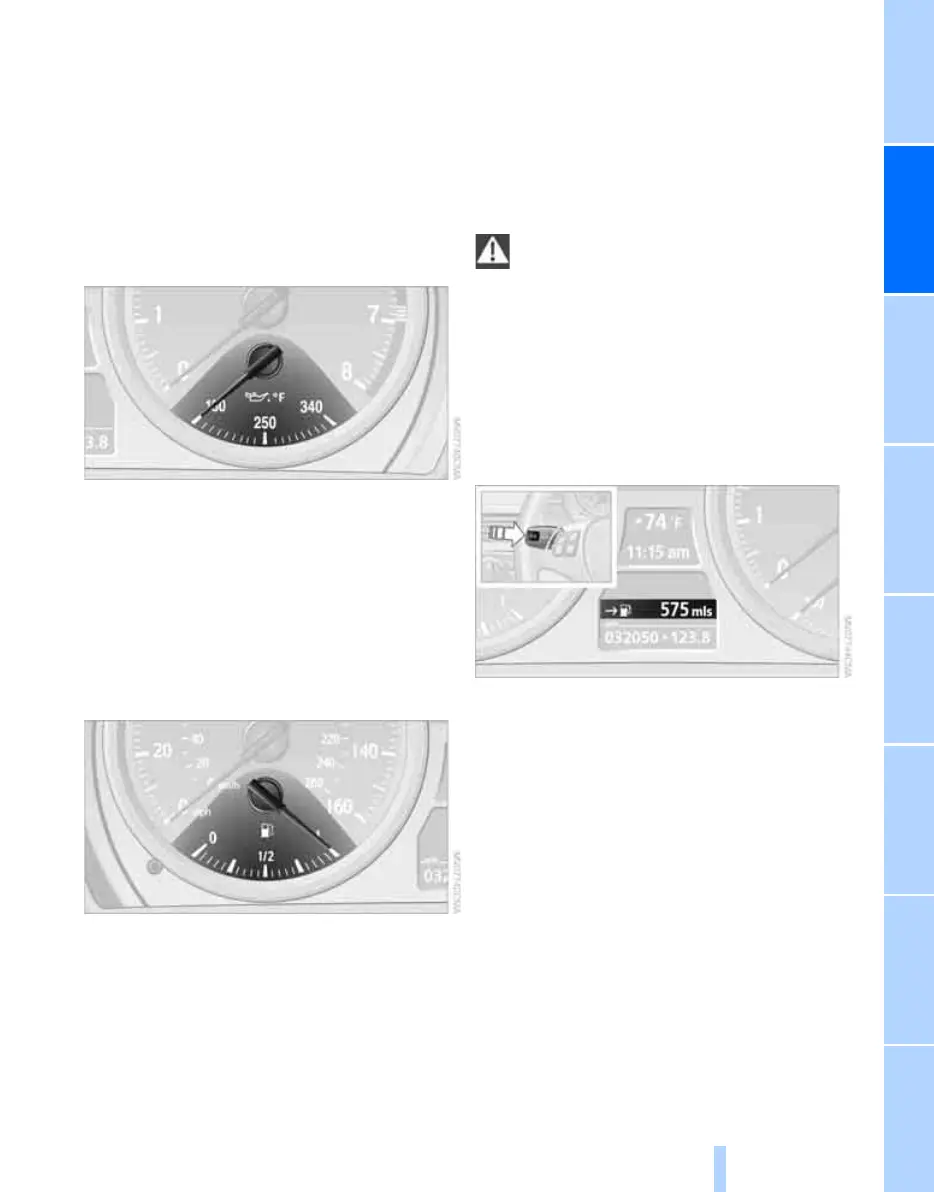 Loading...
Loading...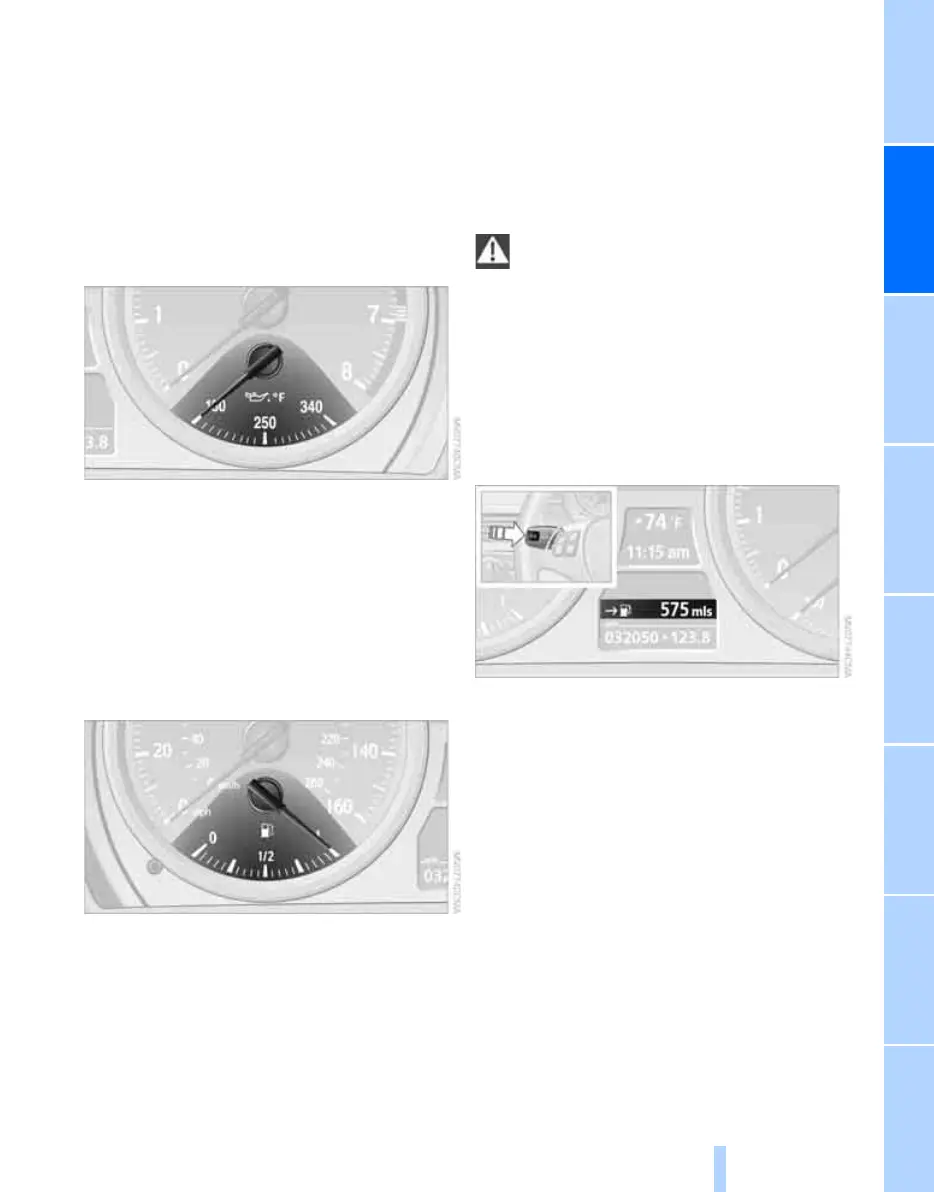
Do you have a question about the BMW 2008 3 Series and is the answer not in the manual?
| Brand | BMW |
|---|---|
| Model | 2008 3 Series |
| Category | Automobile |
| Language | English |
Overview of controls and displays around the steering wheel for driver interaction.
Detailed explanation of the instrument cluster displays and indicators for vehicle status.
Identification and function of controls located on the center console.
Description of the iDrive controller and buttons for navigating menus and adjusting settings.
Overview of the main menu structure and available functions within the iDrive system.
How to use voice commands to control vehicle systems without using hands.
Information on using remote controls and integrated keys for vehicle access.
Customizing vehicle functions to personal preferences and storing settings.
Operation and functions of the central locking system for securing the vehicle.
Details on how the vehicle alarm system responds to unauthorized entry attempts.
Using the vehicle without direct remote control interaction via key proximity.
Importance of proper seating position, safety belts, and airbags for driving safety.
Information on airbag locations, deployment, and safety precautions to avoid injury.
Proper adjustment of head restraints to reduce neck injury risk in accidents.
Instructions on wearing safety belts correctly for maximum protection.
Guidelines for adjusting seats, including manual and electrical controls.
Recommendations for the safest seating positions for children in the vehicle.
Instructions for selecting, installing, and securing child-restraint systems.
Explanation of the LATCH system for securing child-restraint systems.
How to use the ignition lock with the remote control to start or stop the vehicle.
Using the start/stop button to switch ignition and start/stop the engine.
How to use cruise control to maintain speed, accelerate, and decelerate.
Using active cruise control to maintain and adjust speed based on traffic conditions.
Reading and setting vehicle information like odometer, outside temp, and clock.
Resetting and viewing trip odometer information.
Understanding the fuel gauge, tank capacity, and refueling information.
Customizing units for distance, fuel consumption, and temperature display.
Setting the vehicle's clock and 12h/24h format.
Understanding vehicle system warnings and malfunction alerts from Check Control.
Using Park Distance Control for maneuvering in tight spaces with visual and acoustic warnings.
Explanation of ABS, DBC, DSC, and DTC for maintaining vehicle stability.
Using HDC for controlled descents on steep gradients.
How the Flat Tire Monitor detects and reports tire pressure loss.
Understanding how airbags protect occupants during impacts and safety precautions.
How the system automatically deactivates front passenger airbags based on seat occupancy.
Identifying and addressing potential malfunctions in the airbag system.
Control and function of parking lamps and low-beam headlamps.
How the system automatically controls headlamps based on ambient light conditions.
Activating and deactivating welcome lamps that illuminate upon vehicle unlock.
Using fog lamps and their interaction with other lighting functions.
Manually adjusting airflow direction to windshield, body area, and footwell.
Setting individual temperatures for the driver and front passenger sides.
Using the AUTO program for ideal air distribution and airflow rate.
Switching air distribution on/off manually and fine-tuning airflow.
Programming and using the integrated universal remote control for home devices.
Using and setting the digital compass, including zones and calibration.
Locating and using the LED hand lamp stored in the glove compartment.
Storage compartments and features within the center armrest.
Procedures for the initial break-in period of the engine, differential, and transmission.
Understanding tire performance and the initial break-in period for optimal traction.
Methods to improve fuel economy and reduce environmental impact.
Precautions and guidelines for driving through water on roads.
Initial steps for activating and using the vehicle's navigation system.
Various options for entering destinations, including manual, voice, and address book.
Starting and managing route guidance, including voice instructions and route display.
Resolving common issues and questions related to the navigation system.
Methods for adjusting audio volume using the CD player or steering wheel controls.
Adjusting treble, bass, balance, fader, and speed-dependent volume.
Customizing sound frequency ranges using the equalizer settings.
Saving favorite radio stations using iDrive or programmable memory keys.
Manually selecting radio frequencies for stations not currently displayed.
Updating the list of stations received with the strongest signals.
Choosing channels by category and storing them for quick access.
Saving desired satellite channels to memory locations for later selection.
Playing MP3, WMA, WAV, and AAC files from CDs via the player and changer.
Choosing specific tracks from CDs using the player or changer controls.
Setting tracks to repeat individually or in a directory for continuous playback.
Navigating and selecting tracks from USB devices using playlists or file directories.
Setting tracks to repeat individually or in a directory from USB devices.
Operating the mobile phone via iDrive, steering wheel, or voice commands.
Information on mobile phones compatible with the vehicle's preparation package and snap-in adapter.
Steps for pairing a mobile phone with the vehicle's Bluetooth system.
Managing the Bluetooth connection between the vehicle and mobile phone.
Accessing and selecting contacts from the phone book, Top 8, redial, missed, or received calls lists.
Details on services like Emergency Request, Collision Notification, and Roadside Assistance.
Contacting Roadside Assistance for breakdown support via iDrive or SOS button.
Automatic and manual transmission of vehicle service data for maintenance scheduling.
Accessing information and booking services through the BMW Assist Concierge.
How to open, close, and manually release the fuel filler door.
Information on fuel tank size, reserve capacity, and recommended fuel grades.
Guidelines on fuel quality, additives, and potential engine damage from incorrect fuel.
Correct tire inflation pressures for various speeds, loads, and tire sizes.
Understanding tire sidewall markings for size, speed rating, and age.
Checking tire tread depth, signs of damage, and wear indicators.
Importance of using approved wheel and tire combinations for safety and system reliability.
Procedure for releasing and opening the vehicle's hood.
Identification of key components in the engine compartment like coolant and oil.
How to check and add engine oil using the electronic oil-level monitor.
How the system supports vehicle safety and optimizes maintenance efforts.
How sensors and algorithms determine future service requirements based on driving conditions.
Consulting booklets for detailed service requirements and warranty information.
Step-by-step guide for removing and replacing wiper blades.
General advice and procedures for replacing vehicle lamps and bulbs.
Information on LED usage in vehicle controls and displays, with safety precautions.
How to send an Emergency Request using the SOS button and system requirements.
Contacting Roadside Assistance for breakdown support via iDrive or SOS button.
Instructions for jump starting a vehicle using jumper cables and safety precautions.
External dimensions and turning circle specifications for Coupe and Convertible models.
Curb weight, gross weight, axle loads, and cargo bay capacity for Coupe and Convertible.
Information on fuel tank, washer fluid, and headlamp washer system capacities.
List of voice commands for using the navigation system, including route and destination entry.
Voice commands for accessing vehicle information like trip computer and speed limits.
Voice commands for operating the radio, CD player, and other audio sources.
Voice commands for adjusting climate control settings like vent settings and automatic programs.
Alphabetical listing of topics and their corresponding page numbers for quick reference.