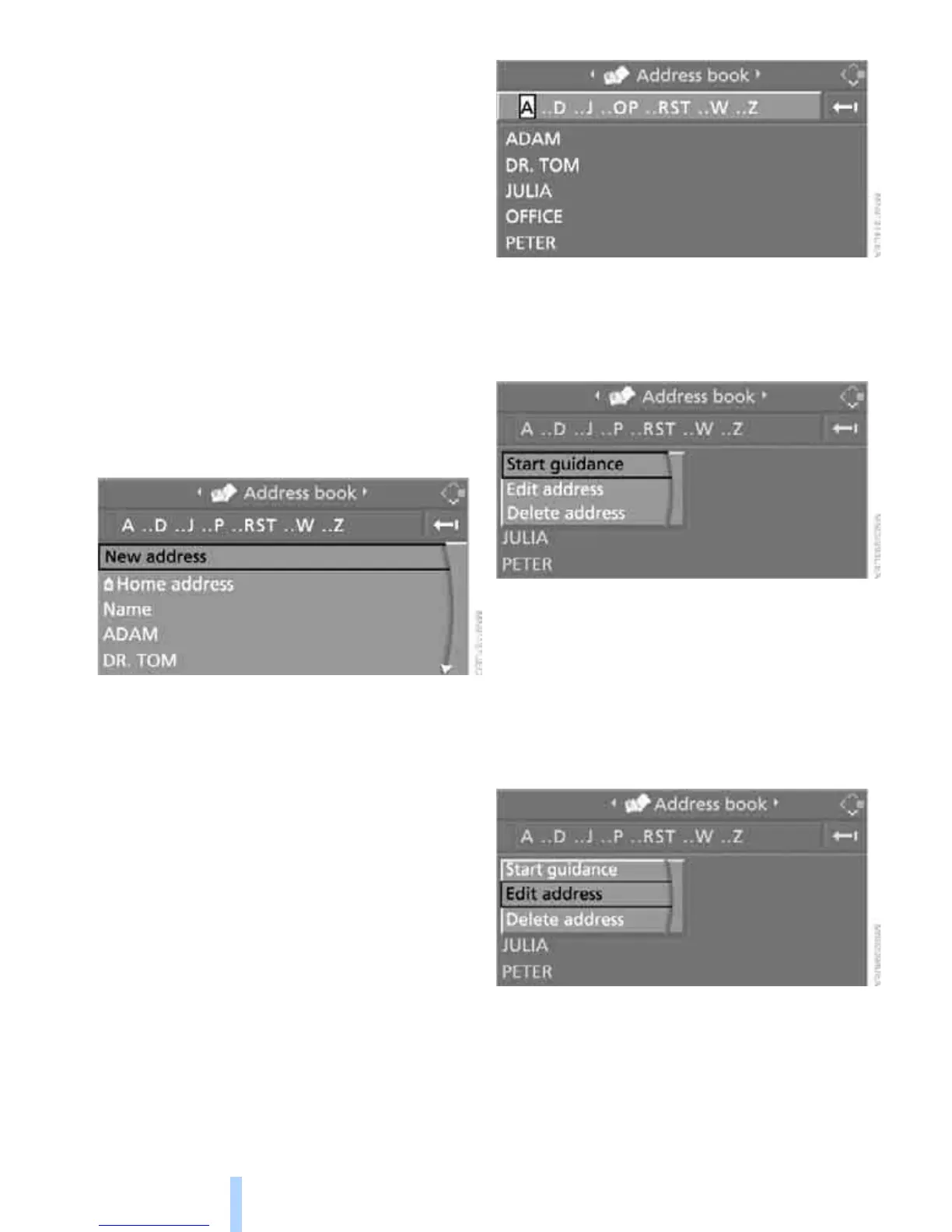Destination entry
152
4. Enter name and address, also refer to
Entering a destination manually, page 144.
5. Select "Store in address book" and press
the controller.
The entry is stored in the address book.
You can also store a destination from the desti-
nation list in the address book, refer to
page 150.
Storing current position*
The current position can be adopted into the
address book.
1. Select "Address book" and press the con-
troller.
2. Change into the third field from the top.
Turn the controller until "New address" is
selected and press the controller.
3. Select "Use current location as address"
and press the controller.
The name given can be changed. For oper-
ation, refer to Entering a destination manu-
ally, page 144.
4. Select "Store in address book" and press
the controller.
You can also enter your current position into the
address book if you have left the sector covered
by the navigation DVD. In this case, you must
enter a name.
Selecting destinations from address
book
1. Select "Address book" and press the con-
troller.
The stored entries appear on the Control
Display.
2. Select the entry and press the controller.
To start the destination guidance:
Select "Start guidance" and press the control-
ler.
Changing destinations from address
book
1. Select "Address book" and press the con-
troller.
2. Select the entry and press the controller.
3. Select "Edit address" and press the con-
troller.
4. Change entry.
For operation, refer to Entering a destina-
tion manually, page 144.
5. Select "Store in address book" and press
the controller.
