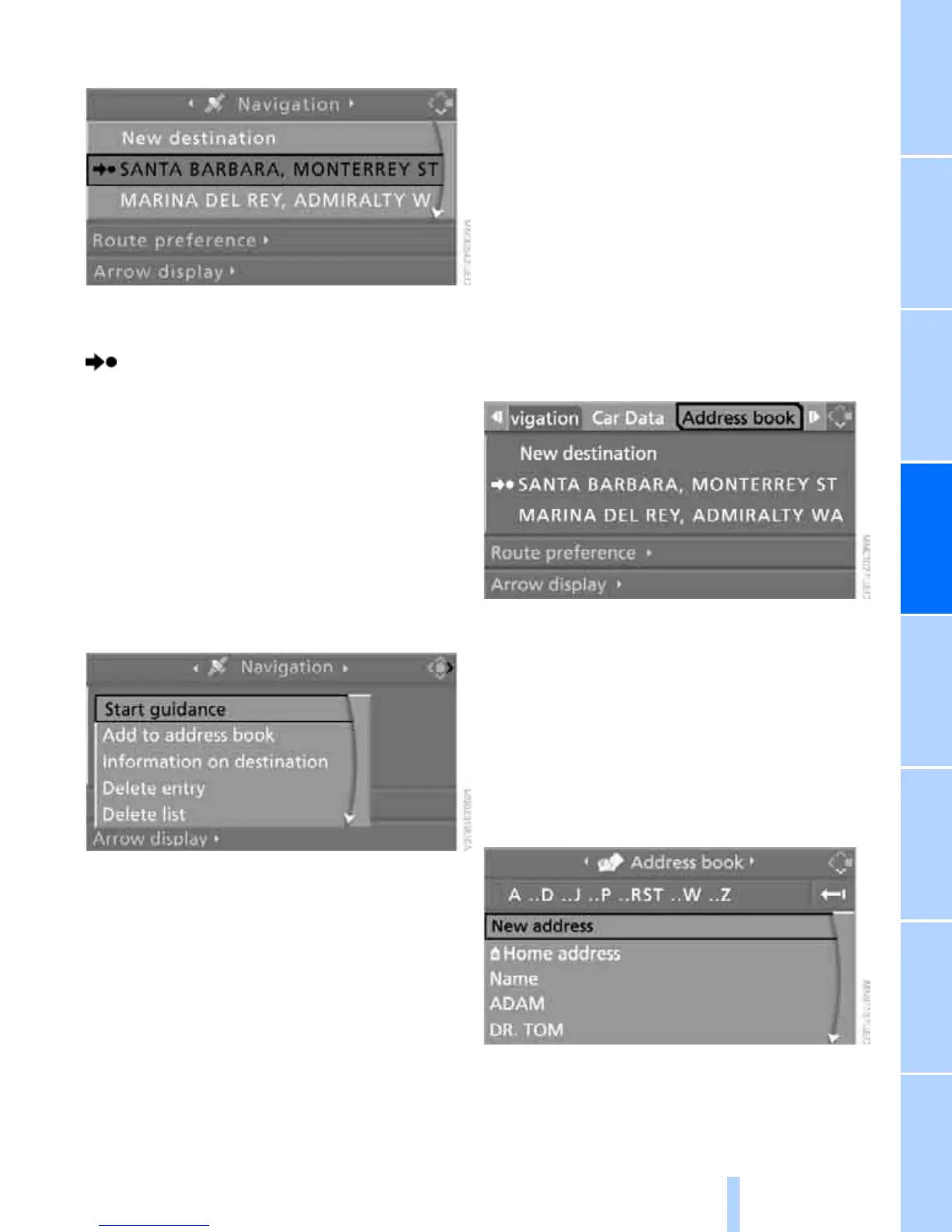Navigation Driving tips
151
Reference At a glanceControlsCommunications EntertainmentMobility
Select "Navigation" and press the controller.
The last destination entered is the first item in
the destination list.
This symbol indicates the current destina-
tion during destination guide.
To display additional destinations from the des-
tination list:
turn the controller.
Applying destination in destination
guidance system
1. Select the desired destination and press
the controller.
2. Select "Start guidance" and press the con-
troller.
Editing destination list
1. Select the desired destination in the desti-
nation list and press the controller.
2. The selected destination can be edited:
> Store entry:
Select "Add to address book".
> Display information on destination:
Select "Information on destination".
> Delete entry:
Select "Delete entry".
> Delete all entries:
Select "Delete list". The destination
guidance is switched off.
> Change entry:
Select "Edit". For operation, refer to
Entering destination via town/city name,
page 145.
3. Press the controller.
Address book
Opening address book
iDrive, for operating principle refer to page 16.
Select "Address book" and press the controller.
Storing destinations in address book
You can store approx. 100 destinations in the
address book.
1. Select "Address book" and press the con-
troller.
2. Select "New address" and press the con-
troller.
3. Select "Enter address" and press the con-
troller.
