
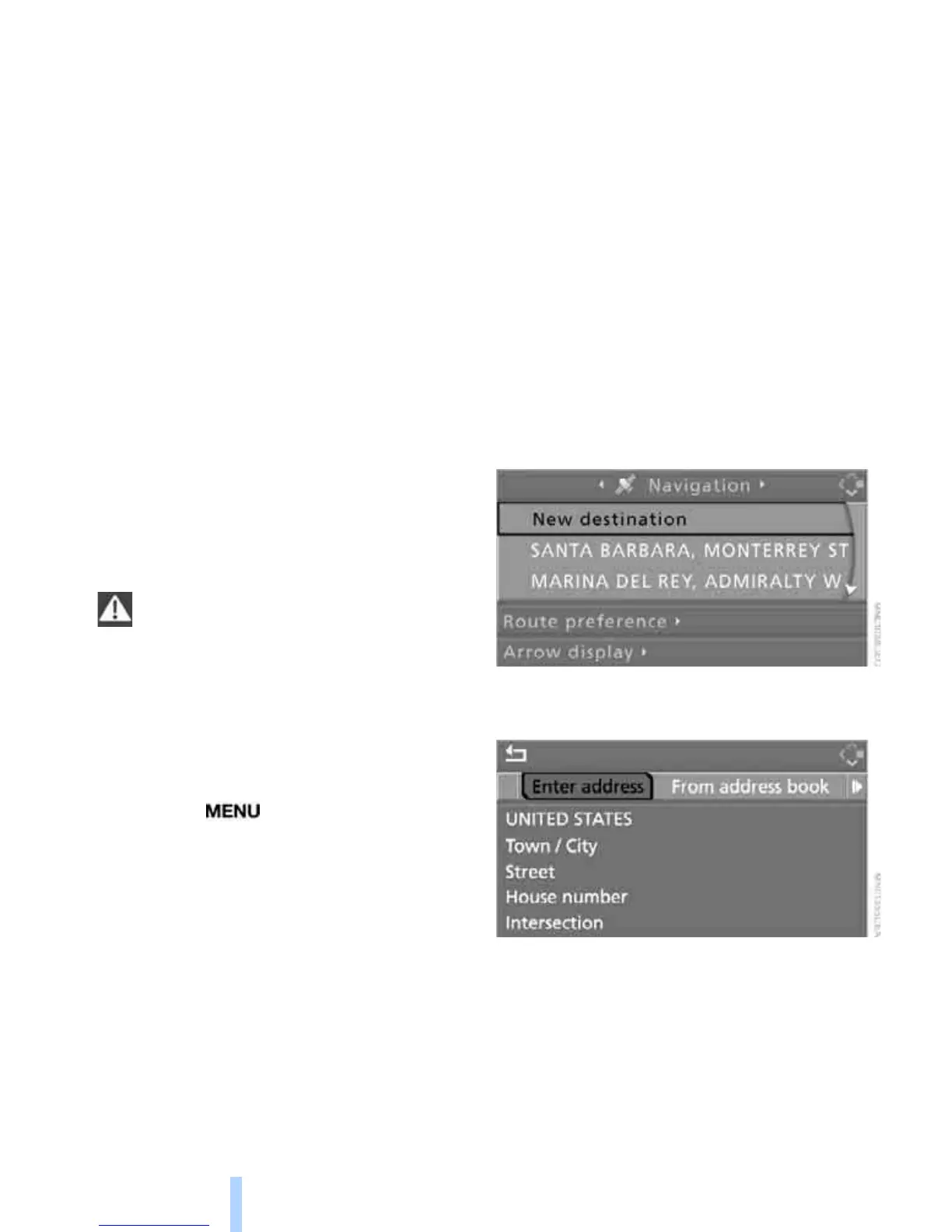 Loading...
Loading...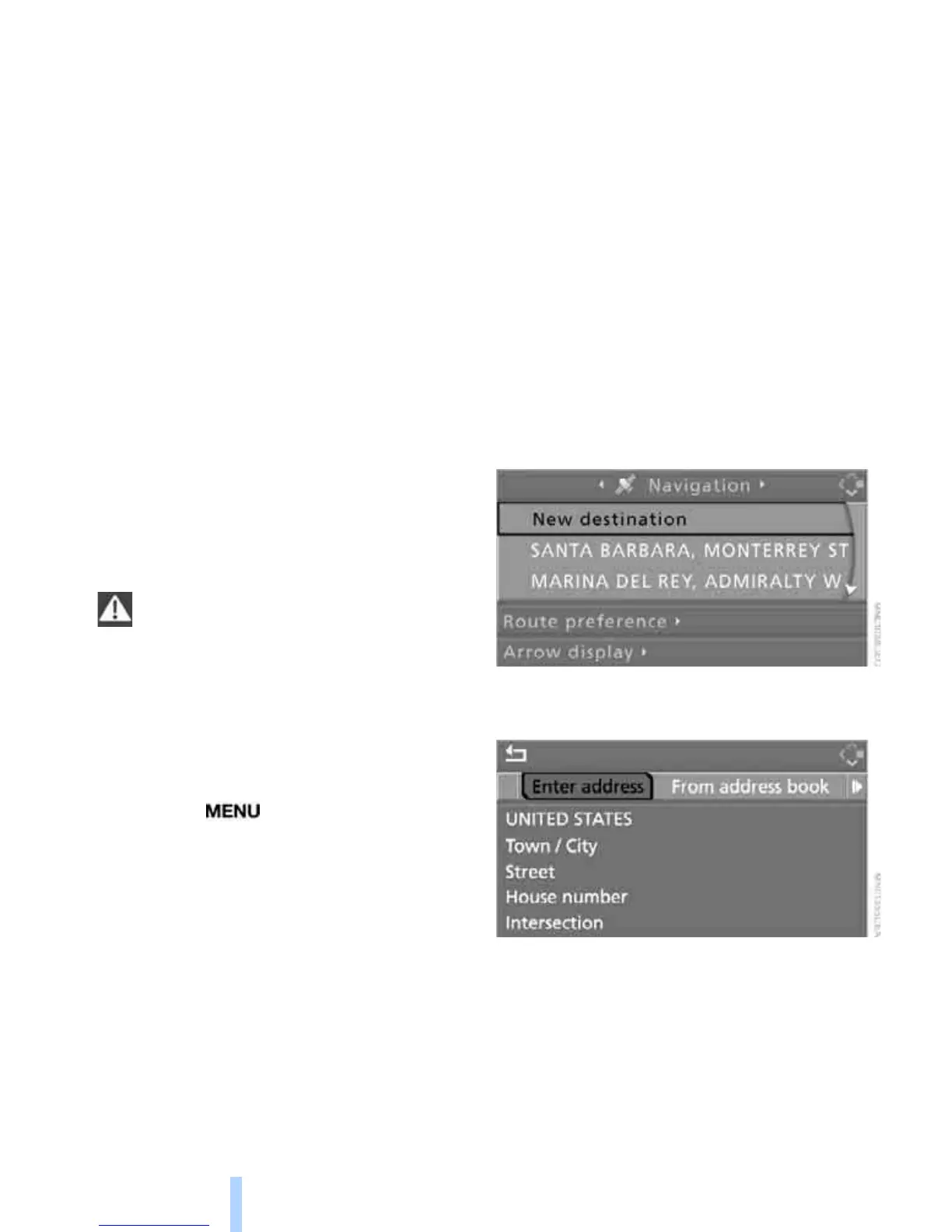
Do you have a question about the BMW 2008 5 Series and is the answer not in the manual?
| Brand | BMW |
|---|---|
| Model | 2008 5 Series |
| Category | Automobile |
| Language | English |
Introduces the voice command system for controlling vehicle functions.
Details the operation of keys, remote controls, and the central locking system.
Covers the correct use, fastening, and releasing of safety belts for optimal protection.
Explains how to adjust seats for comfort and safety, including specific seat features.
Explains how to use the ignition lock with the remote control and comfort access.
Details the operation of the Start/Stop button for radio readiness and engine starting.
Provides instructions and safety precautions for starting the vehicle's engine.
Explains the application, release, and indicator lamp for the handbrake.
Describes how to engage the different transmission positions (P, N, D, R) and modes.
Explains the function and use of cruise control for maintaining vehicle speed.
Describes the operation of the cruise control lever for various speed functions.
Details the active cruise control system for maintaining speed and distance.
Outlines the limitations and responsibilities associated with active cruise control.
Explains how the BMW maintenance system tracks service needs and displays information.
Describes the vehicle's system for monitoring functions and issuing malfunction messages.
Explains the Park Distance Control system for parking assistance using acoustic and optical signals.
Describes systems that enhance and maintain vehicle stability under extreme conditions.
Explains DSC's role in preventing traction loss and maintaining stability.
Describes DTC as a version of DSC optimizing drive output for specific road conditions.
Describes the Flat Tire Monitor system for detecting tire pressure loss.
Explains the TPM system for checking and reporting tire inflation pressure.
Describes the active steering system that varies the steering angle for optimal handling.
Details airbag locations, protective action, and operating state.
Explains how the Head-Up Display projects information into the driver's field of view.
Describes the BMW Night Vision system for enhanced vision at night.
Details the automatic climate control system, including air distribution and temperature settings.
Explains how to start the navigation system and use the navigation DVD.
Details various methods for entering a destination into the navigation system.
Provides instructions on starting, continuing, and terminating destination guidance.
Details how to operate audio sources, adjust volume, and control tone settings.
Explains how to listen to the radio, change stations, and use radio features.
Provides instructions for playing CDs, using the CD player and changer.
Guides on using the vehicle's mobile phone preparation package and hands-free system.
Details the step-by-step process for pairing a mobile phone with the vehicle via Bluetooth.
Details how to operate the mobile phone using voice commands without using hands.
Provides information on BMW Assist services like emergency requests and roadside assistance.
Explains how to contact the BMW Assist Response Center via the SOS button.
Details the requirements and steps for activating the BMW Assist system.
Provides instructions and safety precautions for refueling the vehicle.
Specifies the recommended fuel types and octane ratings for the vehicle.
Provides information on tire inflation pressure, checking, and safety.
Explains the importance of tire inflation pressure for safety, comfort, and service life.
Provides guidance on inspecting tires for wear, damage, and tread depth.
Explains engine oil consumption and how to check the oil level electronically.
Provides instructions on adding engine oil and safety precautions.
Details how to check the coolant level safely after the engine has cooled down.
Explains the BMW maintenance system and Condition Based Service (CBS).
Details the BMW maintenance system's role in preserving vehicle safety and value.
Explains how CBS uses sensors and algorithms to determine service requirements.
Provides instructions for replacing common vehicle components like wiper blades.
Provides guidance on replacing lamps and bulbs safely, including halogen and LED types.
Provides safety precautions and procedures for changing a vehicle wheel.
Details how to position and use the vehicle jack for changing wheels safely.
Explains the process of mounting a new wheel, including tightening lug bolts.
Provides information on emergency requests and various assistance services.
Explains the conditions and procedure for initiating an emergency request.
Details how to press the SOS button to contact the BMW Assist Response Center.
Explains the procedure and safety precautions for jump-starting the vehicle's battery.
Provides regulations and methods for tow-starting and towing the vehicle.
Contains essential technical specifications for the vehicle's engine and performance.
Provides detailed engine specifications including displacement, output, and torque.
Details vehicle weights, including curb weight, gross vehicle weight, and axle loads.
Lists important voice commands for controlling various vehicle functions directly.