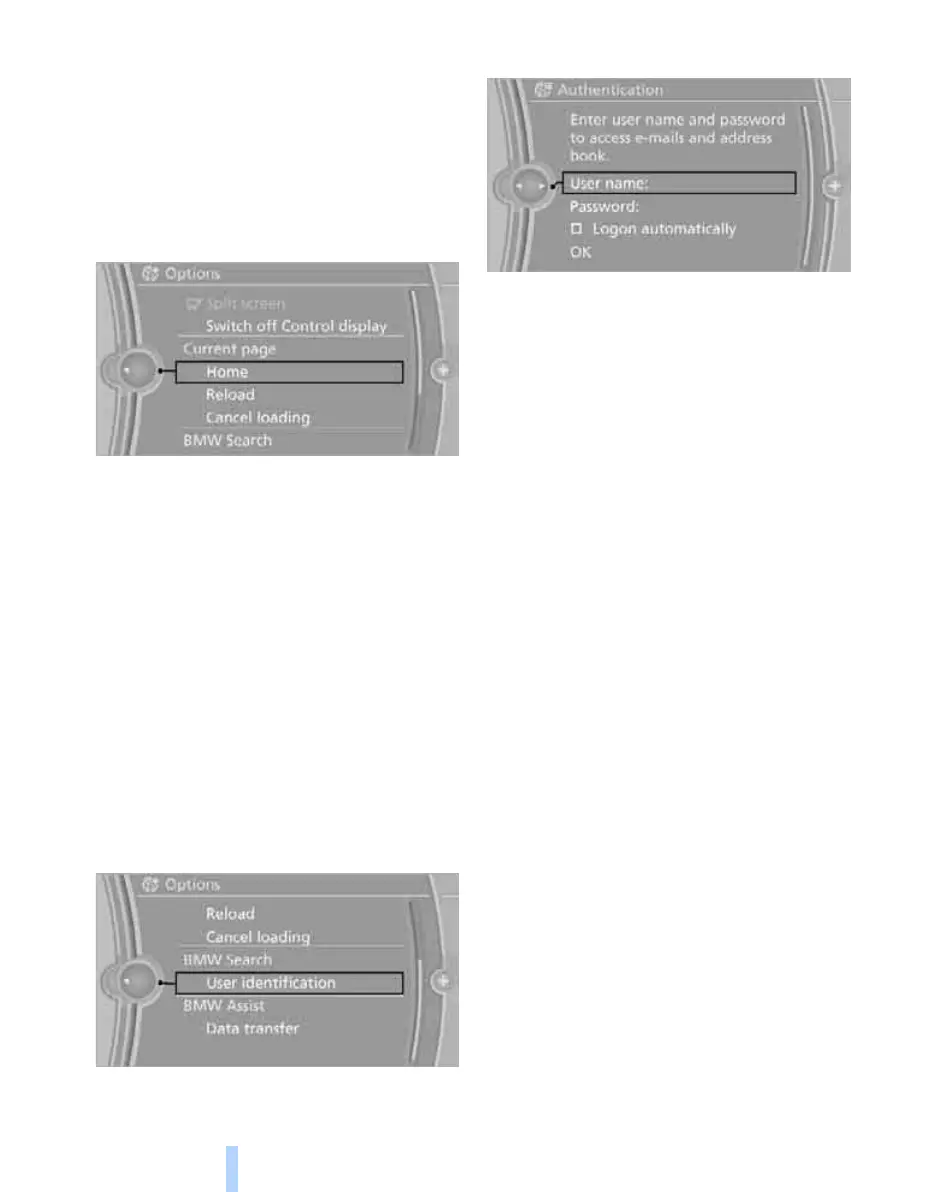BMW Assist
218
Using BMW Search
To select and display content:
> Turn the controller to highlight an element.
> Press the controller to display an element.
Opening start page
1. Open "Options".
2. "Home"
Loading a new page
1. Open "Options".
2. "Reload"
Canceling
1. Open "Options".
2. "Cancel loading"
Pairing
To display e-mails, contacts from BMW Search
or other personal data, you need to log in.
1. "BMW Assist"
2. "BMW Search"
3. Open "Options".
4. "User identification"
5. "User name:"
6. Enter the user name and select "OK".
7. "Password:"
8. Enter the password and select "OK".
9. "OK"
Automatically logging in
You are logged in automatically when
BMW Search is opened.
"Logon automatically"
Logging off
1. "BMW Assist"
2. "BMW Search"
3. Open "Options".
4. "User logoff"
Activating TeleServices*
If the services are not displayed, they may need
to be activated.
1. "BMW Assist"
2. "Activate TeleService"
Customer Relations
Contact Customer Relations for information on
all aspects of your vehicle.
ba8_e70ag.book Seite 218 Freitag, 5. Juni 2009 11:42 11
Online Edition for Part no. 01 41 2 602 756 - © 06/09 BMW AG
