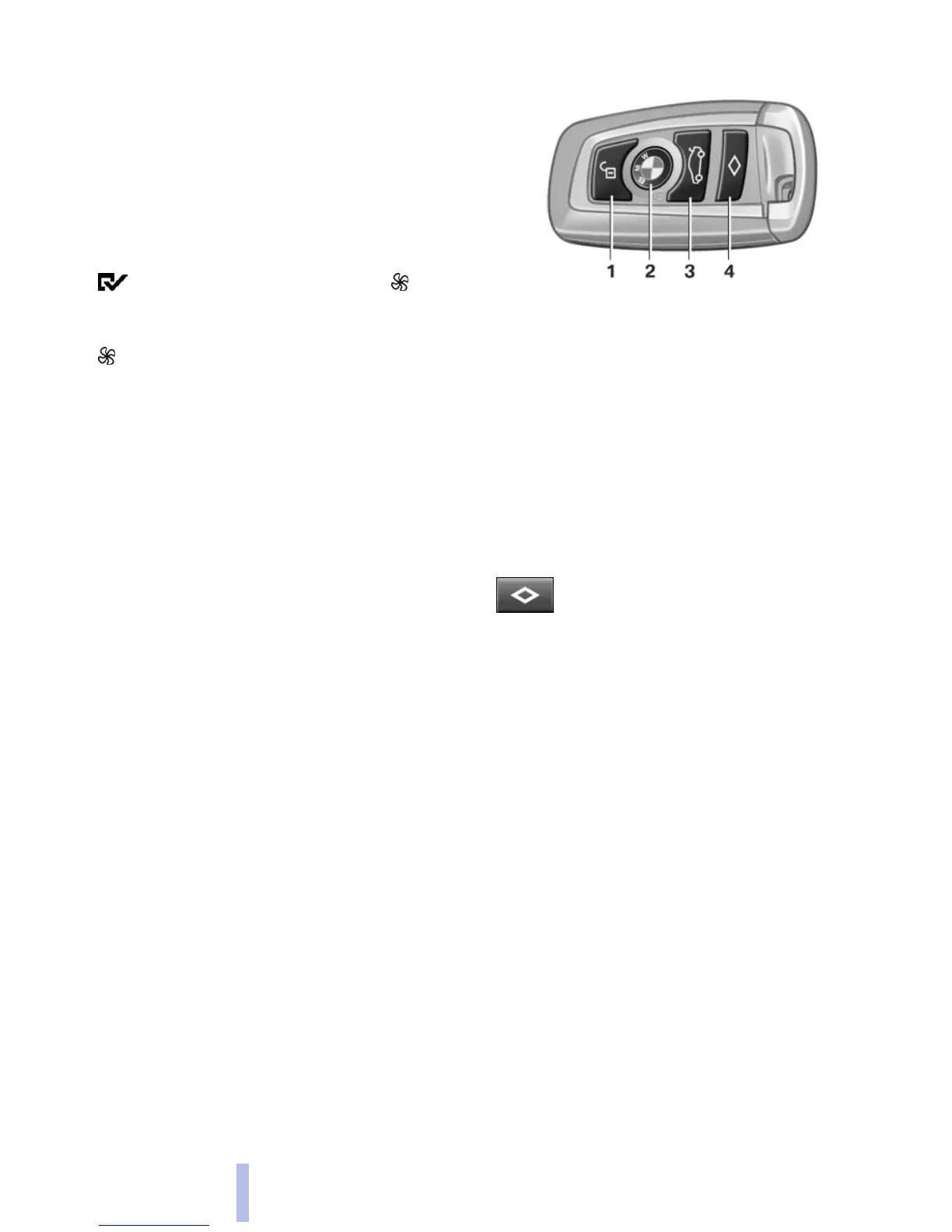3. "Timer 1:" or "Timer 2:"
4. Enter the desired time.
5. Press the controller to adopt the setting.
Activating the switch-on time
1. "Settings"
2. "Climate"
3. "Activate Timer 1" or "Activate Timer 2"
The activation time is activated. The
symbol on the automatic climate control lights
up.
The symbol on the automatic climate control
flashes when the system has been switched on.
The system will only be switched on within the
next 24 hours. After that, it needs to reactivated.
Auxiliary air conditioning
The concept
To cool the heated passenger compartment im‐
mediately before starting to drive, the automatic
climate control can be activated via a remote
control.
The automatic climate control reduces the inte‐
rior temperature with high cooling power for ap‐
prox. two minutes.
Next, the parked-car ventilation, refer to
page 127, is activated automatically for a maxi‐
mum of 30 minutes.
Remote control
The concept
The master key activates the auxiliary air condi‐
tioning for two minutes starting at external tem‐
peratures of 59 ℉/15 ℃.
At a glance
1 Unlocking
2 Locking
3 Opening the trunk lid
4 Panic mode*, headlamp courtesy delay fea‐
ture, auxiliary air conditioning
Remote control range
The reception-dependent average range is ap‐
prox. 49 ft/15 m.
Switching on
Press the button on the radio-operated
key twice in quick succession. You can hear that
the air conditioning starts running.
Switching off
The function switches off automatically after ap‐
prox. two minutes or when the ignition is
switched on.
Seite 128
128
Online Edition for Part no. 01 41 2 603 958 - 03 10 500
Climate control
