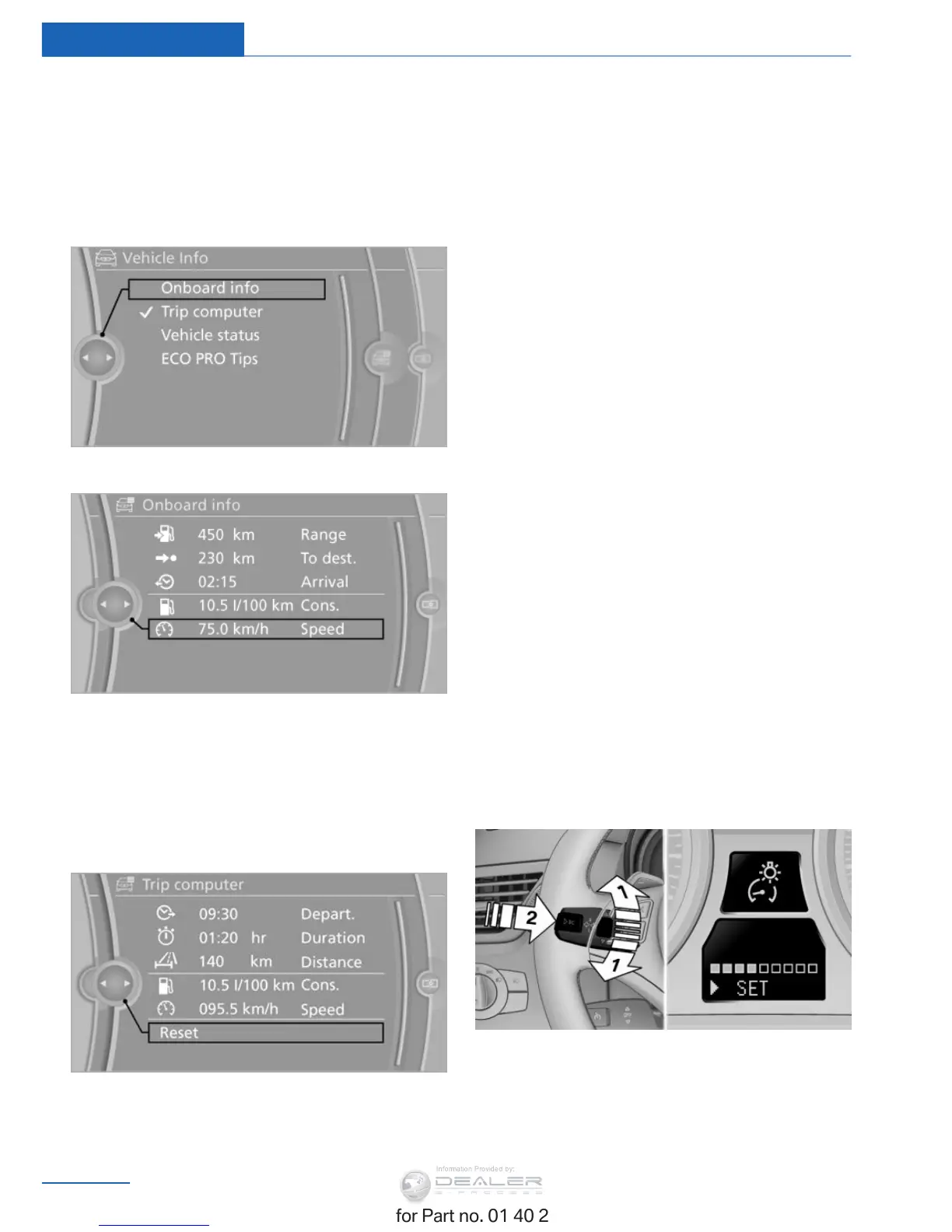Displays on the Control Display
Display the computer or trip computer on the
Control Display.
1. "Vehicle Info"
2. "Onboard info" or "Trip computer"
Displays on the "Onboard info":
▷ Range.
▷ Distance to destination.
▷ Estimated time of arrival if a destination
was entered in the navigation system, refer
to page 144.
Displays on the "Trip computer":
▷ Departure time.
▷ Trip duration.
▷ Trip distance.
Both displays show:
▷ Average fuel consumption and
▷ Average speed.
Resetting the fuel consumption and
speed
Resetting the values for average speed and
average fuel consumption:
1. Select the respective menu item and press
the controller.
2. Press the controller again to confirm your
selection.
Resetting the trip computer
Resetting all values:
1. "Vehicle Info"
2. "Trip computer"
3. "Reset"
Settings and information
Operating concept
Certain settings and information can only be
called up when the ignition is switched on. A
number of settings cannot be made while driv‐
ing.
1 Button for:
▷ Selecting the display.
▷ Setting values.
2 Button for:
Seite 74
Controls Displays
74
Online Edition for Part no. 01 40 2 957 353 - X/14
