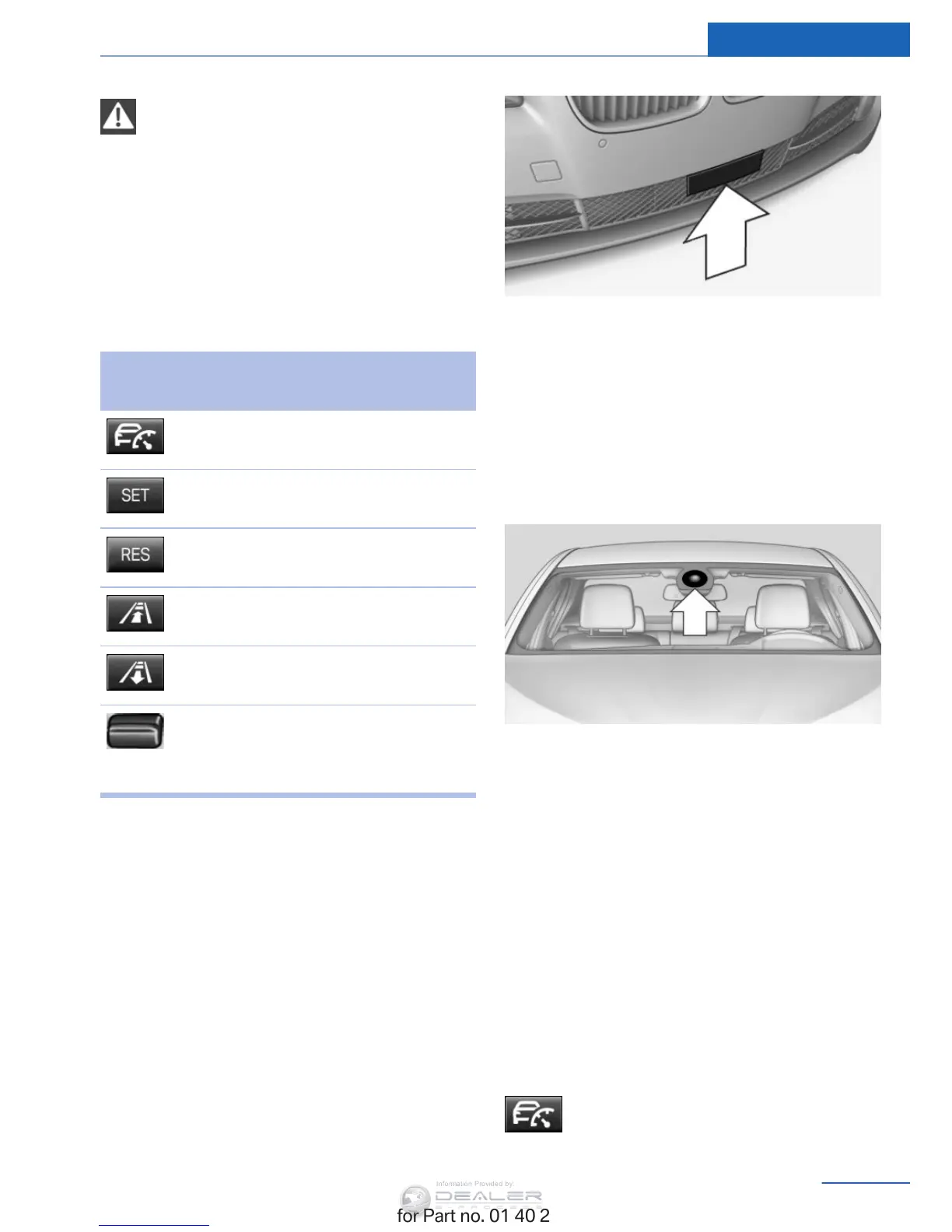Before leaving the vehicle, secure it
against moving on its own.
Before leaving the vehicle with the engine run‐
ning: set the parking brake and ensure that the
Steptronic transmission is in position P. Other‐
wise, the vehicle may begin to move.
◀
At a glance
Buttons on the steering wheel
Press but‐
ton
Function
Cruise control on/off, interrupt,
refer to page 143
Store/maintain speed, refer to
page 144
Resume speed, refer to
page 145
Reduce distance, refer to
page 145
Increase distance, refer to
page 145
rocker switch:
Maintain, store, change speed,
refer to page 144
Buttons are arranged according to vehicle's
series, optional features and country specifica‐
tions.
Radar sensor
A radar sensor is located in the front bumper
for detecting vehicles on the road ahead of the
vehicle.
A dirty or covered sensor may prevent the de‐
tection of vehicles.
▷ If necessary, clean the radar sensor. Re‐
move layers of snow and ice carefully.
▷ Do not cover the view field of the radar
sensor.
Camera
The camera is found near the interior rearview
mirror.
Keep the windshield in the area behind the in‐
terior rearview mirror clean and clear.
A dirty or covered area in front of the interior
mirror may hinder the detection of vehicles.
If necessary, clean the area in front of the inte‐
rior mirror, e.g., carefully remove salt residue in
the winter.
Switching on/off and interrupting
cruise control
Switching on
Press button on the steering wheel.
Seite 143
Driving comfort Controls
143
Online Edition for Part no. 01 40 2 954 418 - II/15
