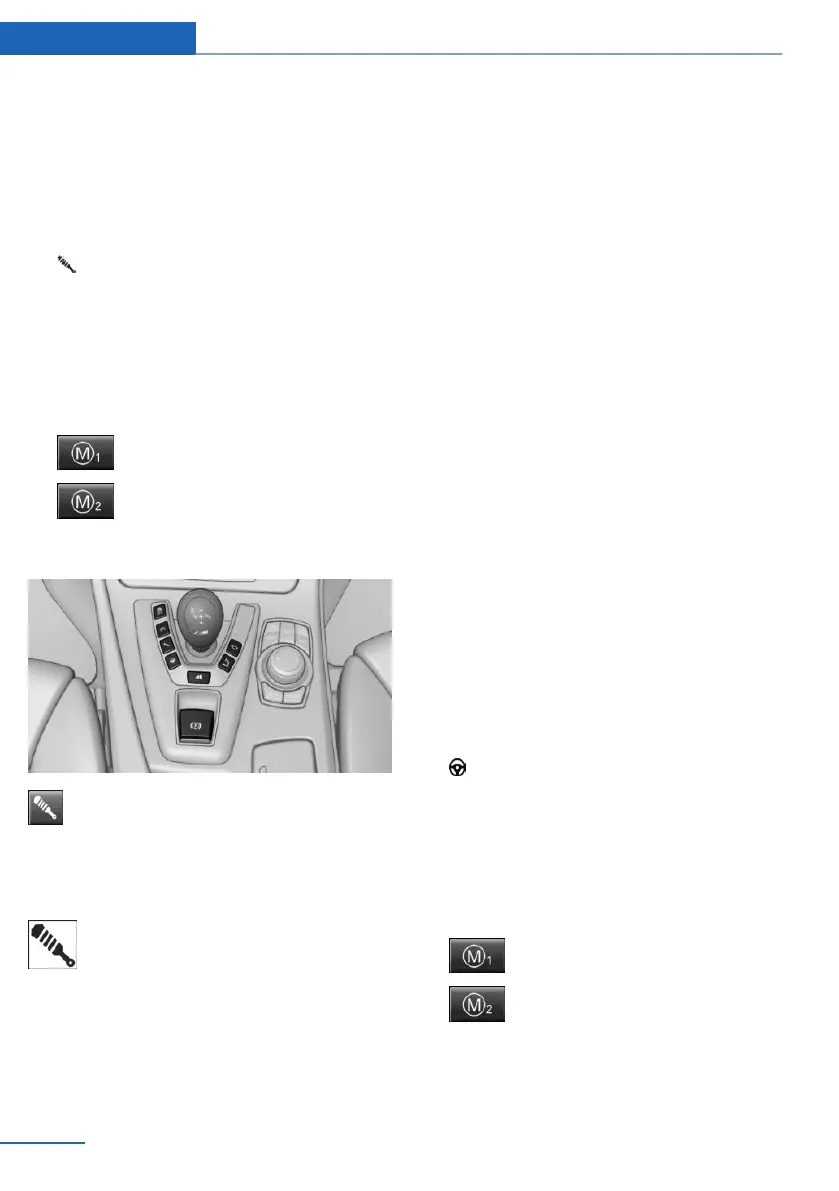Selecting a channel
Via M Drive
On the Control Display:
1. "Settings"
2. "M Drive 1" or "M Drive 2"
3. Select the symbol.
4. Select the desired channel.
When M Drive is active, setting is immedi‐
ately applied.
To activate M Drive with the selected settings,
press the corresponding button on the steer‐
ing wheel:
▷
▷
Using the button
Press button repeatedly until the desired
program is displayed in the instrument
cluster.
Display in the instrument cluster
Dynamic Damping Control with se‐
lected program with activated display
of the system states of the driving dy‐
namics, refer to page 91.
Servotronic
The concept
The Servotronic varies the steering force re‐
quired to turn the wheels in accordance with
the vehicle speed. At low speeds, the steering
force is strongly supported, i. e. during steer‐
ing, low force is required. As the speed in‐
creases, the assistance of the steering force is
reduced.
Furthermore, the steering force adapts accord‐
ing to the driving program, so that a direct,
sporty feel and/or comfortable steering is con‐
veyed.
Programs
Steering force setting options:
▷ "Comfort": low.
▷ "Sport": medium.
▷ "Sport Plus": high.
Selecting a channel
Via M Drive
On the Control Display:
1.
"Settings"
2. "M Drive 1" or "M Drive 2"
3. Select the symbol.
4. Select the desired channel.
When M Drive is active, setting is immedi‐
ately applied.
To activate M Drive with the selected settings,
press the corresponding button on the steer‐
ing wheel:
▷
▷
Seite 132
Controls Driving stability control systems
132
Online Edition for Part no. 0140 2 956 361 - X/14
