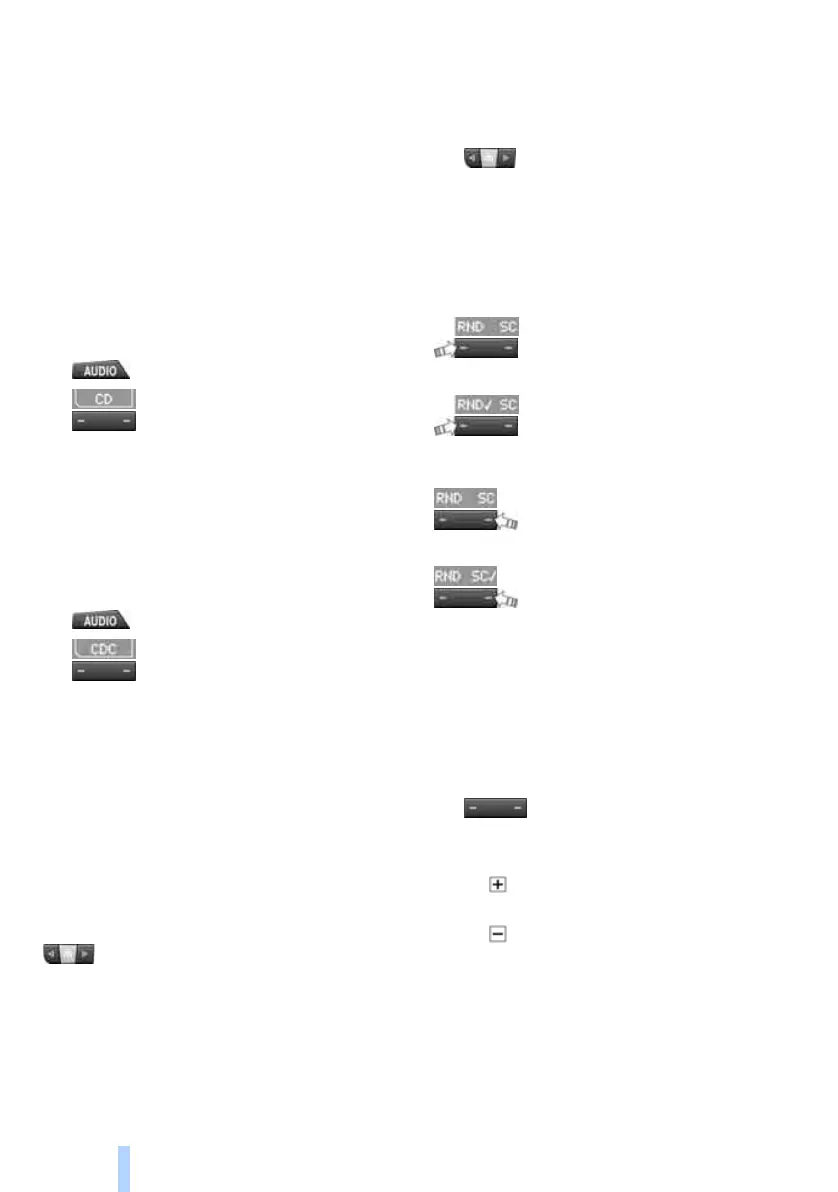12
CD player and CD changer*
Listening to CDs
Starting CD player
The CD player may take a few seconds to start.
1. Switch on the car radio, see page 7.
2. Push the CD into the CD slot with the label
side uppermost.
If there is already a CD in the slot:
1. Switch on the car radio if necessary.
2. Press the key.
3.
Press the key.
Starting CD changer
The CD changer may take a few seconds to
start.
1. Switch on the car radio, see page 7.
2. Load and insert the CD magazine, see
page 13.
3. Press the key.
4.
Press the key.
Selecting a CD
Press the key for the desired CD.
The corresponding CD number is displayed. At
the end of the final track, the next CD is selected
and played.
Changing music tracks
Skipping tracks
Press the key as often as necessary until
the desired track is obtained.
With the right-hand knob:
Turn the right-hand knob until the desired track
is obtained.
Fast forward/reverse
1. Hold the key pressed.
The tracks can be heard, but reproduction
is distorted.
2. To interrupt fast forward/reverse, release
the key.
Random order, Random
Press the key.
To stop the random generator:
Press the key.
Sampling and selecting tracks, Scan
Press the key.
To interrupt Scan and select a track:
Press the key.
Selecting an MP3 music track
The CD player and the CD changer can also
play CDs with compressed audio data such as
MP3 and WMA.
Selecting a track
1.
Press the key.
2. Select the desired folder and press the
right-hand knob.
> : press the right-hand knob to open a
folder
> : press the right-hand knob to close a
folder
3. Select further sub-folders as necessary and
press the right-hand knob.
4. Select the desired track and press the right-
hand knob.
You can browse through the folders during play.
Online Edition for Part no. 01 41 0 014 407 - © 02/08 BMW AG
