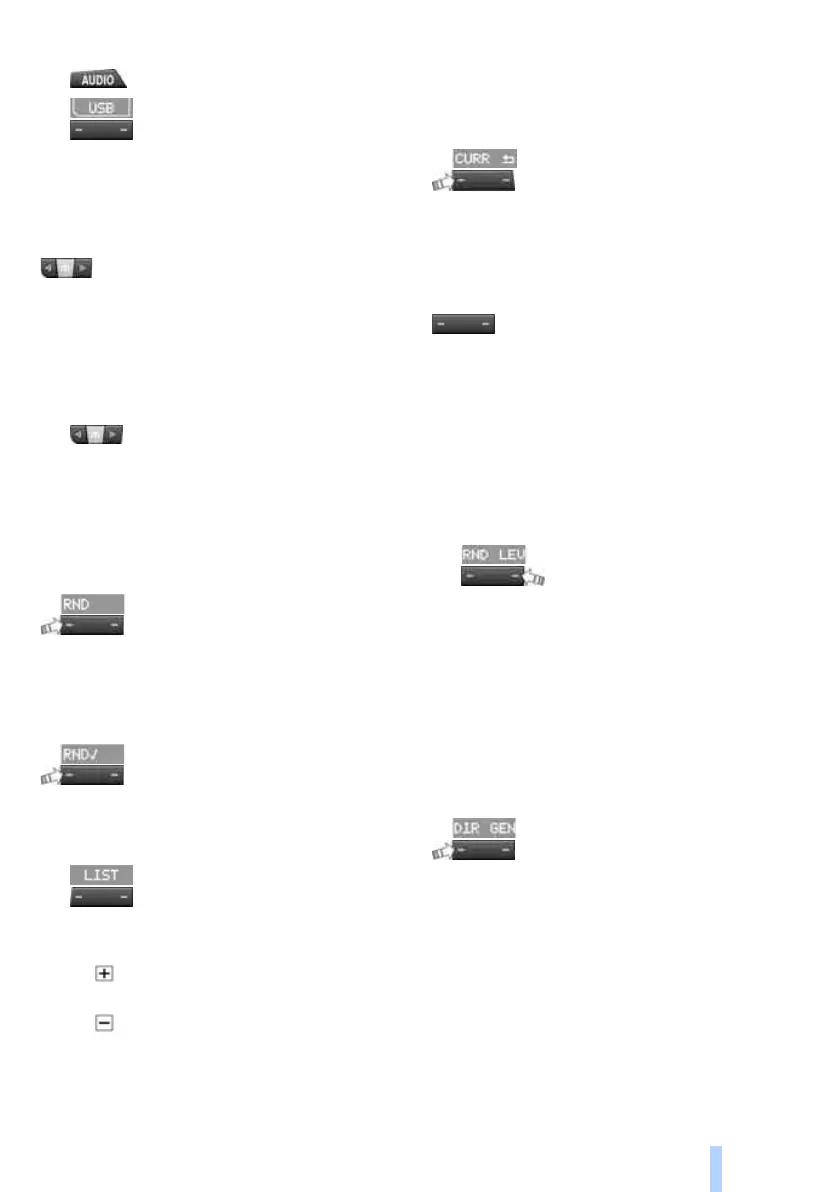17
USB device
1. Press the key.
2.
Press the key.
Changing music tracks
Track search
Press the key as often as necessary until
the desired track is obtained.
With the right-hand knob:
Turn the right-hand knob until the desired track
is obtained.
Fast forward/reverse
1. Hold the key pressed.
The tracks can be heard, but reproduction
is distorted.
2. To interrupt fast forward/reverse, release
the key.
Random play, Random
Press the key.
The current track is played to the end.
The tracks of the current folder are then played
in random order.
To stop the random generator:
Press the key.
Selecting a track
Select the desired list, e.g. "LIST":
1.
Press the key.
2. Select the desired folder and press the
right-hand knob.
> : press the right-hand knob to open a
folder
> : press the right-hand knob to close a
folder
3. Select further sub-folders as necessary and
press the right-hand knob.
4. Select the desired track and press the right-
hand knob.
You can browse through the folders during play.
To switch to the current track:
Press the key.
Track display
You can call up information that has been
stored on the current music track:
Press the key.
Adjusting the volume of the
iPod
The volume of the iPod may be higher or lower
than the audio sources of the car radio.
To bring the volume of the iPod in line with the
volume of the other audio sources:
1.
Press the key.
2. Select the desired volume and press the
right-hand knob.
Displaying the entire file
structure of the USB device
You can have the entire file structure of your
USB device displayed, e.g. even folders that do
not contain music files.
Press the key.
Notes
> The USB audio interface supplies the con-
nected audio devices with power as long as
the audio device supports this. Therefore,
do not connect the audio device to a power
socket in the car while the device is running.
> Do not expose the audio devices to extreme
ambient conditions, e.g. very high tempera-
Online Edition for Part no. 01 41 0 014 407 - © 02/08 BMW AG
