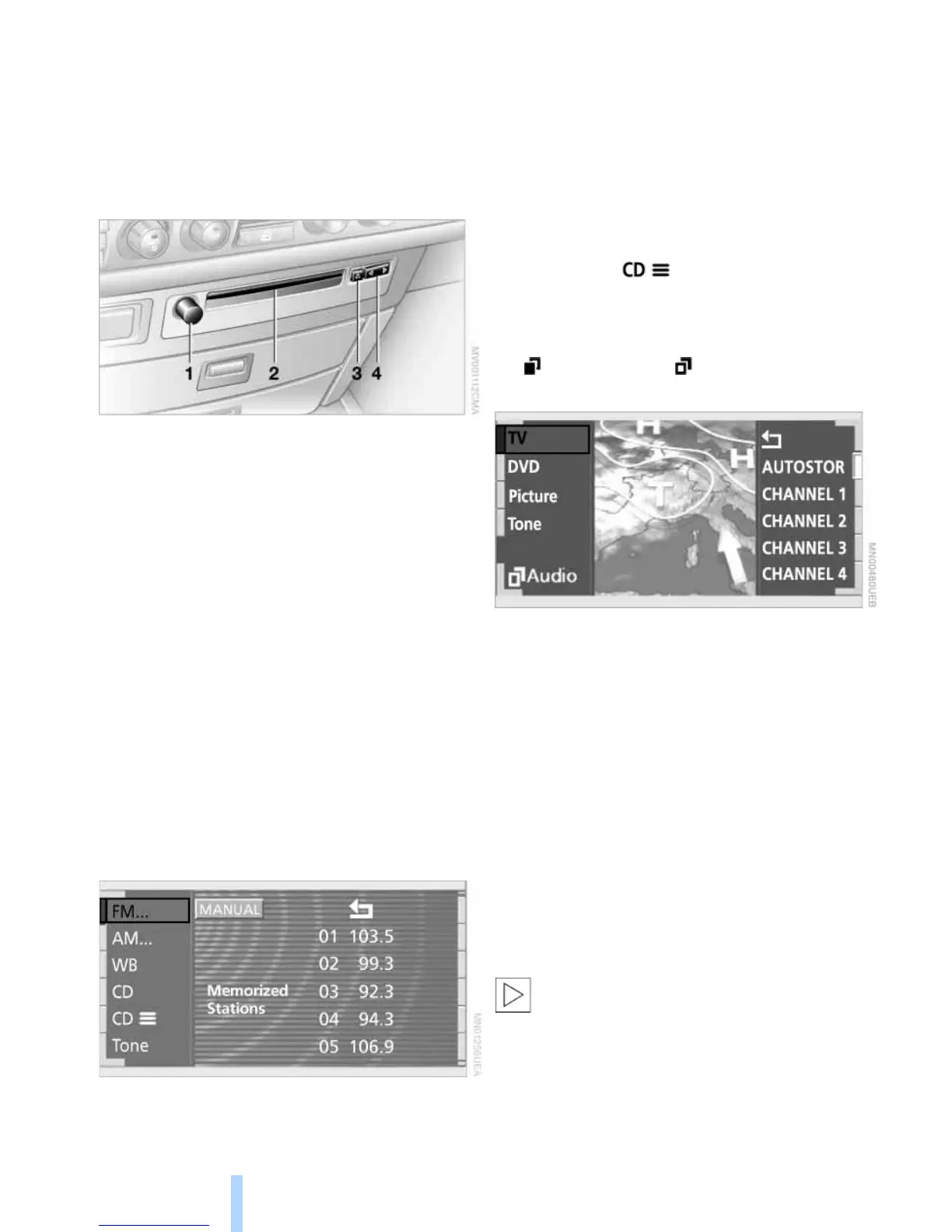On/off, tone
148
On/off, tone
Controls
Operation using buttons
The illustration shows a CD player as an
example.
1 Operating audio and video sources
> Press: switching on/off
> Turn: adjusting volume
2 CD slot
3 Eject CD
4 Change station/track
> Changing the station
> Fast forward/reverse
> Music track change for CD,
change chapter for DVD changer
> Change program for TV.
Operation using the Control Center
The following control options are available
in the "Entertainment" menu.
> "FM..." and "AM..."
Select waveband
> "WB"
Select Weather Band
If your vehicle is equipped with satellite
radio, "SAT..." is located at this posi-
tion, select satellite radio
> "CD" and
Change audio source
> "Tone"
Set tone, e.g. treble, bass
> "Video" and "Audio"
Change to video or audio sources
> "TV" and "DVD"
Change video source
> "Picture"
Adjust picture
Select standard
Select picture format
> "Tone"
Set tone, e.g. treble, bass.
You can also control the radio, CD player,
CD changer and the TV using the buttons
on the steering wheel, refer to page 16, as
well as via the voice command system,
refer to page 25.
Operating temperatures
The system is configured for operat-
ing temperatures of 57/ –156 to
1407/+606. Outside this temperature
range, malfunctions can occur.<
